What Is A Keyword?
A keyword is a specific word or phrase that users enter into search engines like Google when seeking information about a certain subject.
To help your website appear in relevant search results, you should incorporate those same keywords—terms your audience is actively searching for—into your site’s content and metadata.
Explore our comprehensive guide on [Keyword] to gain deeper insights into how they work and why they matter.
What Does Keyword Research Involve?
Keyword research is the process of discovering the words and phrases people use on search engines to find websites like yours.
To begin, brainstorm topics, products, or services that are central to your website. Then, use free keyword tools to identify how often those terms are searched.
This helps you pinpoint which keywords are most popular and relevant to your audience’s interests.
With this knowledge, you can strategically include high-demand keywords in your content to attract more visitors.
For a complete overview, our keyword research article walks you through every step.
Why Is Keyword Research Crucial?
Keyword research plays a vital role in SEO and digital marketing for several key reasons:
Understand What Your Audience Wants
Analyzing keywords related to your niche helps you uncover your audience’s search intent—what they’re looking to achieve or the questions they want answered.
By aligning your content, products, or services with this intent, you can better satisfy your visitors’ needs and attract more targeted traffic.
Build a Smarter Content Strategy
Identifying trending and relevant keywords within your industry allows you to create content that aligns with what people are actively searching for.
This helps you produce valuable, targeted content that not only ranks better but also meets user demand, making your content strategy more effective.
Improve Your SEO Rankings
Search engines rely on keywords found in page titles, headers, and body content to determine which pages best match a user’s query.
By integrating relevant, high-performing keywords into your content, you improve your chances of ranking higher in search results—boosting visibility and driving organic traffic.
Search engines like Google use the words and phrases on web pages, called keywords, to decide which pages to show people when they search.
Gain Competitive Insights
Keyword research also allows you to analyze which terms your competitors are targeting on their websites.
This competitive analysis can reveal gaps or untapped keyword opportunities that your rivals have overlooked—giving you an edge in capturing more search traffic.
Optimize Paid Search Campaigns
When running paid search ads (PPC), selecting the right keywords is critical to reaching your ideal audience.
Targeting well-searched, relevant keywords helps attract qualified leads—users more likely to engage with your offer.
This not only increases ad performance and click-through rates but also improves your return on investment by reducing wasted spend.
Staying Ahead of Search Trends
The words and phrases people use to search online are constantly evolving. New trends emerge, while others fade in popularity.
By regularly researching up-to-date keywords, you can stay aligned with current search behavior. This allows you to refresh your website content with the most relevant and trending terms.
Keeping your keyword strategy current ensures your SEO efforts remain effective in today’s dynamic search landscape.
Key Components of Keyword Research
Effective keyword research involves several essential elements. Understanding these components will help you build a more strategic approach to both SEO and content planning.
Using the right search terms allows you to attract users who are genuinely interested in your offerings.
Here are some of the most critical factors to consider:
Monthly Search Volume (MSV)
Monthly Search Volume (MSV) refers to the average number of times a keyword is searched each month.
MSV gives you a sense of how popular a keyword is. However, a high search volume doesn’t always mean it’s the best fit for your goals.
Broad keywords with high MSV often attract a wide audience that may not be ready to take action. In contrast, lower-volume keywords tend to be more specific and can draw in users who are further along in the buying journey.
So, while MSV is a helpful indicator, it’s just one factor in choosing the right keywords for your SEO strategy. Targeting a mix of high- and low-volume terms can help you reach both broad and niche audiences effectively.
Read all about Monthly Search Volume in detail.
Search Intent
Search intent refers to the purpose behind a user’s search query—what they’re hoping to find when they enter a keyword into a search engine.
By identifying the user’s intent, you can tailor your content to meet their expectations and provide exactly what they’re looking for.
To explore the different types of search intent and why it's essential for keyword research, check out our comprehensive guide on Search Intent.
Content Relevance
Content relevance measures how closely your webpage content aligns with a user’s search query.
Search engines like Google analyze various signals—such as click-through rates and user engagement—to determine whether your content satisfies the searcher's needs.
When your content directly addresses the query and offers value, it’s more likely to rank well in search results.
Dive into our beginner-friendly guide on Content Relevancy to learn how to create content that resonates with both users and search engines.
Long-Tail Keywords
Long-tail keywords are longer, more specific search phrases that target a narrow audience.
Although these keywords typically have lower search volumes, they tend to attract highly motivated visitors who are closer to making a decision or purchase.
The term “long-tail” comes from their position on the search volume graph—fewer searches, but often higher intent.
Targeting long-tail keywords is a smart strategy to draw in qualified traffic and increase conversion potential.
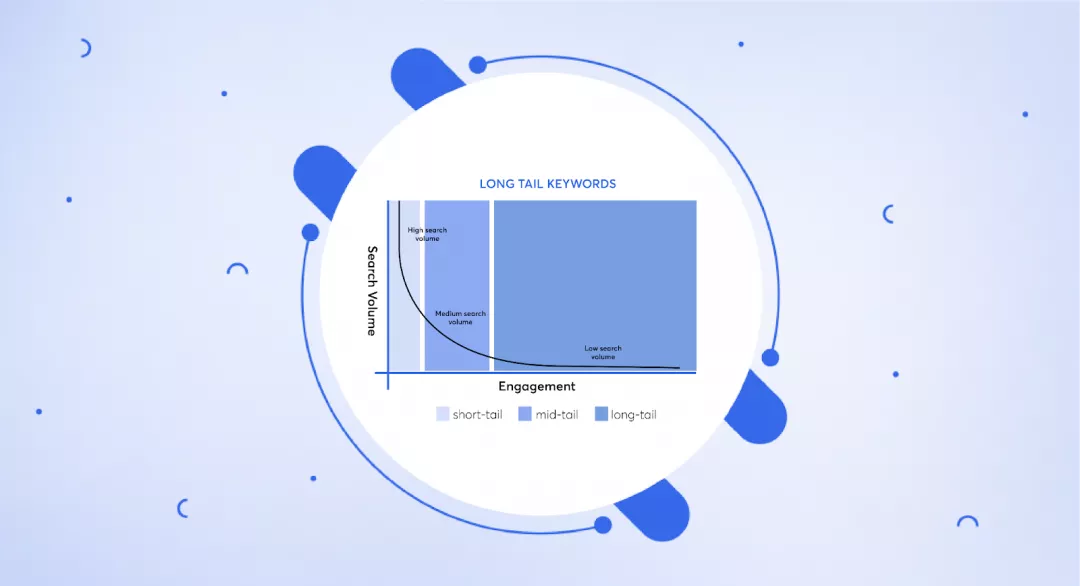
Here is a complete guide on Long-tail Keywords. Read this to get more insights.
Keyword Difficulty
Keyword difficulty measures how challenging it is to rank prominently in search engine results for a specific keyword.
Several factors influence keyword difficulty, including the level of competition, the domain authority of competing websites, the number of backlinks, content quality, and how well the content is optimized on-page.
Popular SEO tools—such as Ahrefs, SEMrush, Moz, Ubersuggest, KWFinder, and SERPstat—assign a difficulty score from 0 to 100. A higher score means it will be harder to rank for that keyword.
Striking the right balance between low and high-difficulty keywords is key to a successful SEO strategy.
If your website is new or still growing, it's smart to start with low-difficulty keywords—those less targeted by large, established sites. This gives you a better chance of ranking and gaining traffic early on.
As your domain authority increases over time, you'll be in a stronger position to compete for high-difficulty keywords that attract larger search volumes.
Evaluating keyword difficulty ensures you choose terms that align with your website’s current SEO strength, while also planning for long-term growth.
CPC (Cost Per Click)
Cost Per Click (CPC) is a key metric in paid advertising, especially in pay-per-click (PPC) campaigns on platforms like Google Ads.
CPC indicates how much advertisers are willing to pay each time a user clicks on their ad after searching for a specific keyword.
A higher CPC suggests that the keyword is more competitive and typically signals higher commercial value, as advertisers are willing to invest more due to strong conversion potential.
When selecting keywords—especially for PPC or monetization-focused strategies—CPC is just as important as search volume.
Even if a keyword doesn’t receive a high number of monthly searches, a high CPC can indicate that it leads to better conversions and revenue.
That’s why it's beneficial to consider both monthly search volume and CPC when evaluating keywords for advertising or content marketing. Keywords with high commercial intent, even with lower traffic, can deliver strong ROI.
How to Conduct Keyword Research for SEO
Effective keyword research for SEO typically happens in three key stages:
Discovering Keywords
Analyzing Keyword Potential
Strategically Using Keywords
Let’s break down each stage in detail.
Discovering Keywords
The first step in keyword research is generating a list of potential keyword ideas. But how do you come up with terms worth targeting?
Here are several effective methods to help you get started:
Understand Your Target Audience
Begin by getting inside the mind of your audience. What are their goals, pain points, or common questions? Understanding your customers’ needs can guide you toward keywords that match their search behavior.
Make a list of terms related to your industry, services, and customer interests. These seed keywords form the foundation of your research.
Brainstorm Relevant Topics
Think about the main subjects your audience is interested in, especially those that relate directly to your products or services.
For instance, if you run a fitness coaching business, potential topic areas might include:
Strength training routines
Meal plans and nutrition advice
Personal training sessions
Weight loss strategies
Home workout programs
Each topic can branch into multiple keyword variations based on how people search for them online
Research Competitor Keywords
Analyzing your competitors is one of the quickest ways to uncover valuable keyword opportunities.
Review their blog posts, landing pages, and product descriptions to see which keywords they’re targeting. Tools like Ahrefs, SEMrush, or Ubersuggest can help you extract this data.
By comparing your keyword list with theirs, you can spot gaps or missed opportunities—keywords they rank for that you could target as well.
Competitor analysis often reveals hidden gems that can boost your SEO efforts.
Explore Wikipedia for Ideas
Wikipedia is an underrated source for keyword inspiration. Search for a broad topic related to your niche, and take a close look at the table of contents and subheadings.
These sections often highlight important subtopics and related terms that people frequently search for when learning about that subject.
You can use these specific phrases as keyword ideas for your own content strategy—especially when targeting informational search intent.

Related Searches
Google offers valuable keyword suggestions right on the search results page. After you search for any term, scroll to the bottom and you’ll find a section labeled “Related searches.” This typically includes 7–8 keywords or phrases closely connected to your original query.
These suggestions are based on real user behavior—keywords that people frequently search for in relation to the topic.
Because they reflect actual search trends, Google’s related searches can help you uncover additional relevant keywords to include in your content strategy. They're a simple yet effective way to expand your keyword list with terms that align with user interest and intent.
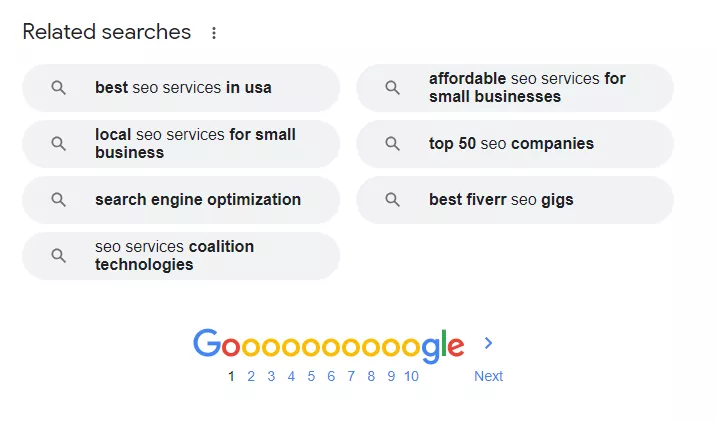
Reddit is a goldmine for discovering keyword ideas based on real conversations. Your target audience may already be discussing your niche on popular subreddits.
Search for a broad topic related to your business, then explore threads with high engagement—those with lots of comments and upvotes.
These discussions highlight what people are genuinely interested in or curious about. Extract common questions, phrases, and pain points—they often translate into effective long-tail keywords you can optimize your content for.
Reddit gives you a direct window into your audience’s language and concerns, making it a smart resource for keyword inspiration.
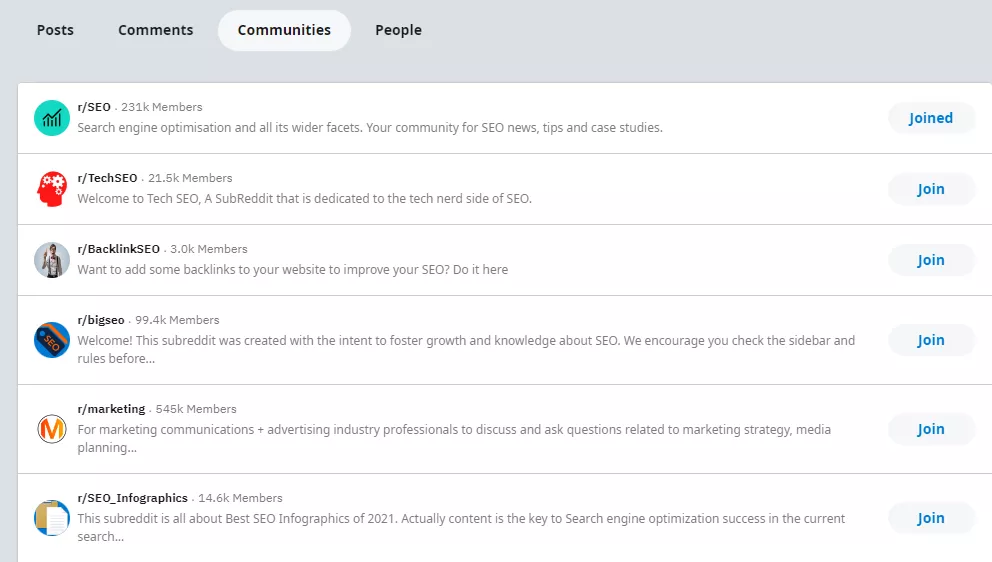
Current Site Queries
If your website already gets organic traffic, Google Search Console can show you the actual search terms people are using to find your content.
Under the “Performance” tab, check the “Queries” section to see which keywords are bringing users to your site. This helps you:
Understand how Google currently interprets your content
Identify which topics you're already ranking well for
Spot gaps where related keywords aren’t being targeted
For example, if you're ranking for “SEO basics” and “SEO tips” but not for “best SEO tools,” that’s a clear opportunity to expand your content and capture more relevant traffic.
Reviewing current site queries ensures your content aligns with what search engines (and users) expect from your site—and helps you prioritize new content based on existing strengths.
Google & Bing Suggest
Search engines themselves can suggest keyword ideas. Just type a topic into Google or Bing, and as you type, you’ll see a dropdown of auto-suggested searches.
These predictions are based on popular, real-time search behavior and can reveal long-tail keyword ideas and trending topics.
Typing your seed keywords into the search bar and reviewing these suggestions is a quick, free way to discover what users are actively looking for—and to generate content ideas that match their intent.
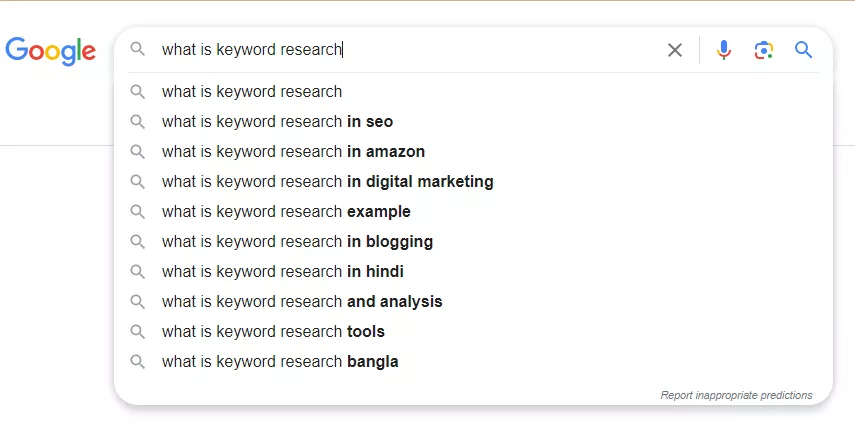
Popular Topics Using Forums
Forums act like ongoing focus groups where your target audience discusses their interests, challenges, and questions.
To tap into these insights, find forums related to your niche or industry where your potential customers gather.
Pay attention to how these forums are organized into different sections or categories—each can represent a cluster of keyword ideas worth adding to your list.
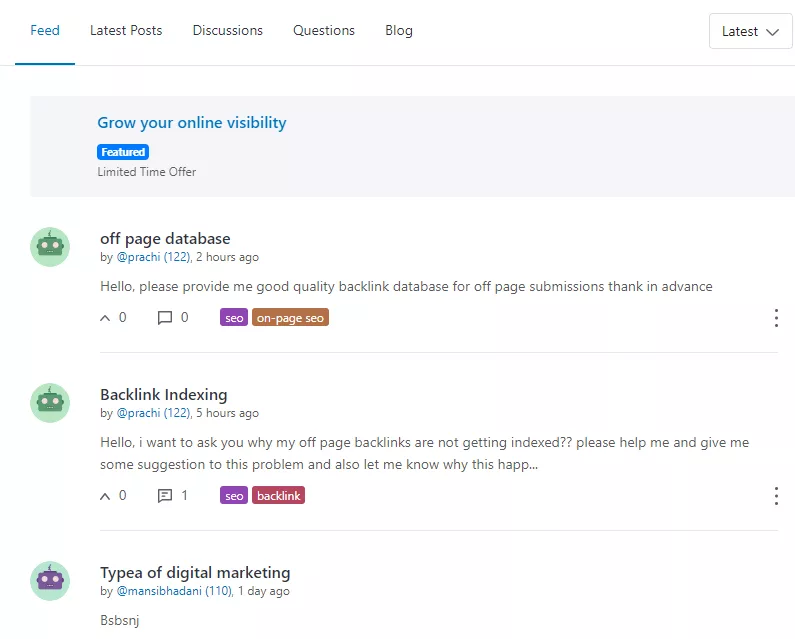
Try using search queries like:
"your keyword forum""your keyword" + forum"your keyword" + forums
This will help you discover relevant forums and uncover popular discussion topics that could inspire your content strategy.
Using Keyword Research Tools
There are many keyword research tools available, both free and paid, designed to simplify and enhance your SEO keyword discovery.
Later in this article, we’ll take a closer look at the best free tools you can use to kickstart or expand your keyword research efforts.
Analyzing or Researching Keywords
Keyword analysis is a critical step in any SEO plan and should be done methodically to pick the most effective terms.
Here’s a breakdown of important factors to consider:
Search Volume Analysis
Search volume measures how many times a keyword is searched within a specific period.
For faster results, many SEO pros focus first on medium-volume, long-tail keywords—they often offer less competition and greater chances for ranking quickly.
High-volume keywords tend to be highly competitive, requiring more effort to rank.
That said, don’t disregard keywords with low or zero search volume if they are highly relevant to your audience—they can still drive valuable targeted traffic.
Shoulder Keywords
Shoulder keywords are related or adjacent terms your potential customers might search for, even if they don’t directly describe your main product or service.
Targeting these can attract a broader audience and nurture interest over time.
For example, a business selling fitness equipment might also create content on topics like healthy eating or workout tips to reach more users and position the site as a trusted industry resource.
Search Intent Analysis
Studying the Search Engine Results Pages (SERPs) for your keywords reveals what kind of content Google favors and what users are really looking for.
Understanding search intent helps you craft content that aligns perfectly with what searchers want.
Here’s a quick overview of the four main types of search intent:
(You can add the types of search intent here, if needed.)
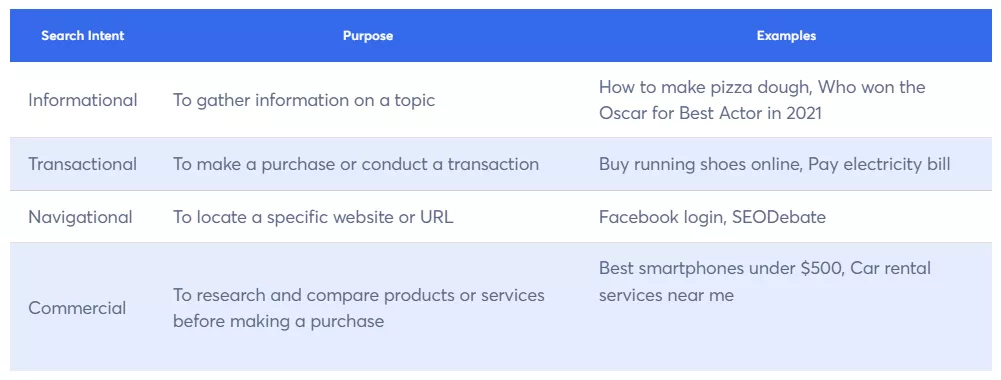
For a deeper understanding, check out our comprehensive article on Search Intent.
Topic Clusters
Topic clustering is a strategic SEO approach that groups related keywords around a central, high-volume “head” keyword.
By creating focused content for each related keyword and interlinking these pages, you build stronger topical authority for your website.
This method helps search engines better understand your site’s expertise and improves overall rankings.
Learn more about Keyword Clustering here.
Keyword Difficulty Analysis
When researching keywords, it’s important to evaluate their keyword difficulty (KD) score, which indicates how tough it is to rank for that term.
Match your keyword targets to your website’s current authority and trust level:
For new or less established sites, focus on easier keywords with a KD score below 30–40.
As your site grows in credibility, you can aim for more competitive keywords with higher difficulty scores.
However, always prioritize keywords that are relevant and valuable to your audience—even if their difficulty is higher.
Use SEO tools like Ahrefs, SEMrush, or Moz to find KD scores for your potential keywords. Then, strategically incorporate those keywords into your content based on how well your site can realistically compete.
Regularly checking keyword difficulty ensures you’re targeting terms that align with your site’s current SEO strength and growth goals.
Here’s an example screenshot from Ahrefs illustrating keyword difficulty scores.

Ahrefs Content Gap Analysis
Ahrefs is a robust SEO tool that helps you uncover your competitors’ keyword strategies.
Its Content Gap feature lets you find keywords your competitors rank for—but your site doesn’t.
By identifying these gaps, you can discover new opportunities to boost your own rankings and capture more organic traffic.
To use Content Gap analysis in Ahrefs:
Log in to your Ahrefs account.
Navigate to the Site Explorer tab.
Enter your website’s domain or a competitor’s domain in the search bar.
Click on Content Gap in the sidebar.
In the Target field, enter your website’s domain (or the main site you want to analyze).
In the Competitors field, add one or more competitor domains to compare against.
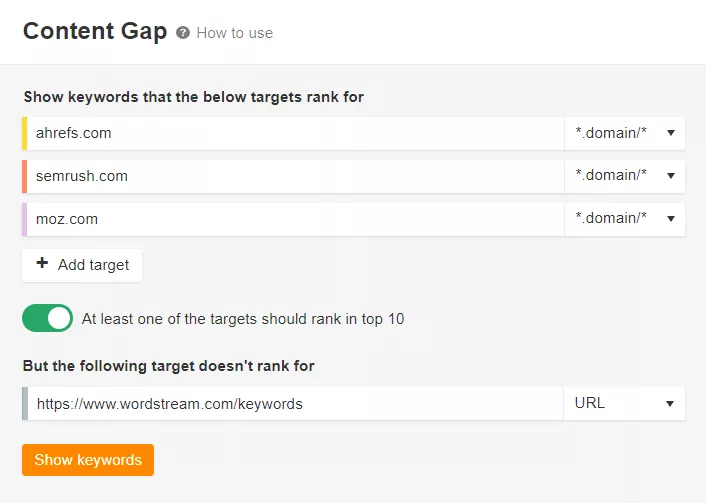
Click on the "Show keywords" button.
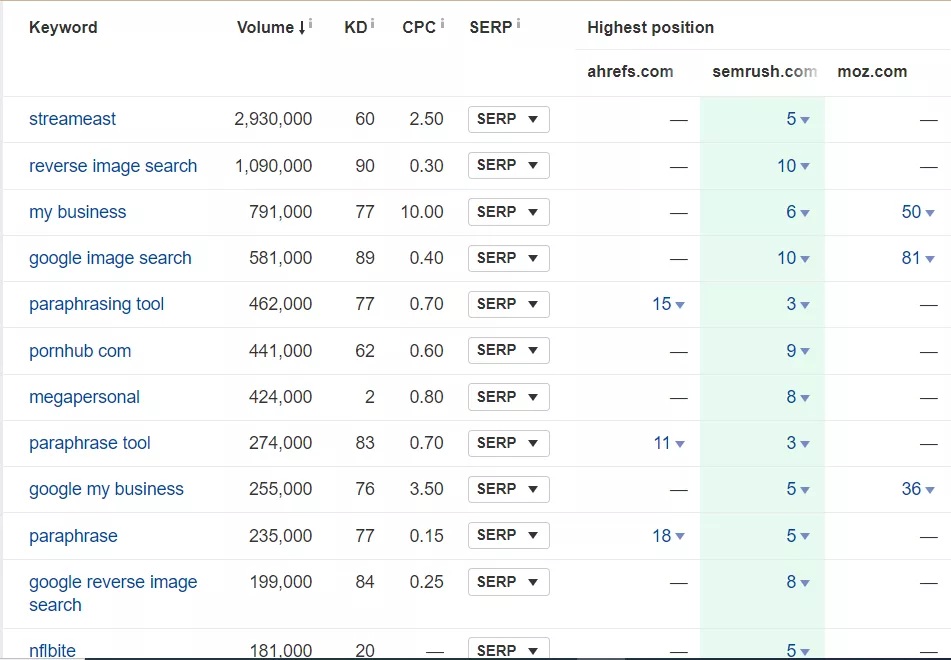
Keywords as Topics
Rather than treating keywords as isolated phrases, view them as broader topics around which you can build comprehensive content hubs or clusters.
This method strengthens the semantic connections between related articles, helping search engines better understand the overall relevance and authority of your content.
For example, if your content hub focuses on “technical audit,” your structure might look like this:
Pillar Article (Main Topic):
Technical SEO Audit: Everything You Need to KnowCluster Articles (Supporting Topics):
Technical SEO Audit Checklist: A Complete Guide for Website Owners
Crawling and Indexing Issues: How to Troubleshoot Your Website
Website Speed Optimization: Top Strategies for Faster Load Times
Canonicalization Best Practices: How to Implement Them Correctly
Server Response Codes: What They Mean for Technical SEO
You can then interlink all these cluster articles back to the main pillar page on Technical SEO Audit, creating a strong, interconnected content structure that benefits both users and search engines.
Using keywords effectively is crucial for improving the visibility and relevance of your content in search engine results.
Using the Main Keyword
After selecting a focus keyword for a specific page or blog post, it’s important to place it strategically within key elements of the content to maximize its SEO impact.
One of the most important placements is:
Title Tag: Include the main keyword in the page’s title tag. This is a critical on-page SEO element that helps search engines understand what your page is about and improves its chances of ranking for that term.
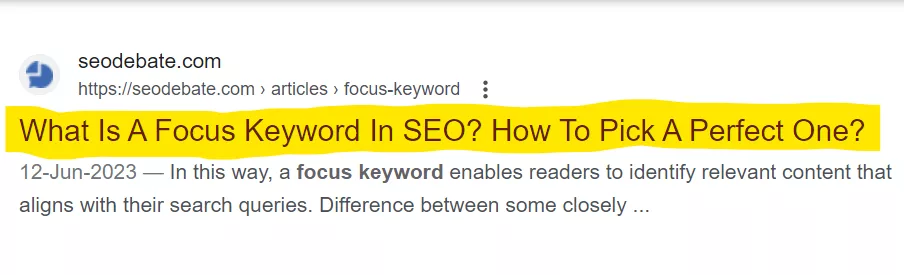
Headings and Subheadings: Incorporate the focus keyword in the main heading (H1) and, where appropriate, in subheadings (H2, H3, etc.). This reinforces the topic of the page and helps search engines better understand the structure and relevance of your content.
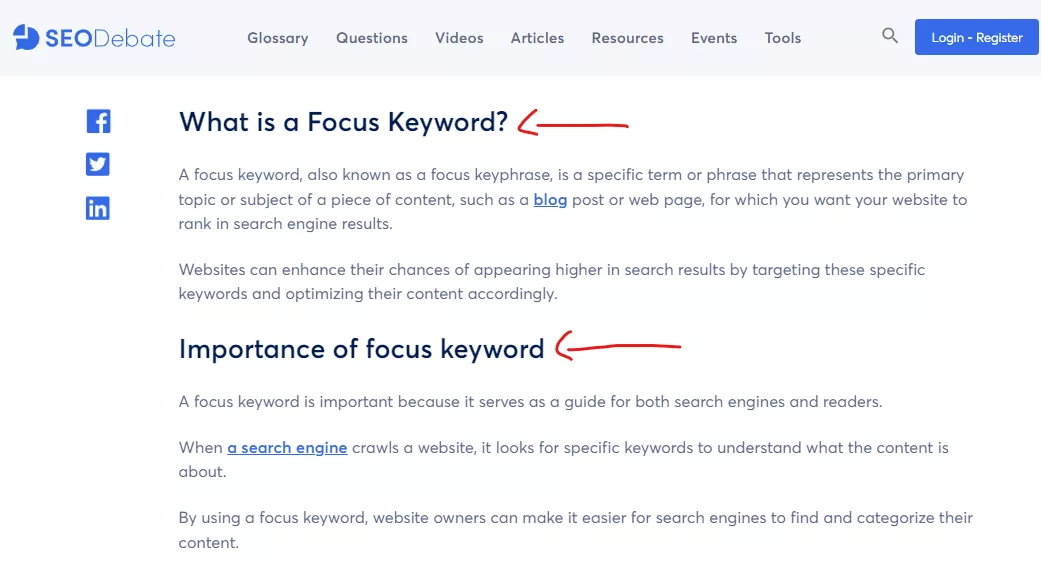
Main Content: Include the focus keyword naturally throughout the main body of your content. Avoid keyword stuffing—use the term where it fits contextually and adds value to the reader. Aim for a smooth, engaging flow that maintains readability while supporting SEO.
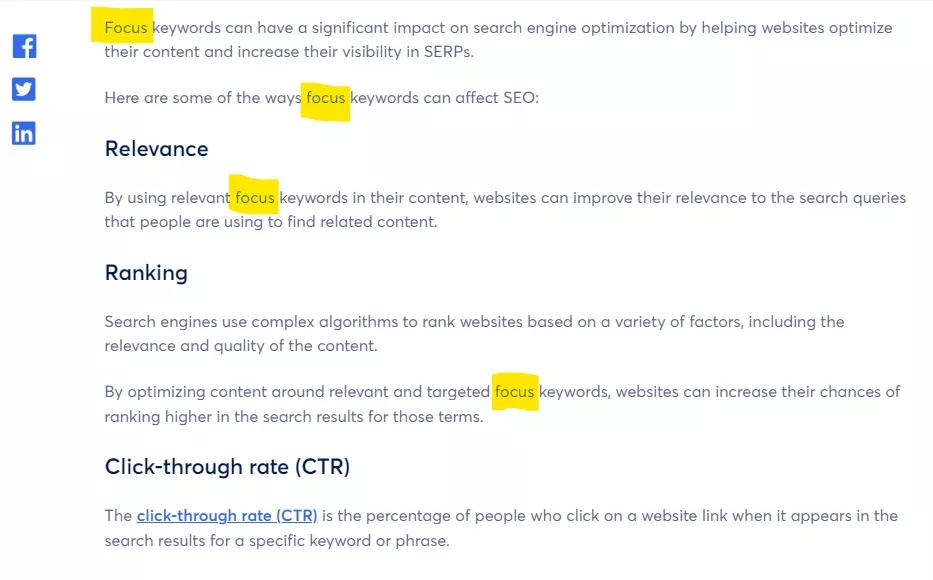
Anchor Text: When creating internal links to the page, use the focus keyword as part of the anchor text where appropriate. This helps search engines understand the linked page's topic and improves the overall contextual relevance of your website's content.
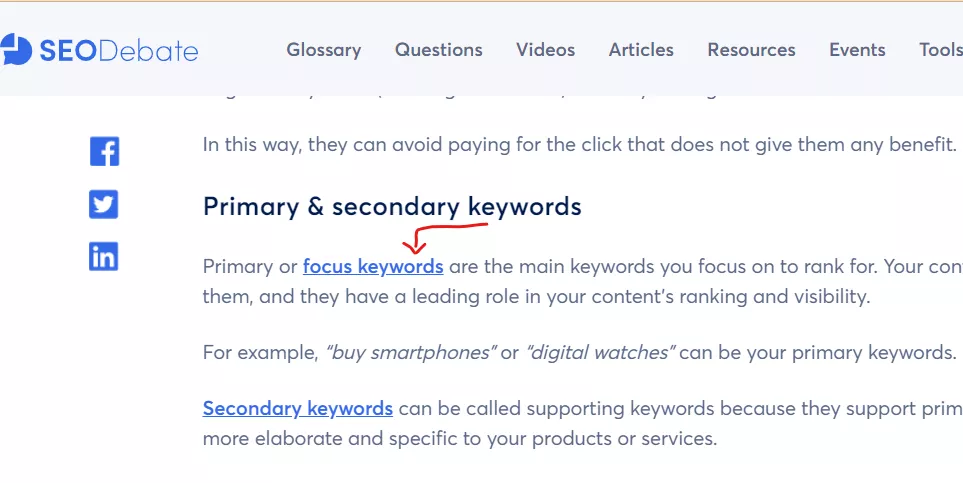
Avoid Keyword Stuffing: Be mindful not to overuse the focus keyword throughout your content. Keyword stuffing can harm readability and negatively impact SEO. Instead, prioritize creating high-quality, informative content that addresses the user's intent and provides real value.
Understanding LSI Keywords
The term Latent Semantic Indexing (LSI) keywords is often misunderstood in the SEO world. LSI is a method used in natural language processing to identify relationships between terms and concepts.
However, LSI keywords are not just synonyms or related terms you should force into your content. In fact, Google’s John Mueller has confirmed that there’s no specific LSI keyword system used in content ranking.
Focus instead on naturally including relevant terms and phrases that enhance the depth and context of your content—without artificially inserting "related keywords."
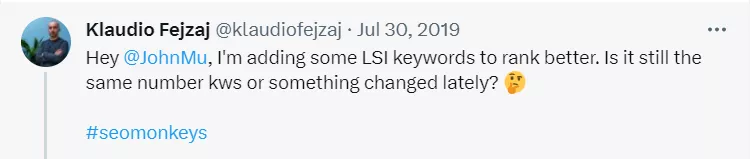
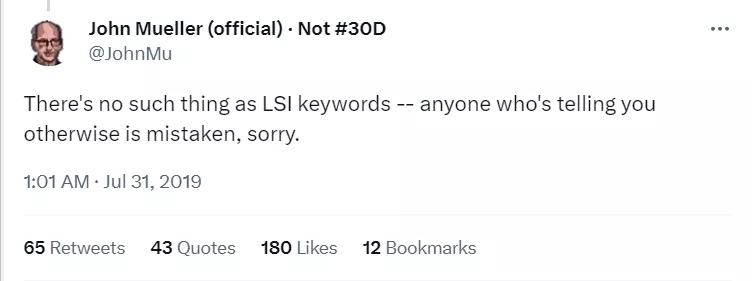
Google Understands Context — So Write Naturally: Google’s algorithms have become highly advanced at interpreting context and user intent. Simply adding variations of your main keyword won’t boost your rankings. In fact, forcing these variations can make your content feel unnatural.
Instead, focus on writing clearly, naturally, and thoroughly about your topic. Quality and relevance matter far more than keyword repetition.
Create Comprehensive, In-Depth Content
To rank well for your target keyword—and related terms—your content should be comprehensive and detailed. Rather than writing short summaries, aim to cover your topic from every angle.
For example, if your target keyword is “digital marketing plans”, your content should explore subtopics such as:
Social media strategies
Content marketing frameworks
SEO techniques
Budget planning
Marketing analytics
By diving deep into each area, your page becomes a valuable resource. This approach not only helps you rank for your main keyword but also captures long-tail and semantically related search terms.
In-depth, well-structured content increases your chances of ranking for a broader range of queries.
When writing about a topic, create detailed content that fully explains the whole subject. Aim for long, high-quality articles rather than short overviews.
Top Keyword Research Tools
To discover high-performing keywords in your niche, you can use a variety of free and paid keyword research tools. Here are some of the most popular and effective ones:
Google Keyword Planner
Google Keyword Planner is a free tool designed primarily for Google Ads users, but it’s also useful for SEO keyword research. It provides data directly from Google, offering reliable insights into keyword trends, search volume, and competition.
How to Use Google Keyword Planner:
Sign in to your Google Ads account (or create one if you don’t have one).
In the top navigation bar, click on “Tools & Settings”, then select “Keyword Planner” from the dropdown.
Choose either:
“Discover new keywords” to find fresh keyword ideas
“Get search volume and forecasts” to see metrics for specific keywords
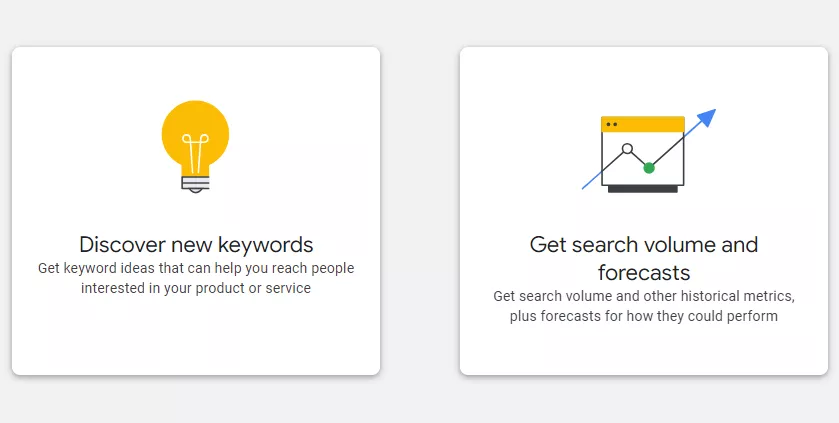
Step 4:
Enter keywords related to your niche, your website URL, or choose a relevant category to generate keyword suggestions.Step 5:
Browse through the keyword ideas, along with their search volumes, competition levels, and other useful metrics provided by Google Keyword Planner.
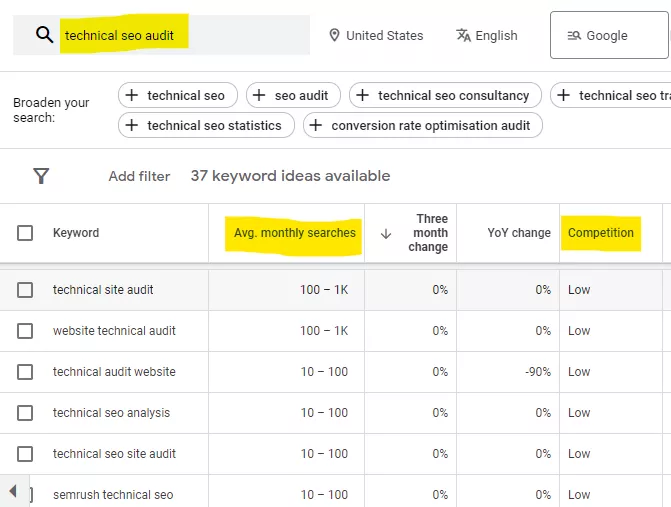
Ubersuggest
Ubersuggest is a keyword research tool that draws on Google’s autocomplete suggestions to generate keyword ideas. It offers useful insights such as search volume, cost-per-click (CPC), SEO difficulty, and more.
How to Use Ubersuggest:
Step 1: Visit the Ubersuggest website.
Step 2: Enter a target keyword or your website URL into the search bar.
Step 3: Click “Search” to generate keyword suggestions.
Step 4: Review the results, which include keyword ideas along with metrics like search volume, CPC, and difficulty scores.
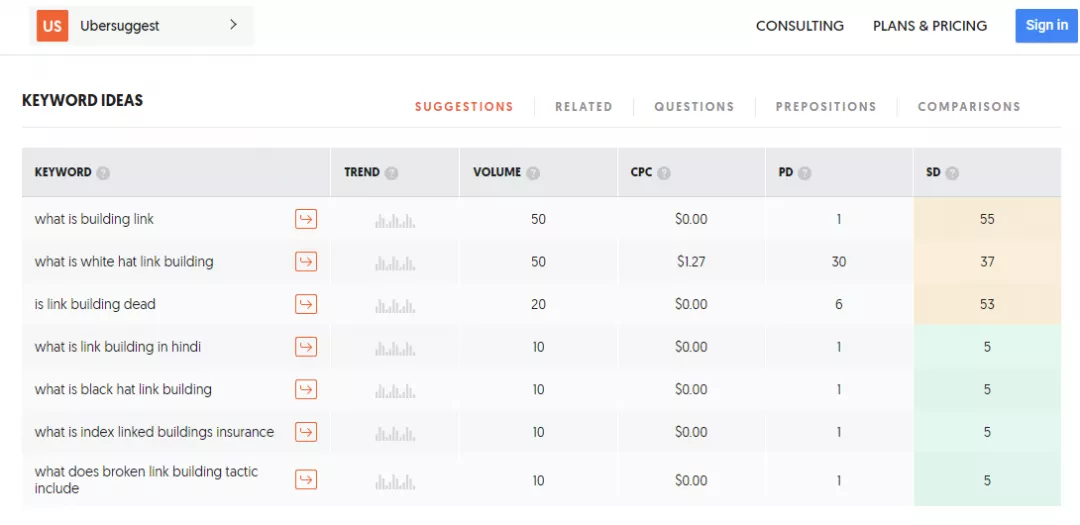
SEMrush
SEMrush is an all-in-one SEO and digital marketing platform.
One of its core features is keyword research, including tools for analyzing the keywords your competitors rank for.
How to Use SEMrush:
Step 1: Create an account or log in to SEMrush.
Step 2: Enter a competitor’s domain into the search bar.
Step 3: Navigate to the “Organic Research” or “Keyword Gap” section.
Step 4: Explore the keyword data to uncover high-performing terms and identify new keyword opportunities for your SEO strategy.

Ahrefs Keyword Explorer
While Ahrefs is widely recognized for its link-building capabilities, it also features a robust keyword research tool called Keyword Explorer.
This tool offers detailed insights for each keyword, enabling you to evaluate its suitability for your SEO strategy.
How to Use Ahrefs Keyword Explorer:
Step 1: Log in to your Ahrefs account or create one if you haven’t already.
Step 2: Enter your target keyword into the Keyword Explorer search bar.
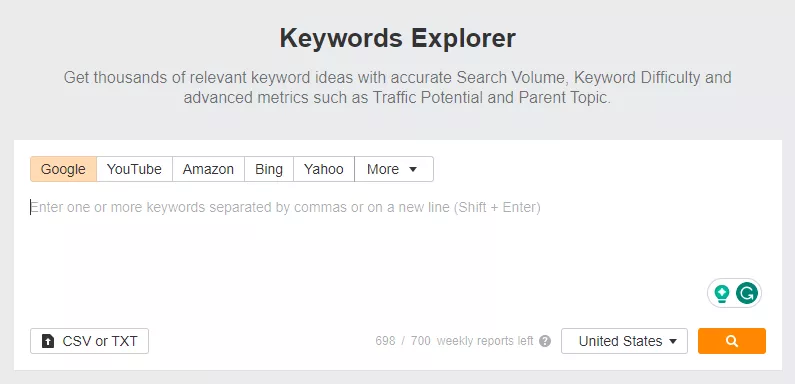
Step 3: Review the comprehensive data provided, including search volume, keyword difficulty, and other important metrics.
Step 4: Use these insights to determine the keyword’s potential value for your SEO campaigns.
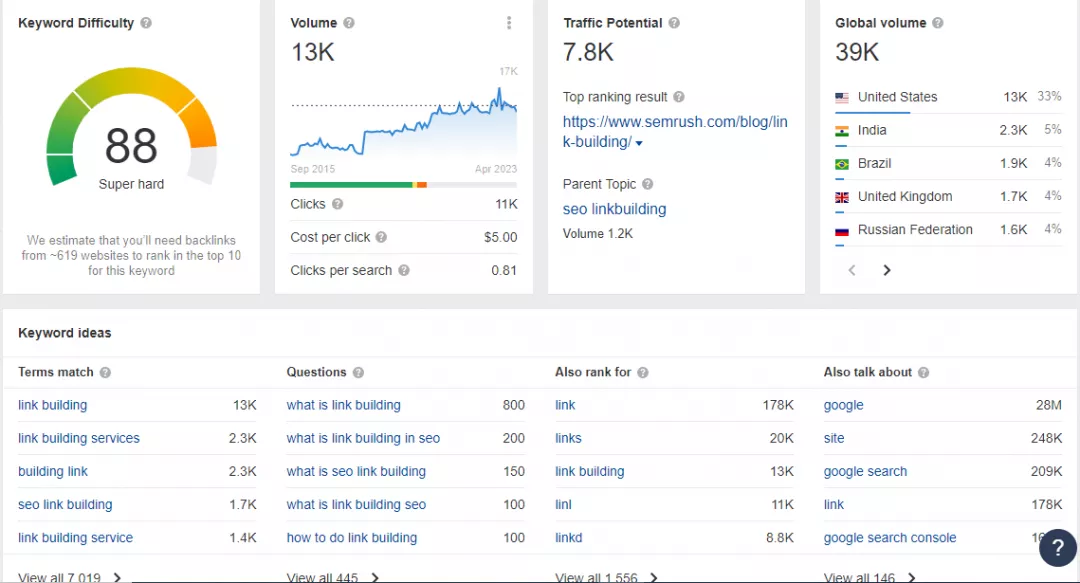
Each of these tools offers distinct advantages, and choosing the right one depends on your specific goals and preferences.
Whether you need trending keywords, fresh ideas, or competitor analysis, these tools can support your keyword research and overall SEO strategy.
Moz Keyword Explorer
Moz Keyword Explorer is a powerful keyword research tool that delivers insights into keyword difficulty, search volume, and organic click-through rates (CTR).
It helps you uncover valuable keywords to optimize your SEO and content planning.
How to Use Moz Keyword Explorer:
Step 1: Visit the Moz Keyword Explorer website.
Step 2: Enter your target keyword or phrase in the search bar.
Step 3: Review the results, including keyword difficulty, search volume, organic CTR, and additional useful metrics.
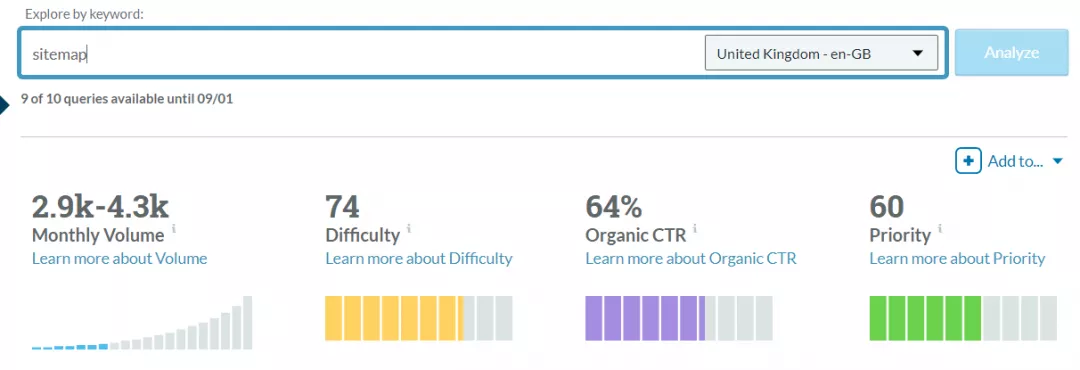
Step 4: Browse through the suggested related keywords and review their performance metrics.
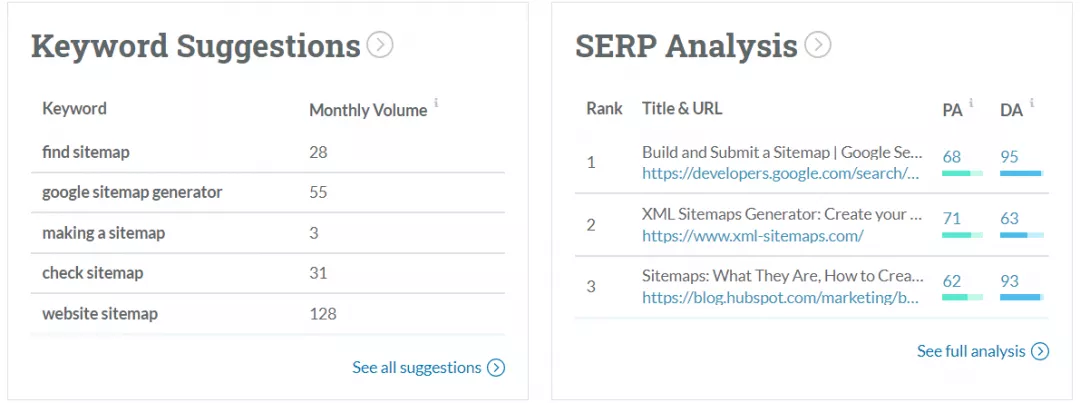
Step 5: Select keywords that match your content objectives and offer a balance between search potential and competition.
Step 6: Download or export your keyword list to use in your SEO planning and content development.
Google Search Console
Curious about how to do keyword research with Google Search Console (GSC)?
GSC provides valuable insights into how your site performs in Google’s search results.
You can use this data to uncover high-potential keywords and boost your rankings.
How to Use It
Here’s how to identify valuable keywords and improve your SEO using GSC:
Keywords with High Impressions & Low Clicks
Go to the Performance section in your GSC dashboard.
Under the Queries tab, you’ll find a list of search terms your website has appeared for. Look for keywords with high impressions but low click-through rates (CTR).
These keywords signal that your content is showing up in searches, but not attracting clicks — which may suggest an opportunity to improve your title tags, meta descriptions, or content relevance.I
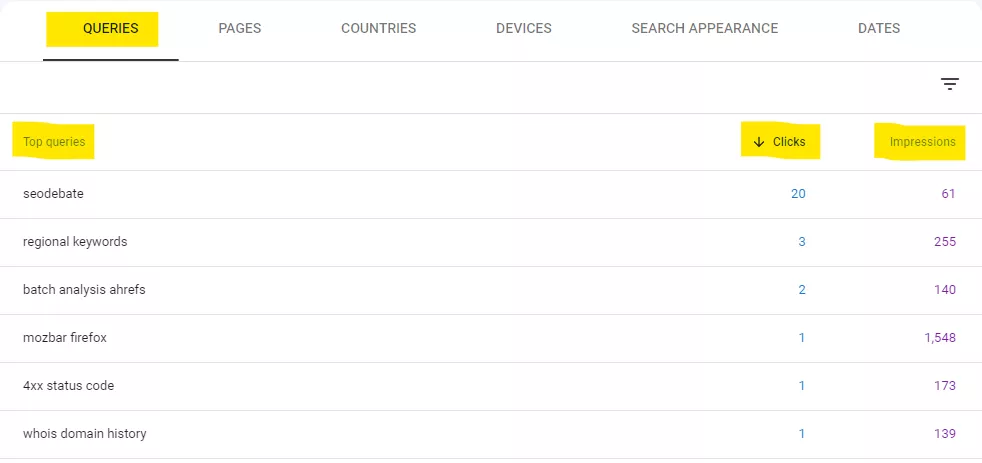
Focus on keywords with a high number of impressions but relatively few clicks.
These terms present strong traffic opportunities — they’re getting visibility, but users aren’t clicking through to your site. Optimizing your content and metadata for these keywords can help capture more traffic.
Keywords Ranking on Page 2 or 3
Still in the Performance section of Google Search Console, identify keywords where your site ranks between positions 11 and 30.
These are terms currently showing on the second or third page of Google search results — close to breaking into the top 10. With strategic content improvements, they can move up and drive more organic traffic.
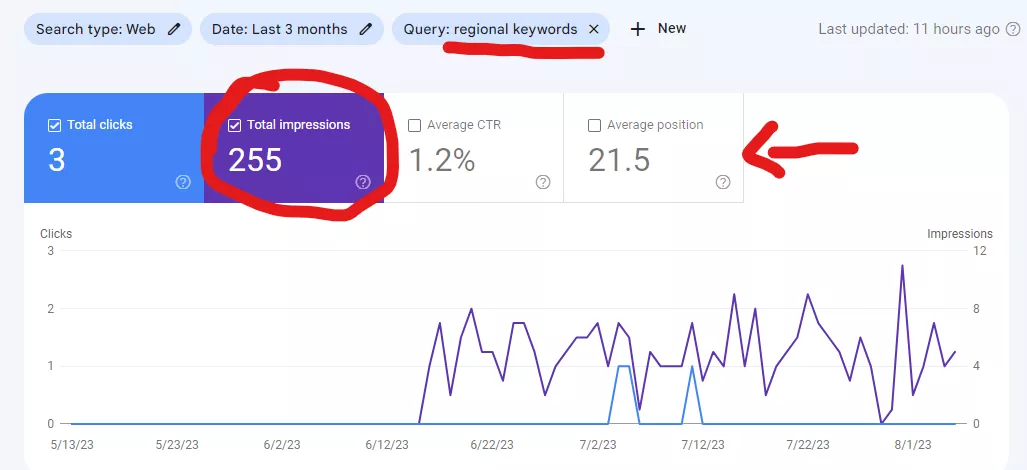
Why These Keywords Matter
These keywords are valuable because your site is already ranking moderately well for them. With targeted optimization, you can push them onto the first page of search results — where most clicks happen.
Actions to Boost Rankings for High-Potential Keywords
Optimize Existing Content
If your website already includes content that touches on these keywords, enhance those articles by:
Updating the title, meta description, and headings to include the keyword naturally.
Incorporating the keyword throughout the body without overstuffing.
Adding fresh examples, detailed explanations, and multimedia (like images or videos) to increase the page’s value for users and search engines.
Create New Content
For valuable keywords that don’t have dedicated pages:
Develop new blog posts or landing pages targeting these terms.
Research the topic thoroughly to match the search intent.
Optimize the content strategically — place the keyword in titles, headers, meta tags, and throughout the article in a natural, engaging way.
Keyword Surfer
Keyword Surfer is a free Chrome extension that gives real-time keyword data directly within Google search results. It’s a convenient tool for finding keyword ideas without leaving the SERP.
How To Use It?
Step 1: Install the Keyword Surfer extension from the Chrome Web Store.
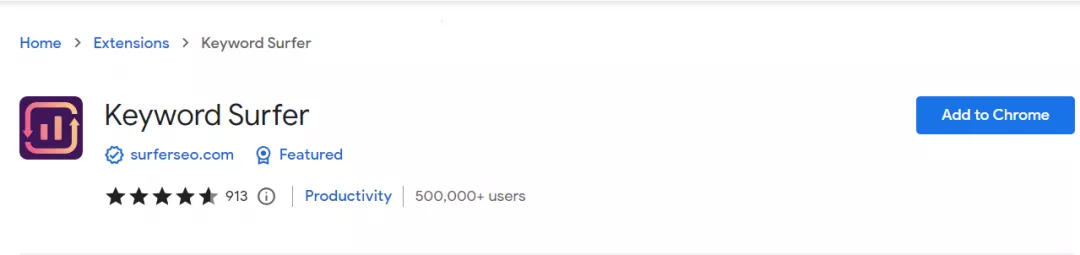
Step 2: After installation, search for a topic or {keyword} on Google.
Step 3: The Keyword Surfer extension will display keyword suggestions, search volumes, and other relevant data directly on the search results page.
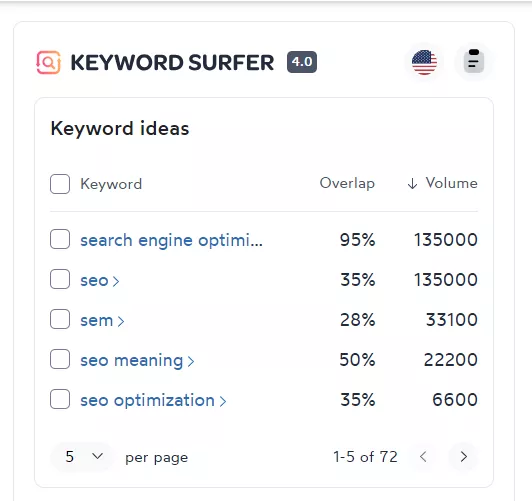
Google Trends
Google Trends is a free tool that shows how interest in specific search terms has evolved over time and across different regions. It’s useful for spotting seasonal trends and gaining insight into user behavior.
How to Use It?
Step 1: Go to the Google Trends website.
Step 2: Type in a keyword or topic in the search bar.
Step 3: Use the filters to adjust the time frame, location, and category for more targeted insights.
Step 4: Analyze the trend graph to see fluctuations in search interest over time.
Step 5: Scroll down to view related topics and queries that are currently trending.
Step 6: Compare multiple keywords to understand which ones are gaining or losing popularity.
Answer The Public
AnswerThePublic helps uncover what questions and topics people are searching for around a specific keyword. It visualizes these queries in categories like questions, comparisons, and related phrases, making it a great tool for keyword and content idea generation.
How to Use It?
Step 1: Head to the AnswerThePublic website.
Step 2: Enter your chosen keyword into the search field.
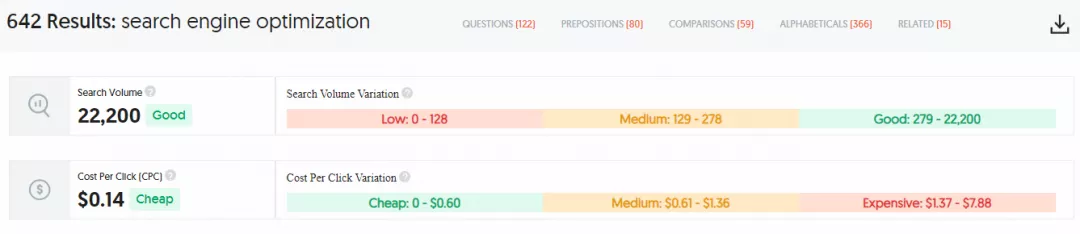
Step 3: The tool will produce a visual diagram of search queries, including common questions (e.g., "what," "why," "how"), prepositions (e.g., "for," "with," "without"), and other related searches.
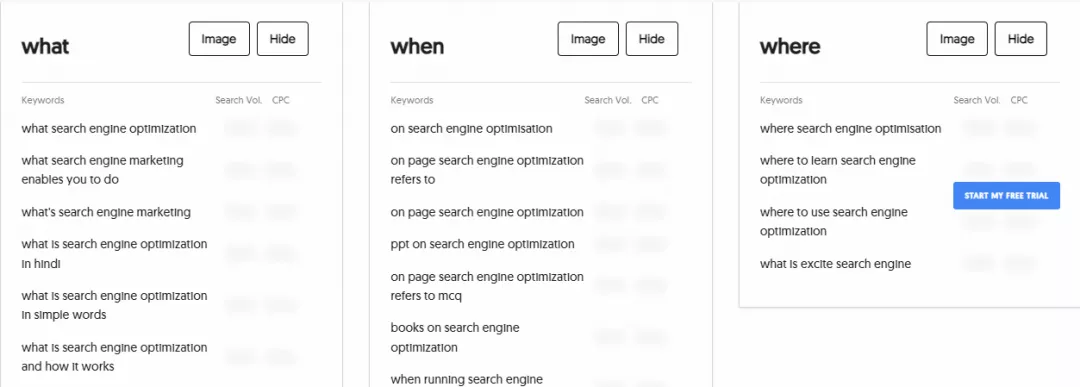
Step 4: Browse the content ideas generated and use them as inspiration for developing comprehensive, relevant articles.
Step 5: Download the visual map for future reference or deeper analysis.
Keyword.io
Keyword.io is a versatile keyword research tool that generates keyword suggestions based on your input. It pulls data from multiple platforms like Google, Bing, YouTube, Amazon, and more—helping you uncover unique keyword opportunities you may not have considered.
How to Use It?
Step 1: Go to the Keyword.io website.
Step 2: Enter your seed keyword or topic in the search bar.
Step 3: Select your preferred geographic location to tailor the results.
Step 4: Choose the platforms you want to gather data from—such as Google, Bing, YouTube, or Amazon.
Step 5: Click "Search" to generate keyword suggestions.
Step 6: Review the list of keyword ideas relevant to your input.
Step 7: Select keywords that match your content strategy or SEO goals.
Step 8: Export the list to save it or analyze it further as part of your research process.
If you're unsure where to begin, check out our complete list of top keyword research tools to get started.
Which Keywords Should You Prioritise?
The answer depends on several key factors, including:
The size and capacity of your team
Your website’s ability to convert traffic into leads or sales
How quickly you want to see measurable results
Your overarching business goals
Effective keyword research considers all of these elements—along with essential SEO metrics such as:
Keyword difficulty (competitiveness)
Business alignment and relevance
The search intent behind the keyword
For example, if your goal is rapid traffic growth, you may target high-volume keywords. If you're focused on lead generation or conversions, prioritize keywords that align with transactional intent and business outcomes.
It’s important to remember: keyword research isn’t just about ranking easily—it’s about identifying keywords that offer the most value to your business.
To build a successful SEO strategy, define short-term, medium-term, and long-term goals. This balanced approach will support sustainable growth and consistent results over time.
What Is the Best Keyword Research Tool?
The ideal keyword research tool for you will depend on your budget, goals, and overall marketing needs.
To help you decide, we’ve curated a list of the top 10 keyword research tools, complete with comparisons of their features, strengths, and pricing.
You can choose one or more tools from the list based on what suits your current strategy and business requirements.
Ultimately, the goal is to select tools that align with your website’s goals and contribute meaningfully to your SEO success.
Conclusion
Keyword research is a critical part of effective SEO and content strategy. It involves identifying the words and phrases people use when searching online for information, products, or services.
By understanding the actual search terms your target audience uses, you can create content that aligns with their needs and intent.
This not only helps your pages appear in relevant search results but also attracts qualified visitors who are actively looking for what you offer.
Targeting the right keywords allows you to boost organic visibility and drive traffic to your website without relying on paid ads. In short, keyword research gives you the insights needed to connect with the right audience and grow your online presence.


