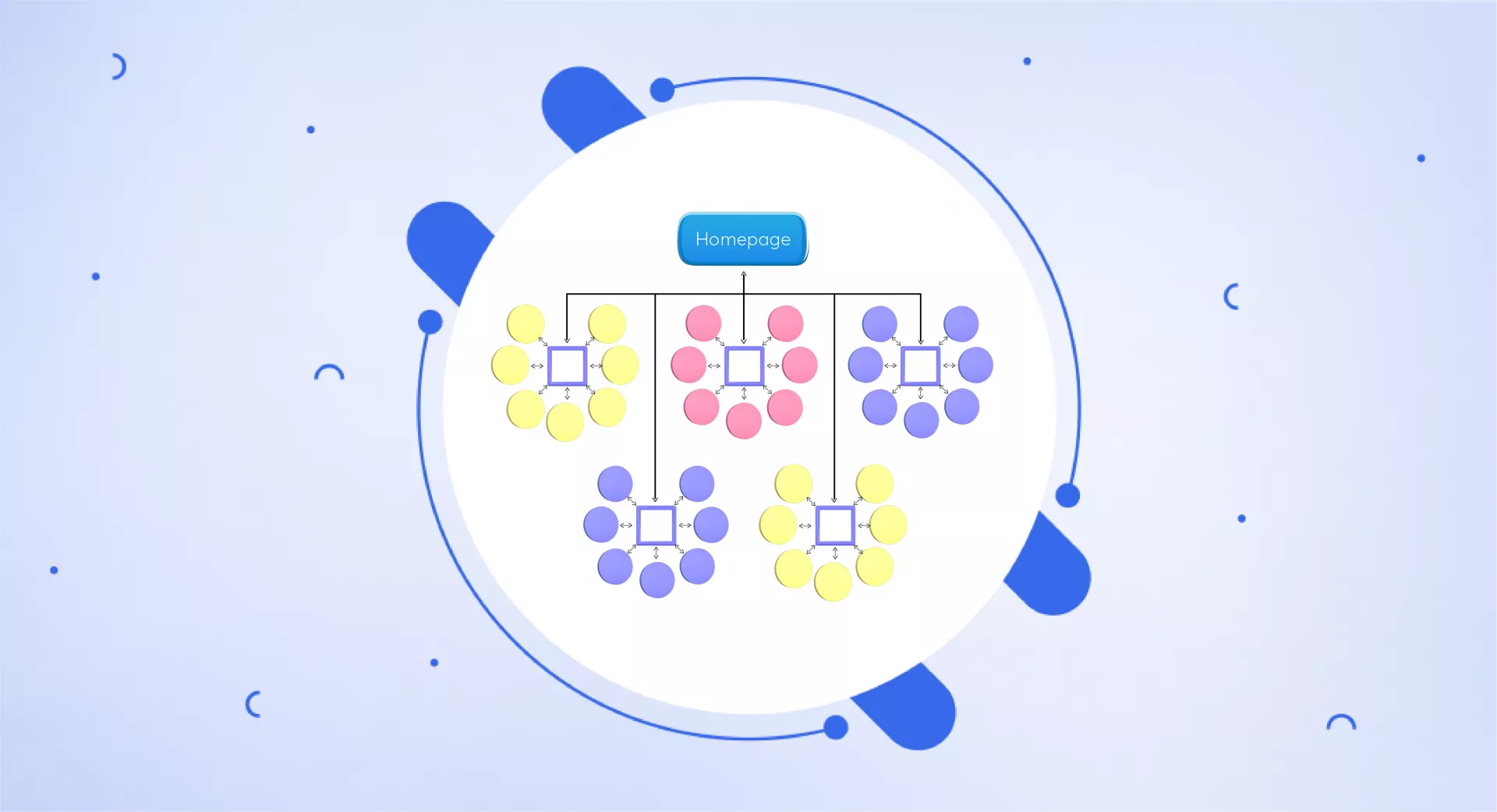What Is a Content Hub?
A content hub is a website that brings together extensive information on one main topic and serves as a centralized resource centre for that subject.
For example, a cooking site would contain a full library of recipes, technique guides, kitchen equipment reviews, and so on - becoming a hub focused purely on food and cooking content.
Building a site as a focused content hub optimizes it so all the relevant content is organized and searchable.
This helps search engines understand the concentrated expertise being offered. It also allows visitors to easily access all aspects of information on the niche in one authoritative location.
Why Are Content Hubs Important?
Content hubs help establish a site as an authority on a specific focus area. By concentrating on one theme, high-quality content can be created through various formats like articles, videos, podcasts etc.
This comprehensive quality content in one place improves user experience. Users can find all the information needed on a topic from one trusted site instead of random sources.
Search engines like Google also prioritize sites with deep expertise in a niche as they provide more value.
So content hubs build rankings by bringing together complete, engaging content for users seeking details on a complex topic.
Examples of a Content Hub
There are many kinds of content hubs, focusing on different topics.
HubSpot Academy
It is a training hub that offers free online courses and certifications for marketers and sales professionals.
It offers video lessons to teach concepts, quizzes to test learning, and other tools to build skills. The goal is developing expertise in areas like social media marketing, blogging, email campaigns, and more.
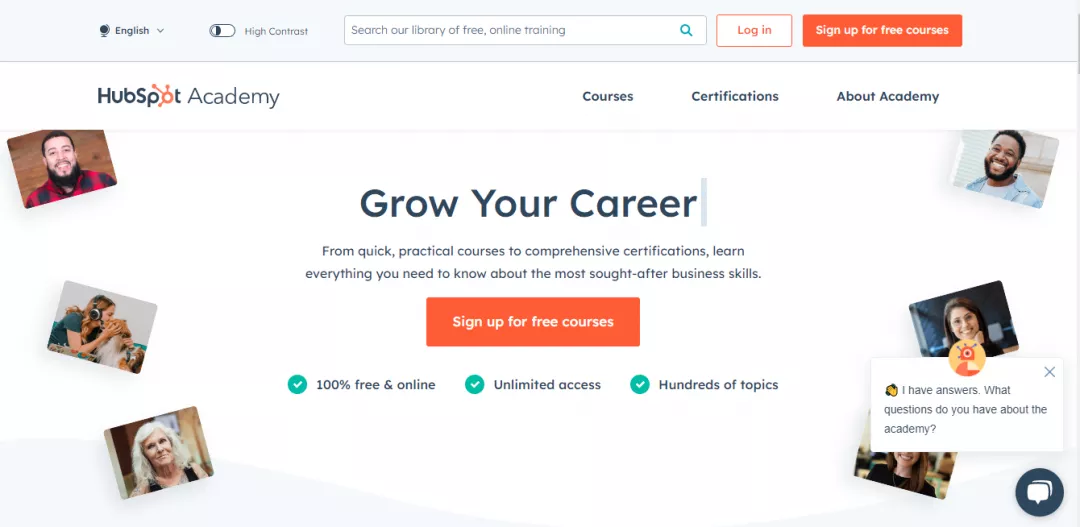
Red Bull TV
Red Bull TV is a website focused on action sports and lifestyle videos. It acts as a content hub, bringing together different types of exciting media around these topics.
Red Bull TV has live broadcasts of events like championships and competitions. It offers documentary films exploring sports, athletes, and cultures.
There are also original video series interviewing figures from the sports world.
The goal of Red Bull TV is to engage the brand's audience interested in extreme sports and daring activities.
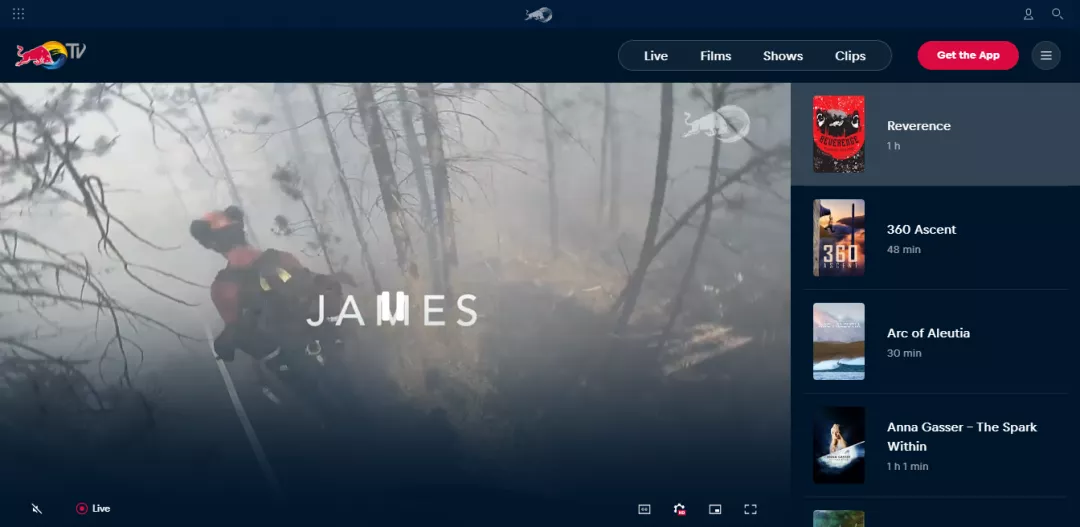
Adobe Creative Cloud
Adobe Creative Cloud is a digital library giving access to many creative assets and tools. It offers design templates, stock images, graphics, color palettes, fonts, and more.
The purpose is helping individuals build high quality design projects, marketing materials, presentations and other visual media.
It aims to be a centralized hub where visual creators have an abundance of resources to develop professional grade materials and leverage Adobe software abilities.
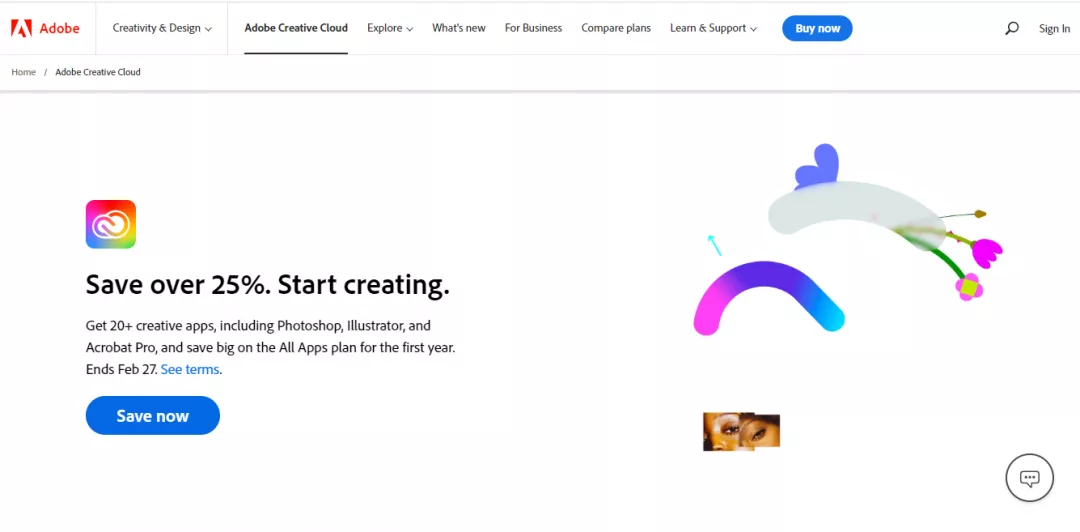
Content Hubs vs Websites: What’s The Difference?
Websites and content hubs are two popular digital marketing strategies, but they have some key differences.
A website is a collection of pages on one domain, usually covering a variety of topics about a business. Websites have a homepage and additional pages organized by menus and categories.
A content hub focuses deeply on just one main subject. It brings together a full set of in-depth content like articles, videos, tips, and more about that one theme.
The content is organized by subtopics but centred around the core speciality area.
So while websites inform about a broader business, a content hub focuses on building comprehensive expertise in one specific topic, like marketing or design.
The content in hubs also aims to be more useful and practical compared to general websites.
Websites have sections and pages on different things. Content hubs stay narrowly targeted on completely covering just one theme for an audience interested in those deep insights.
Their structures and purposes vary despite both publishing helpful material.
Types of Content Hubs
Content hubs can take many forms and can be used for various purposes.
Here are some of the different types of content hubs:
Knowledge Center
Knowledge centres provide extensive information through articles, white papers, case studies, and other in-depth formats. The goal is to showcase qualifications and insight on a complex business topic.
For example, a software company may create a knowledge centre hub offering research, best practices, expert advice, and training materials focused solely on customer retention.
Knowledge centres are often used by B2B companies to establish their authority and expertise in a particular field.
Resource Library
A resource library is a type of content hub that gives users access to helpful assets like ebooks, templates, tools and more all focused on a specific topic.
For example, a small business resource library may offer guides, spreadsheets, webinars, and other media to help entrepreneurs succeed.
The purpose is to provide everything an audience needs in one place to solve problems or meet objectives.
Event Hub
An event hub is a content site all about one specific event - like a conference, webinar series, or trade show.
The purpose of an event hub is to centralize all details and resources related to that event in one place. This includes schedules, speaker bios, exhibitor listings, location maps, FAQs, and other logistics.
Event hubs allow attendees to access everything they need to know on one site. After the event wraps up, hubs also compile all follow-up content like recordings, slides, and speaker takeaways.
Newsroom
A newsroom hub focuses on publishing news announcements and updates related to a specific business or organization.
The newsroom would contain press releases, media interviews, blog articles, videos and other updates that keep the public informed on a company's latest moves, products, initiatives and industry developments.
Training Hub
A training hub is a content site focused on educational assets to teach skills or knowledge on one specific topic.
For example, a sales training hub may consolidate tutorials, video courses, handbooks, and other learning materials focused solely on building effective selling abilities.
Businesses use these hubs as centralized platforms for employee training, partner enablement or customer education.
They allow learners to self-serve the development of expertise in the subjects the hubs specialize around.
How to Build a Content Hub?
Building a content hub takes time and effort, but the benefits are worth it.
Here are five steps to help you build a successful content hub:
Step 1: Identify Your Topic
The first step in building a content hub is to identify your topic. You need to choose a topic that you are passionate about and one that is relevant to your business or brand.
Your topic should also be broad enough to allow you to create a variety of content.
Step 2: Identify Your Subtopics
Once you have your topic, you need to identify your subtopics. These are the specific areas that you want to cover within your content hub.
Your subtopics should be relevant to your main topic and should cover different aspects of it.
This will help you to create a diverse range of content that will appeal to a broader audience.
Step 3: Organize Your Content Hub
Next, you need to organize your content hub. This involves creating a structure that will make it easy for your visitors to find the information they are looking for.
You can do this by creating categories, tags, and menus that group your content according to topic and subtopic.
Step 4: Add Internal Links
Internal linking is an essential part of any content hub. You need to link your content to other relevant content within your hub to make it easy for visitors to find related information.
Internal linking also helps search engines understand the structure of your hub and can improve your rankings.
Step 5: Create & Maintain Your Content
The final step in building a content hub is to create and maintain your content. You need to produce high-quality content regularly to keep your hub up-to-date and relevant.
This will help you attract and retain visitors to your site and improve your search engine rankings.
Takeaway
A focused content hub can greatly boost search visibility and demonstrate expertise.
By concentrating on one specialization and aggregating quality information in that niche, your site can become a go-to authority.