SEOWallet is a Chrome extension developed by SEODebate whose primary purpose is to serve SEO professionals, users, developers and content writers with improved SEO functionalities.
It has a lot of features that can assist you in performing complex SEO tasks within no time. Downloading and setting up the SEOWallet extension is quite easy. Read this detailed guide to learn more about it.
Take a look at all the features that SEOWallet offers:
Overview
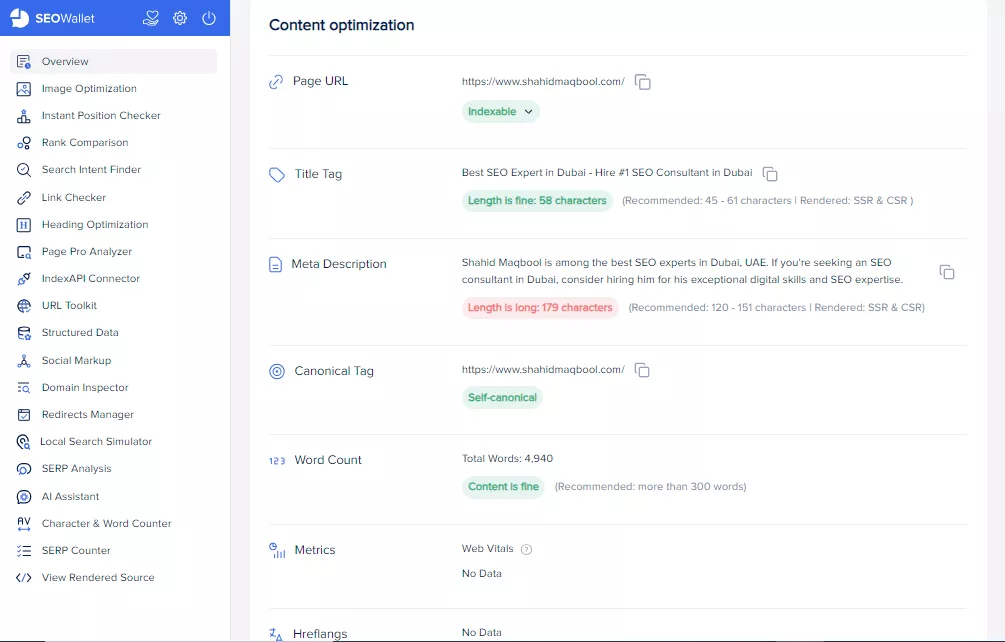
The "Overview" lets you see the basic information on a web page like its URL, title tag, meta description, canonical tag, total word count of content, web vitals data, and hreflang tags.
This information helps you quickly take a look at the basic on-page SEO elements and optimize them for both users and search engines.
Image Optimization
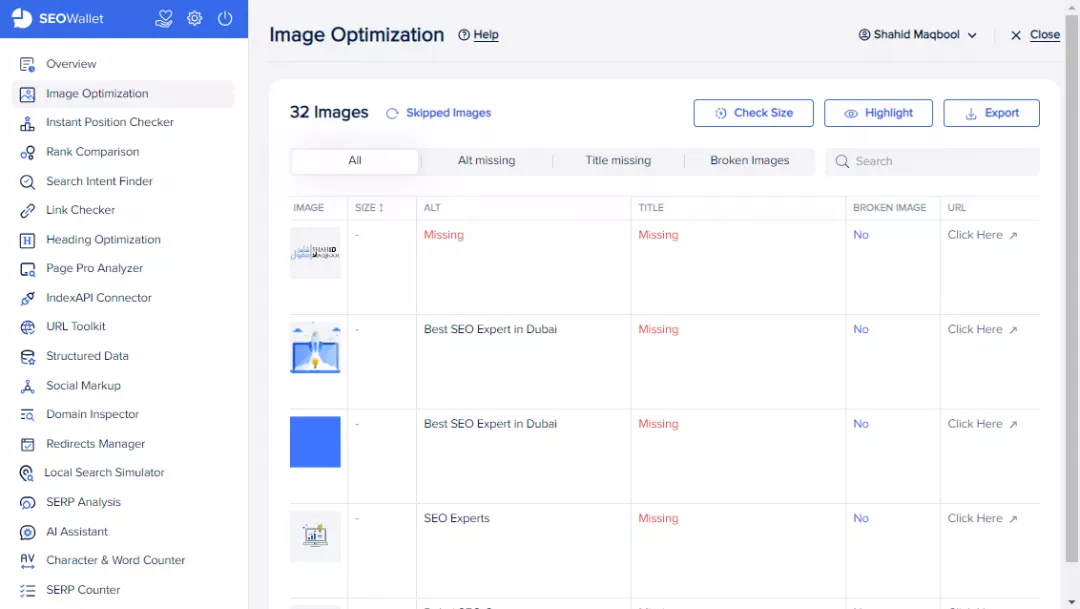
Image Optimization provides you with details about all the images present on a web page. It includes alt text, titles, URLs, and broken images, along with options to highlight the images and export the data.
This data is quite helpful in improving your image optimization strategies by identifying the issues with images.
Instant Position Checker
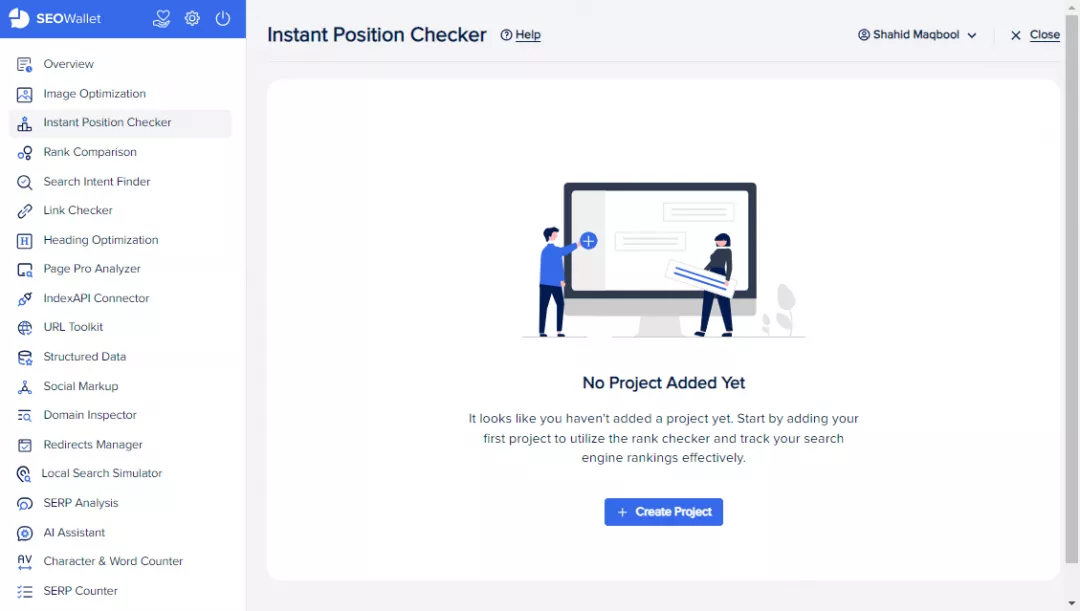
Instant Position Checker allows you to see the rankings of your keywords by creating a project. It helps identify any improvements or declines in keyword rankings for your website.
Start by creating a new project, fill in all the required information, choose the keywords and begin analyzing your keyword rankings.
Rank Comparison
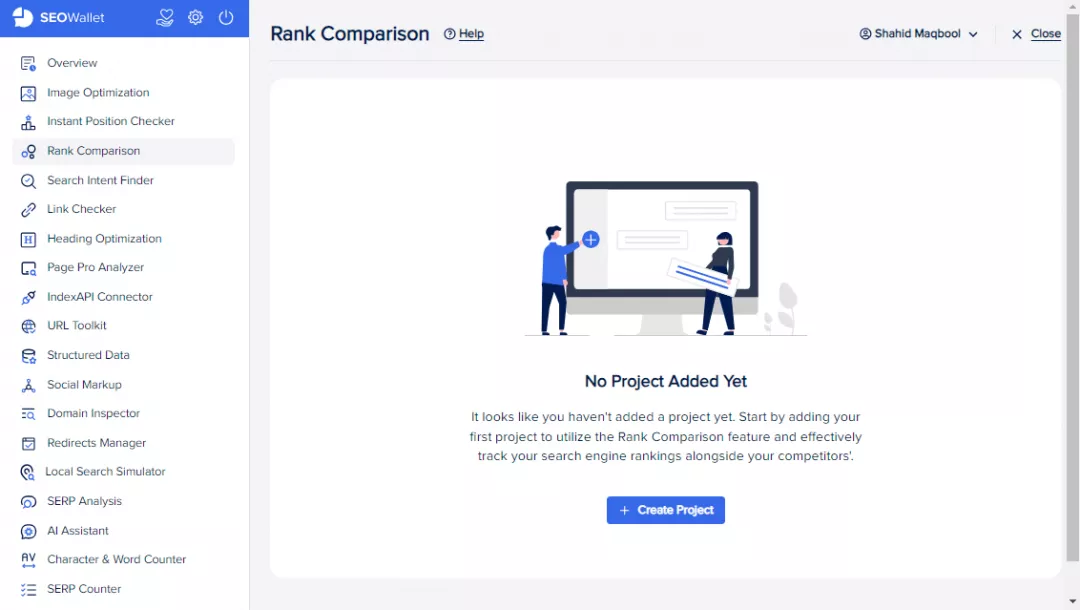
Rank Comparison works just like Instant Position Checker. The only difference is that it allows you to see and compare the rankings of your keywords with your competitors.
Just enter a few of your competitors and keywords you want to check the ranking for. This way you will be able to see and compare the rankings of your website and others for those keywords.
Search Intent Finder
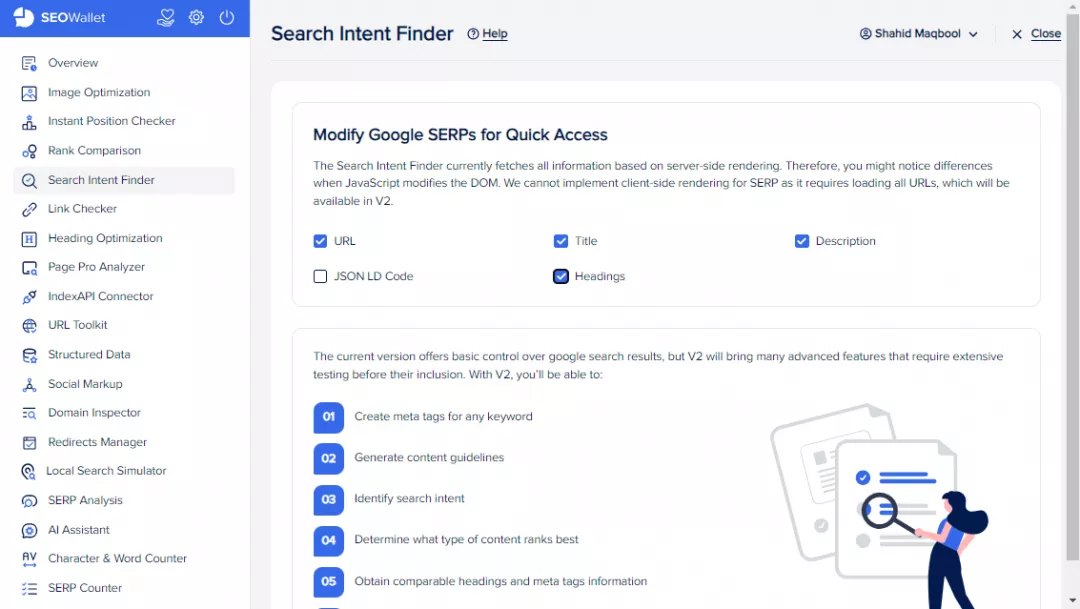
With Search Intent Finder, you can analyze the SERPs by looking at the titles, descriptions, URLs, headings and JSON-LD codes of websites.
You only need to check the boxes for which you want to see the information for different websites. This is how a SERP looks when Search Intent Finder is turned on:
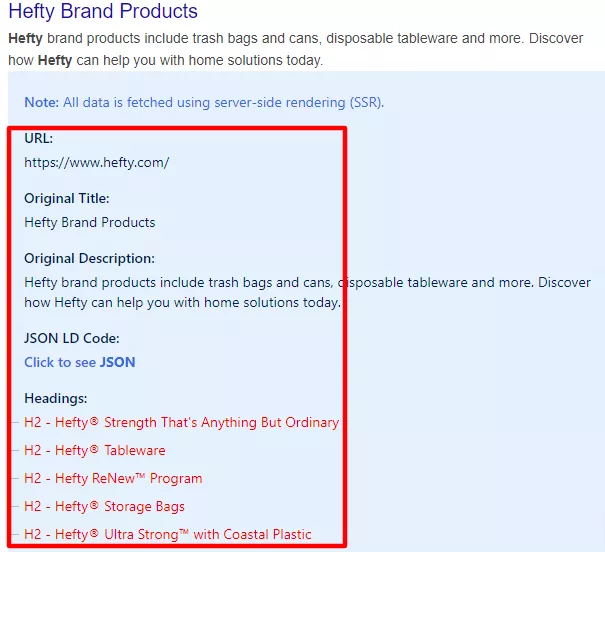
Link Checker
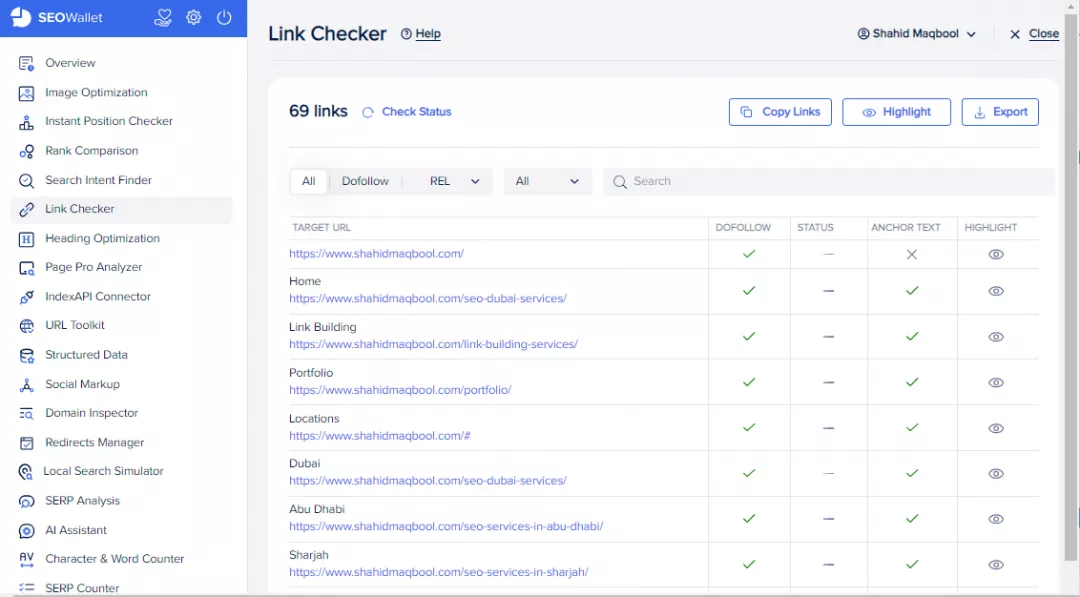
Link Checker feature lets you see all the internal or external links on a web page. This includes both dofollow and nofollow links.
Clicking on the “Highlight” feature will highlight the links on a web page. The red color is for nofollow links while the yellow color is for dofollow links.
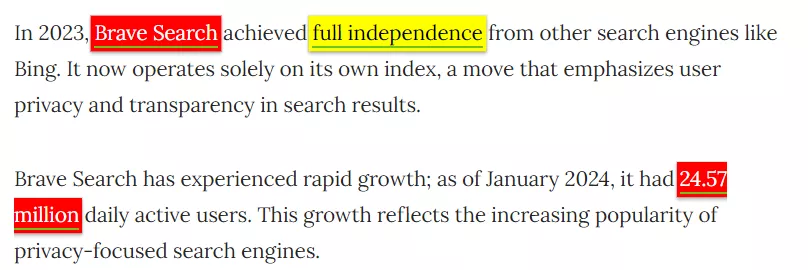
Heading Optimization
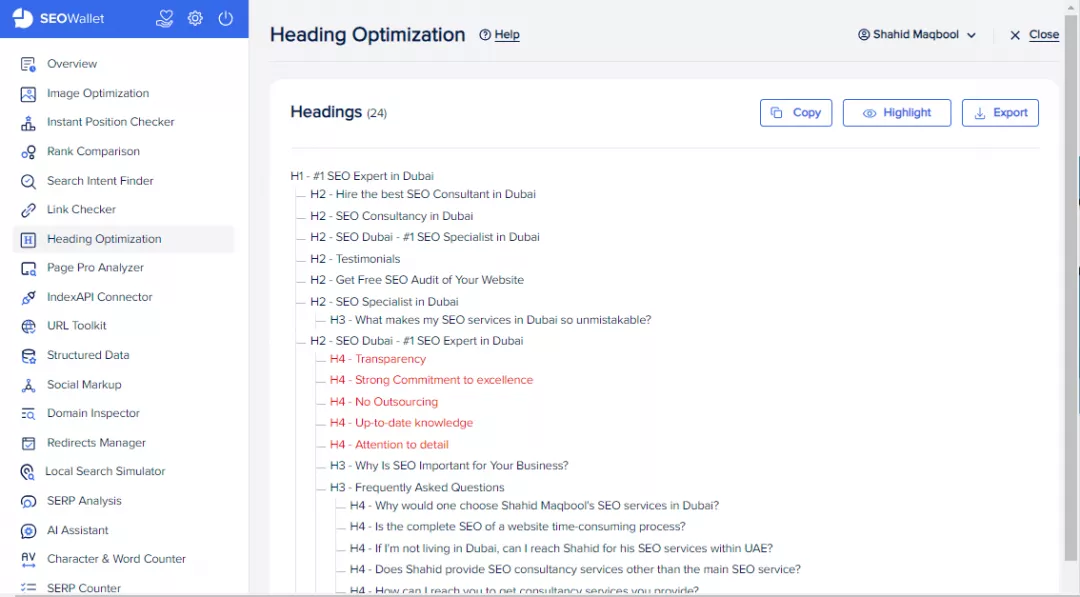
The Heading Optimization feature tells you about the hierarchy of headings on a web page. If the organization or sequence of the headings is broken, it will be displayed in red color.
Choosing the “Highlight” option on the right side will display the headings in the following way.
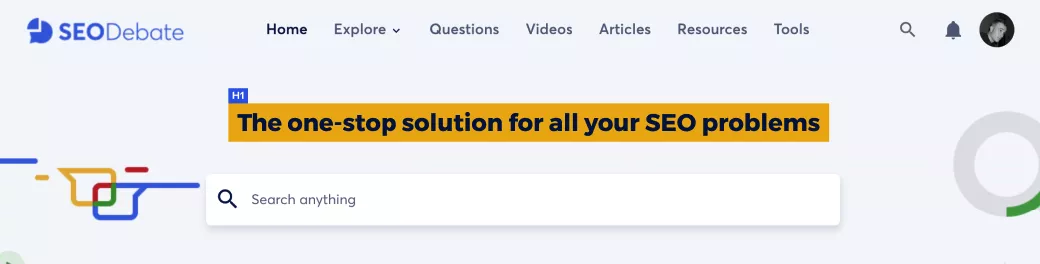
You can also copy and export the list.
Page Pro Analyzer
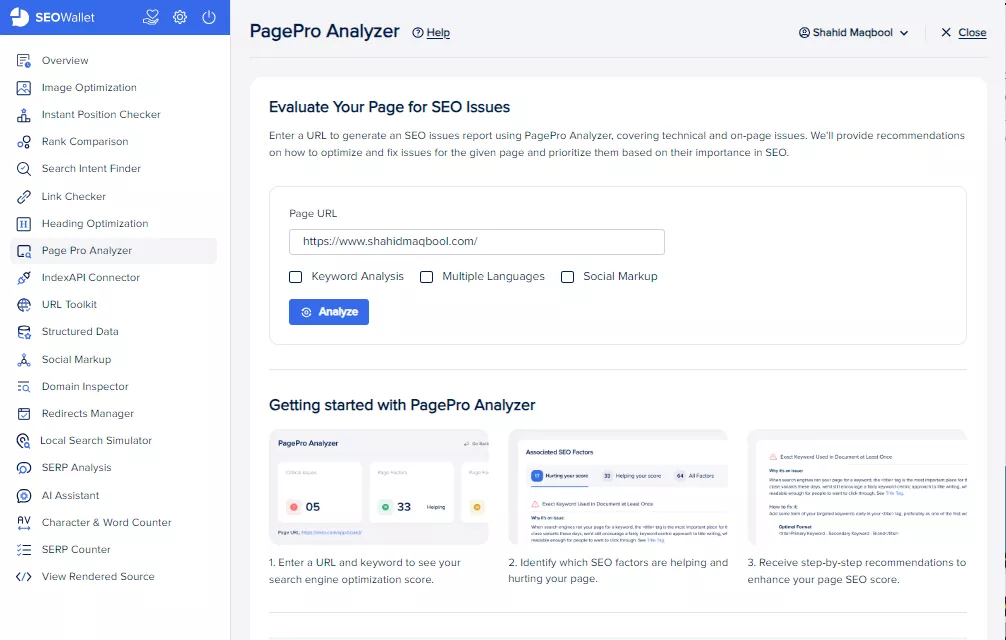
Page Pro Analyzer is just like a site audit tool that tells you about various on-page and technical SEO issues. It gives a particular score to web pages by identifying SEO issues and strengths.
It not only highlights those issues but also suggests recommendations to solve them.
IndexAPI Connector
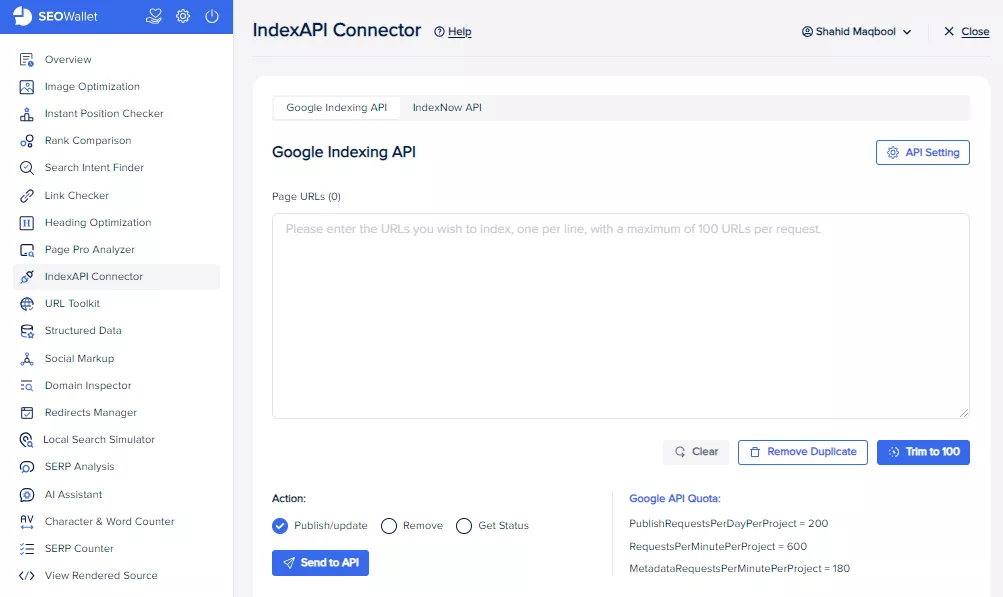
There are two features in IndexAPI Connector: GoogleIndexing API and IndexNow API.
GoogleIndexing API informs Google when you add, update, or remove pages or URLs on your website.
IndexNow API sends URLs to other search engines that support the IndexNow feature. It includes Yep, Yandex, Bing, etc.
URL Toolkit
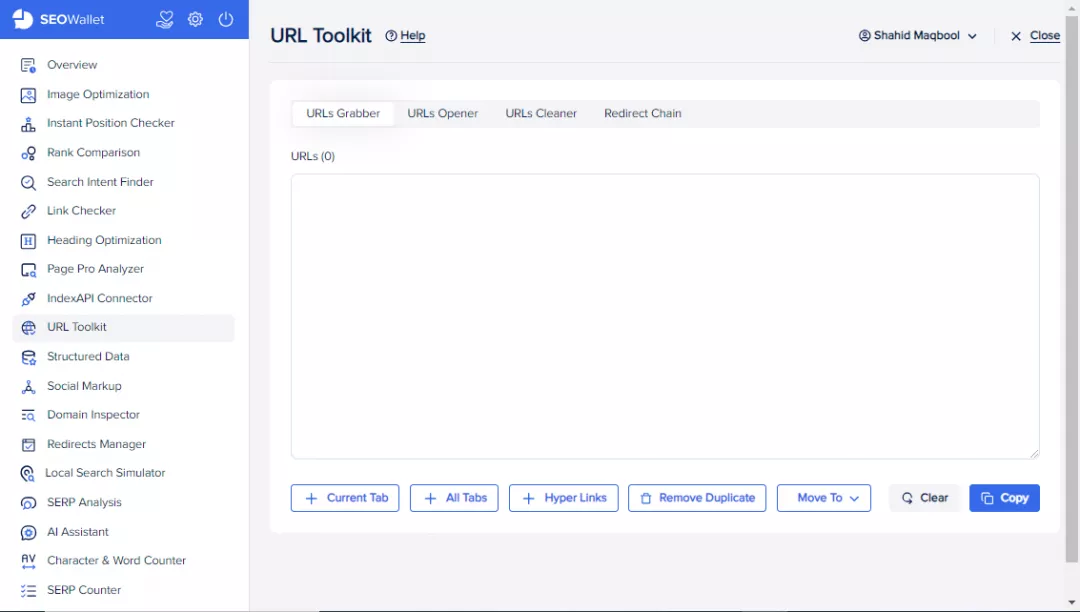
With URL Toolkit, you can:
View the current URL you are on and all the URLs on a web page
View all the opened tabs in your browser
Remove duplicates
Copy and clean URLs
Move URLs to another tab in the URL Toolkit
Identify the status of redirects
Filter and trim URLs in several ways
Structured Data
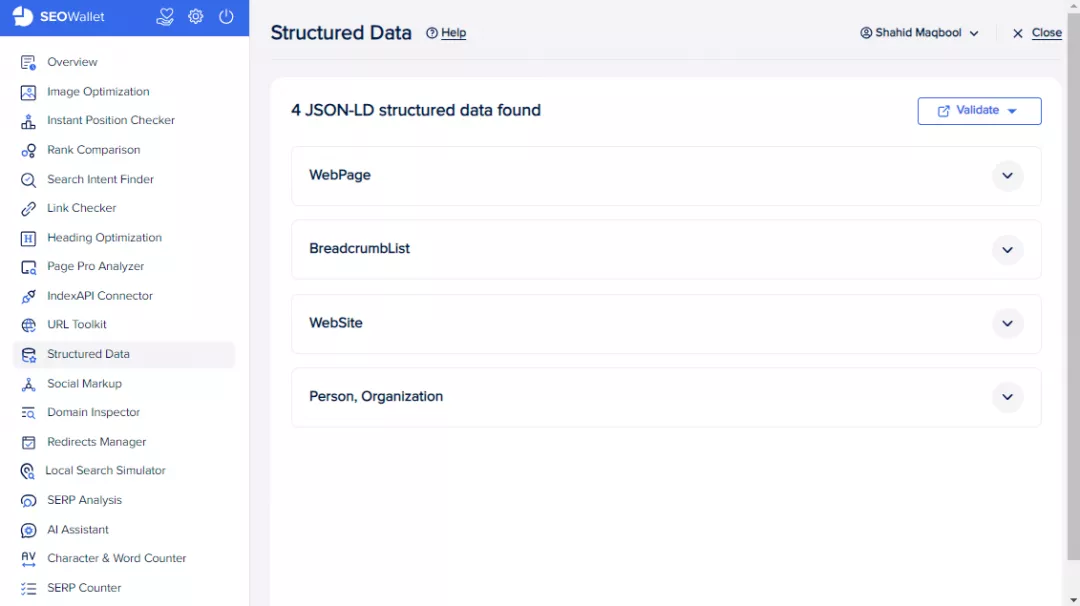
The Structured Data feature in SEOWallet informs you about the presence of JSON-LD code or schema markup on a particular web page.
See the above example where the website has used four types of schema: WebPage, BreadcrumbList, WebSite, and Person/Organization.
Social Markup
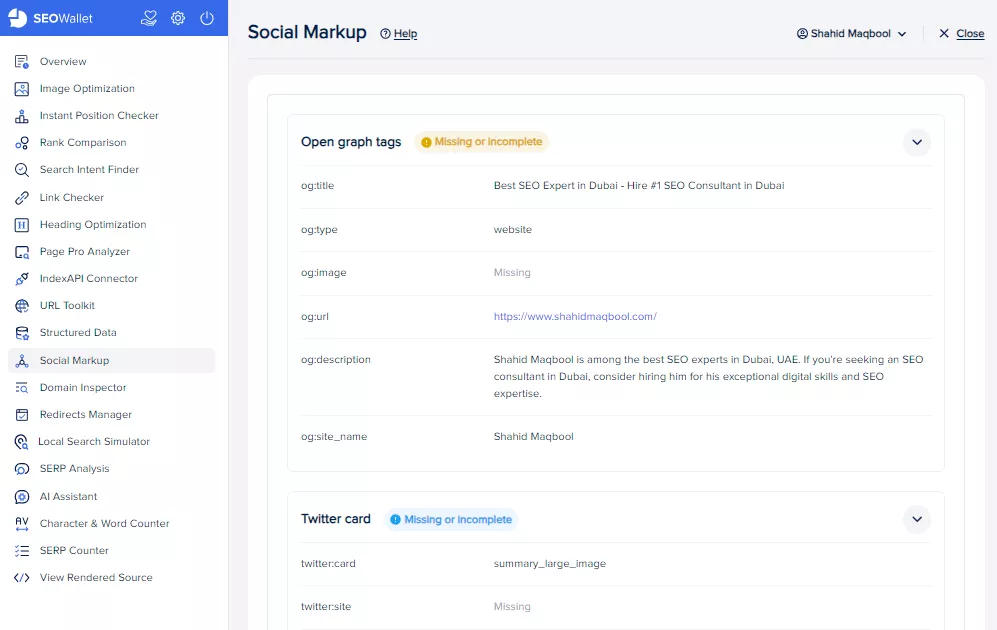
Social Markup allows you to see and manage the meta tags for Open Graph (OG) and Twitter Card. These tags contain information like title, URL, description, image, etc.
Social Markup will tell you whether the metadata is missing or not. If it highlights the issue in blue colour, that indicates it is harmless but if the color is yellow, it could be a sign of danger.
Domain Inspector
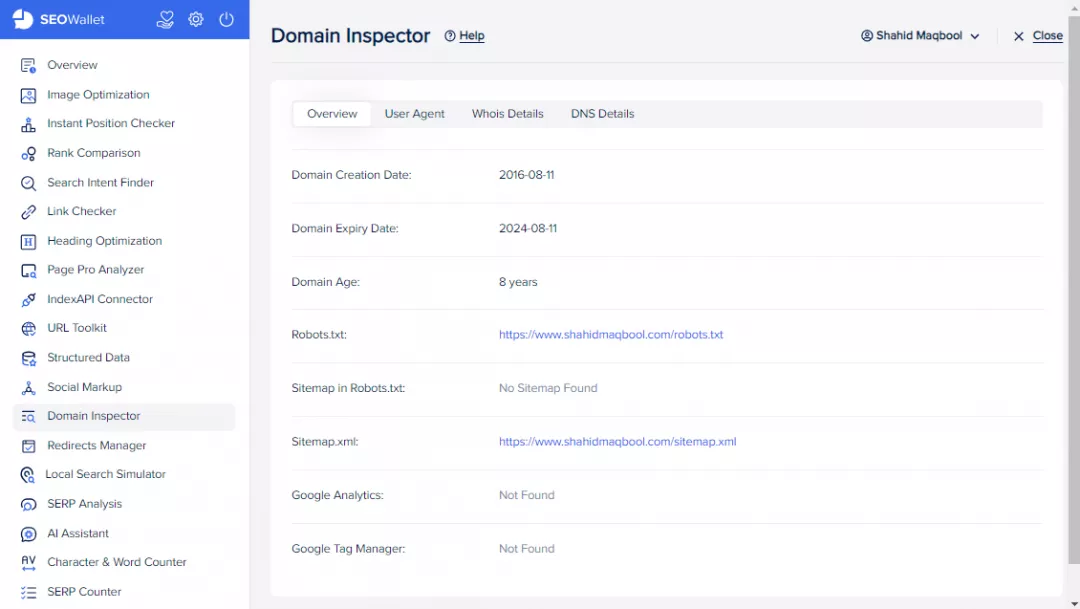
Domain Inspector is another useful feature of the SEOWallet extension. It gives you a complete overview of a domain like its age, expiration date, creation date, Whois details, DNS details, and a lot more.
It also tells about sitemap, robots.txt and the presence of Google Analytics or Google Tag Manager.
You can also change a user agent by selecting the one from the provided list.
Redirects Manager
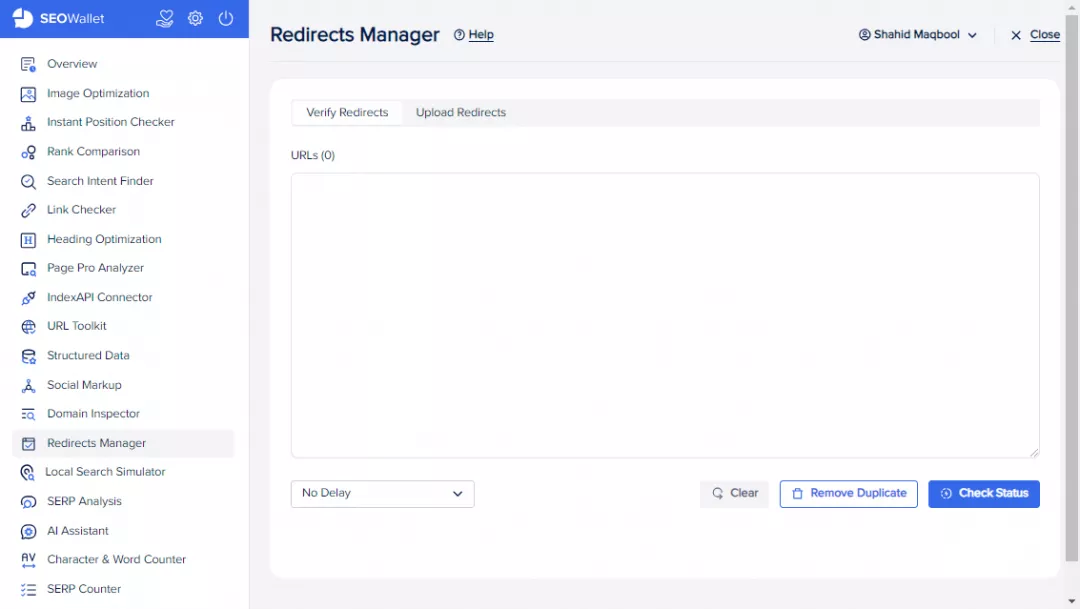
Redirects Manager helps you manage the redirects on your website. It has two features:
Verify Redirects tells you the status of redirects with a response code.
Upload Redirects allows you to implement redirects in bulk for various platforms (Currently available for Umbraco).
Local Search Simulator
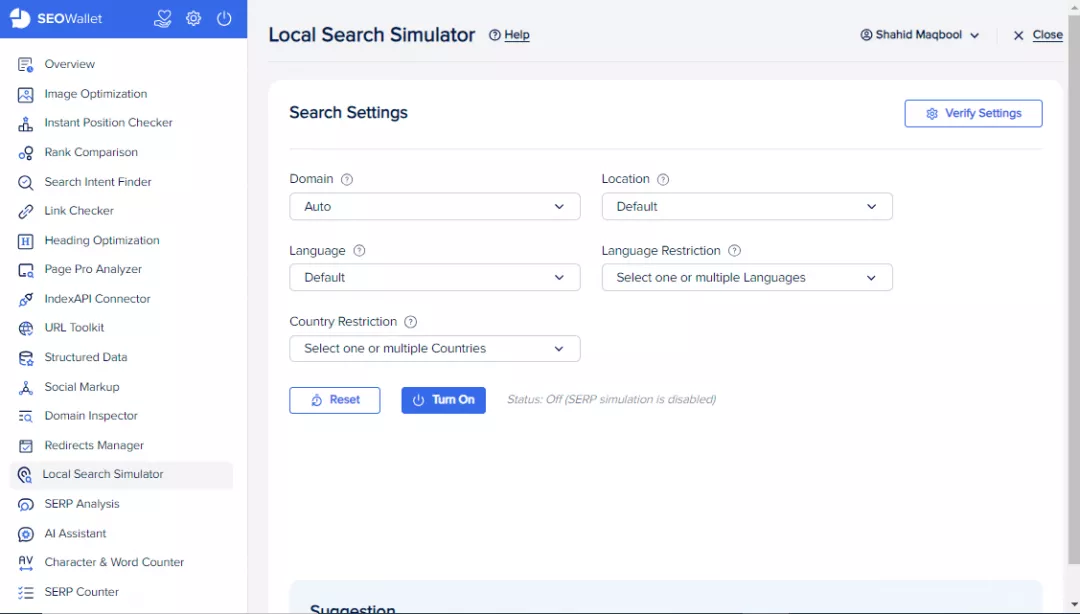
With Local Search Simulator, you can view the search results of any country by just typing a keyword in the search bar. This feature is quite helpful as you can choose various options to further refine your search.
These options include choosing a language, country, domain, etc.
SERP Analysis
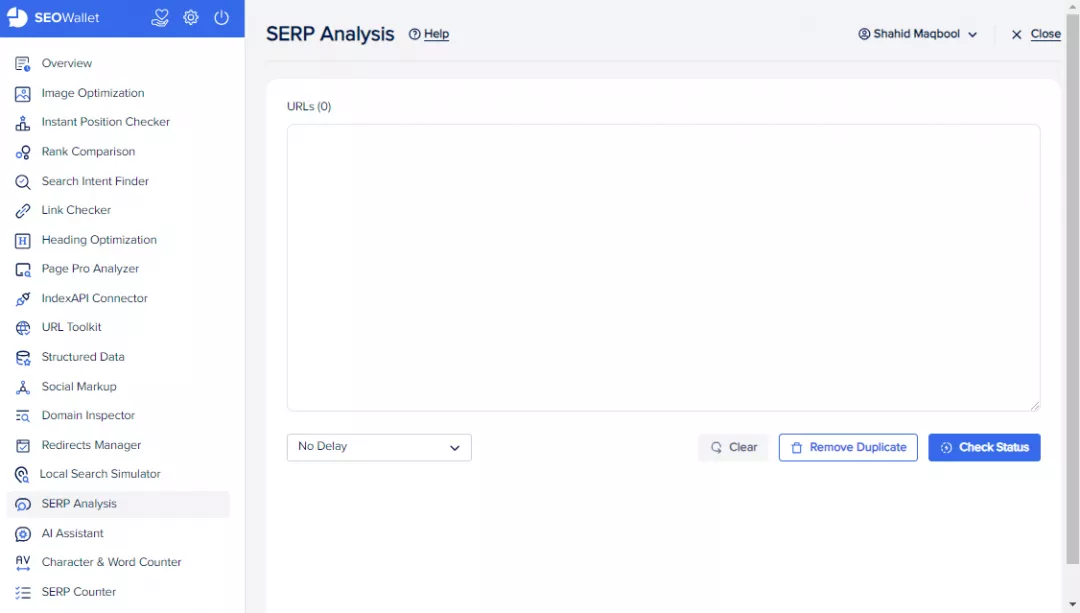
SERP Analysis lets you see the indexed pages of your or any other website. You can enter all or some of the URLs of your website to check whether they appear in search results and are indexed.
This way you can make sure that your pages are getting indexed as intended.
AI Assistant
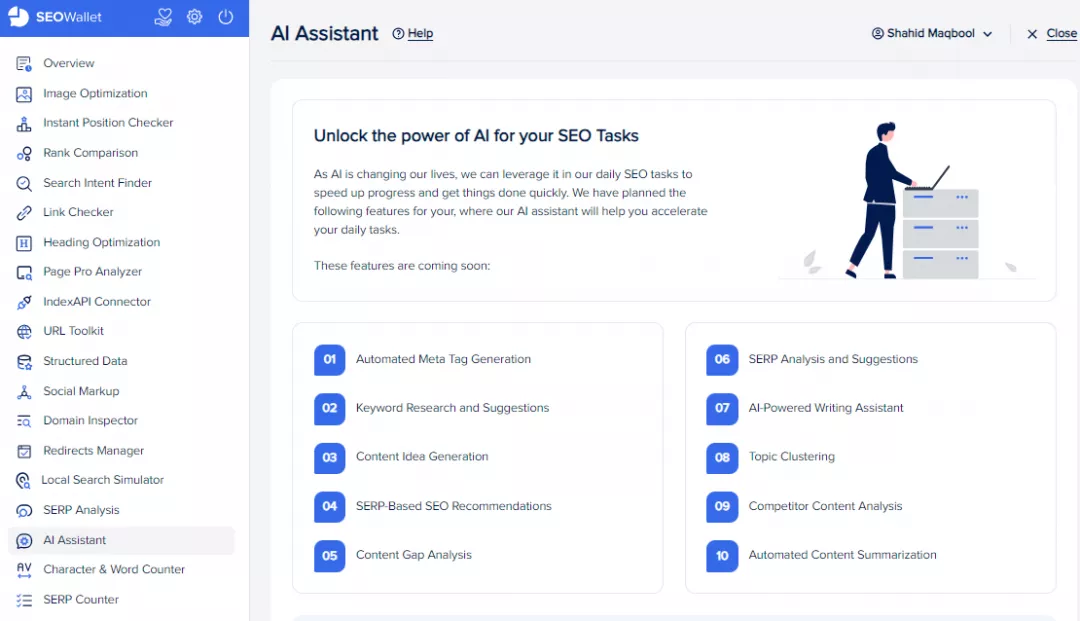
AI Assistant is currently in development and will be available soon.
Once it is available you will be able to perform multiple tasks like generating metadata, conducting keyword research, identifying content gaps, and doing competitor analysis, with several other features.
Character and Word Counter
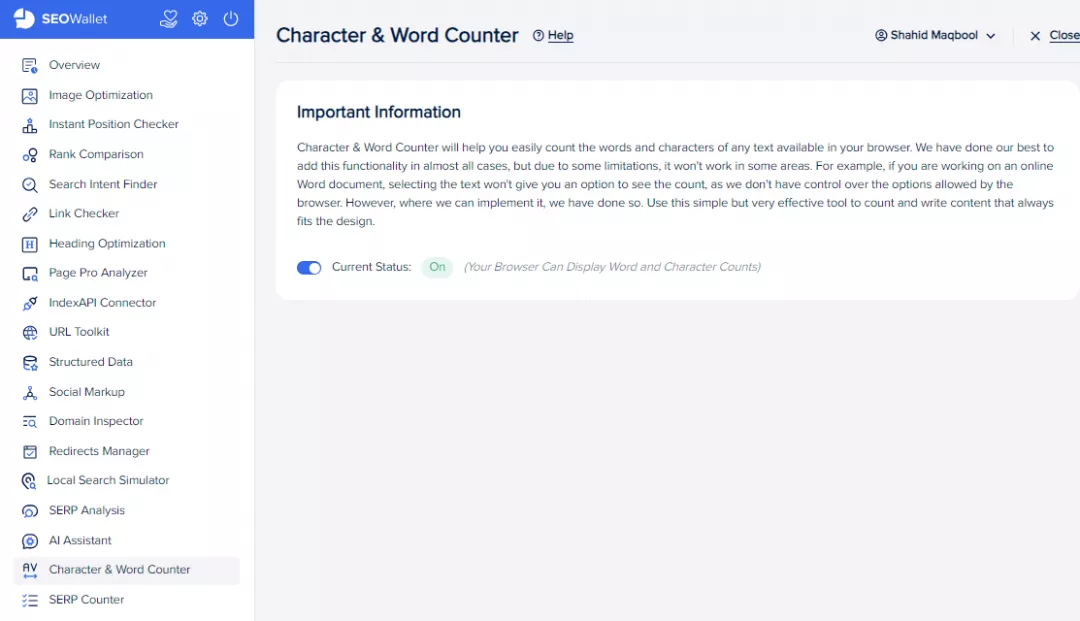
Character and Word Counter, when turned on, gives you the character and word count of any text. To activate the tool, just toggle the "Current Status" button to on.
Now highlighting any text and then right-clicking it will give you the exact character and word count of the selected text.
SERP Counter
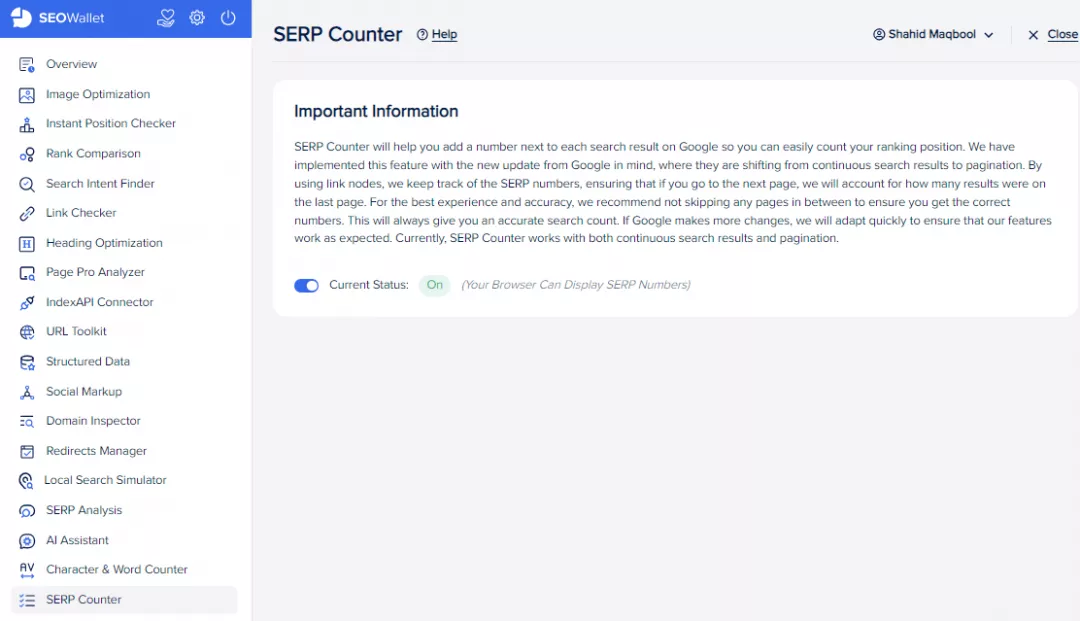
With SERP Counter, you can see the position of your or any website for a particular keyword in SERPs.
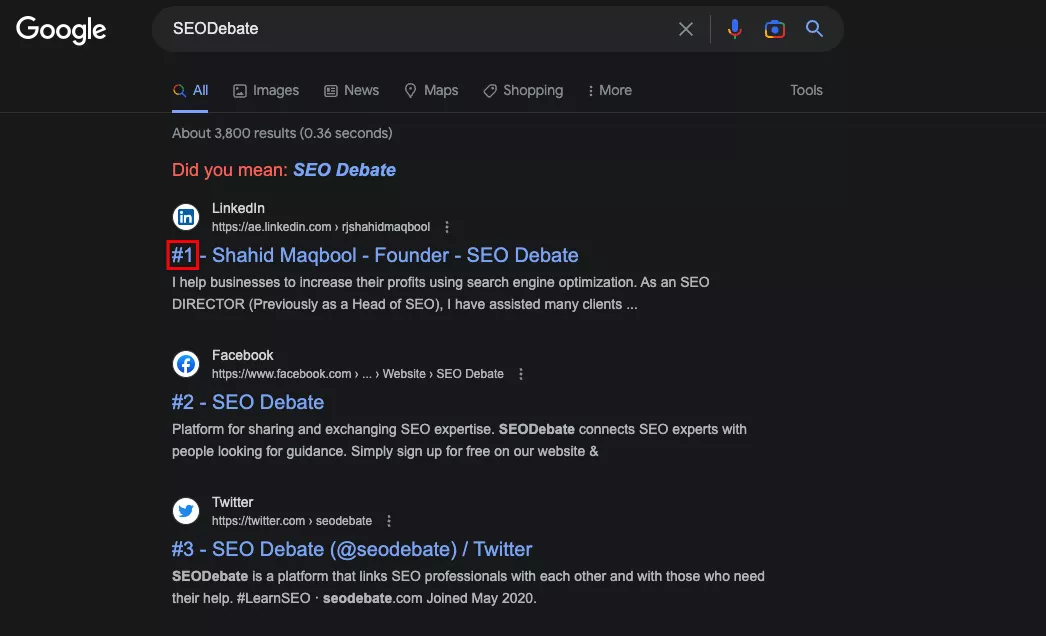
View Rendered Source
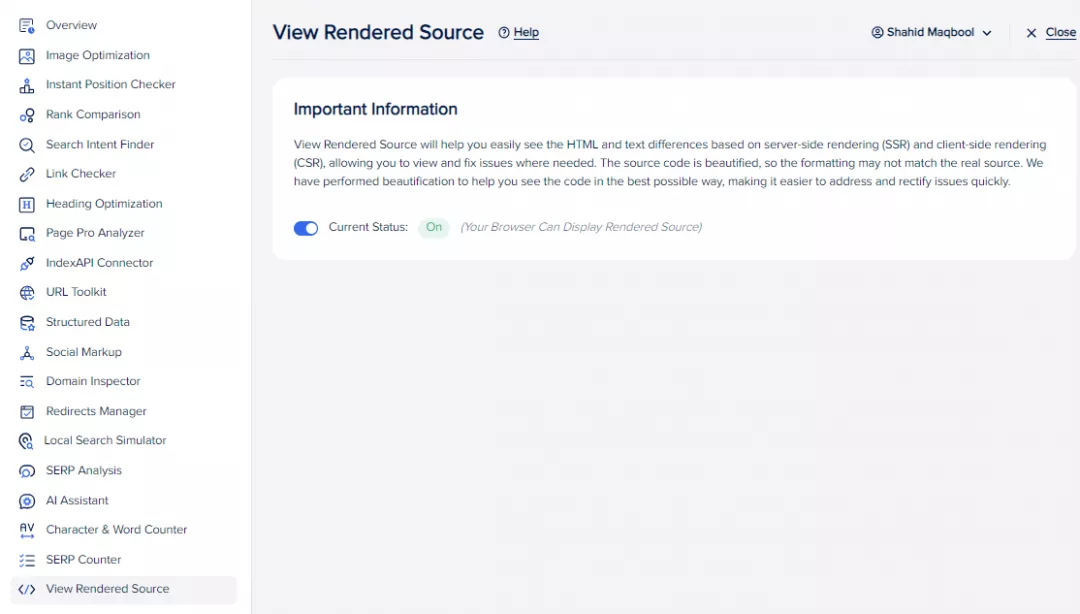
View Rendered Source, as its name indicates, lets you see the rendered version of any web page. When it is turned on, you can view the three versions of a page by right-clicking on it: Raw, Rendered, and Difference.
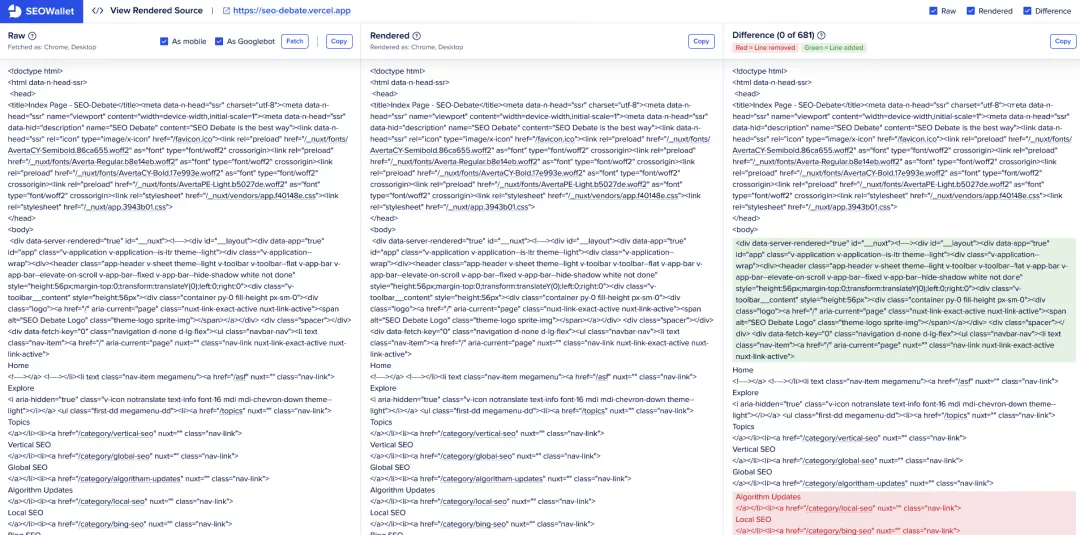
This is just an overview of all the tools/features in the SEOWallet extension.
If you want to learn more about a feature or know how it works, we have a detailed guide on all of them. Just click on any feature and learn more about it.


