SERP Analysis lets you see the indexed pages of your website. This feature helps you identify whether your pages are getting indexed as intended.
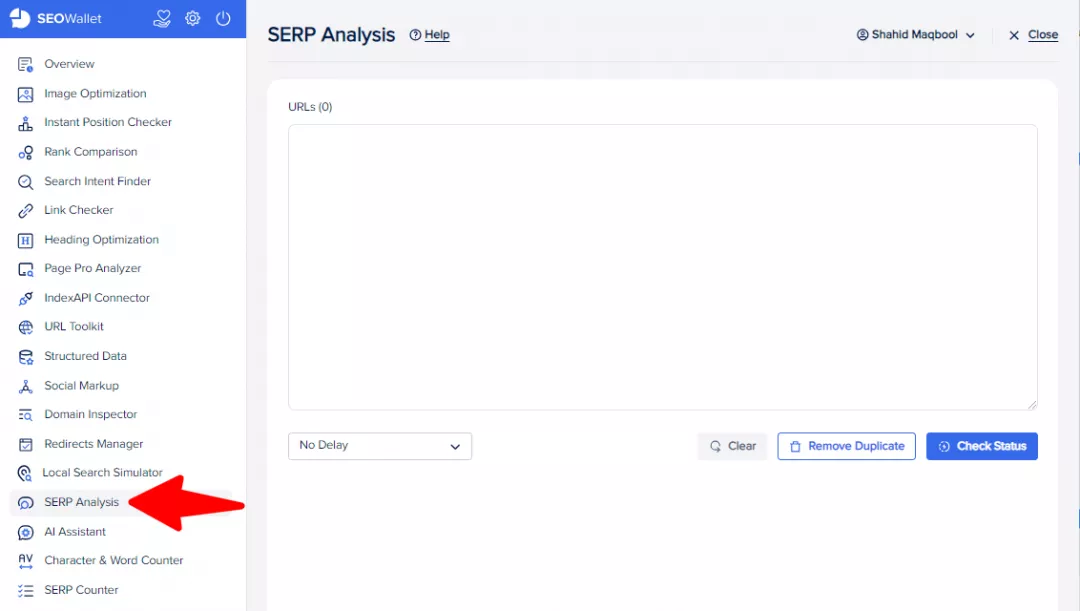
Using this feature is very easy. Just open the SERP Analysis in the SEOWallet extension and enter the URLs of your or any other website that you want to analyze.
Choose the appropriate settings like “Delay” and “Remove Duplicate”.
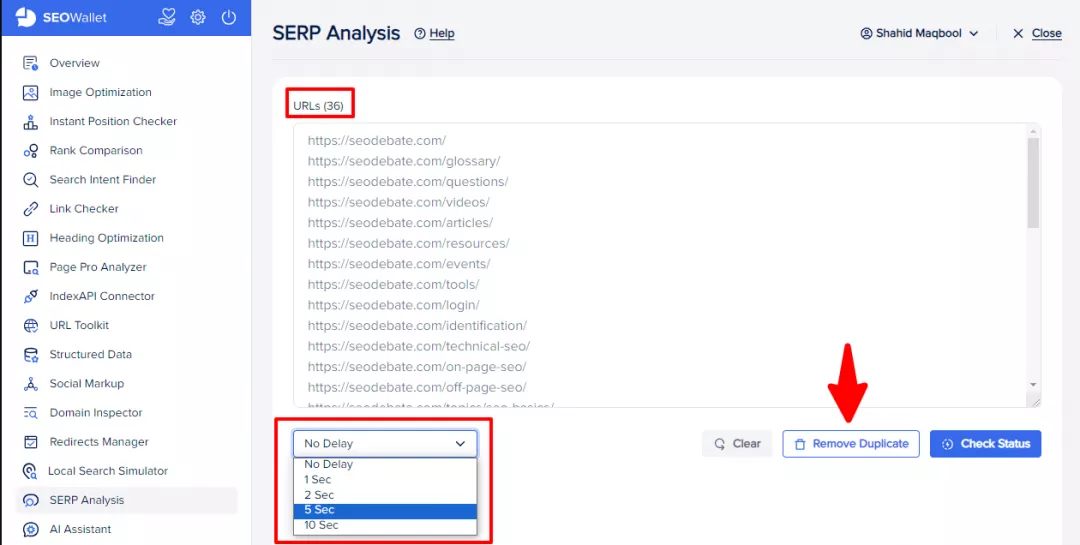
Once you are done with that, click the “Check Status” button. A new tab will open, analyzing the search results. It will display the status in a small overlay over the SERPs.
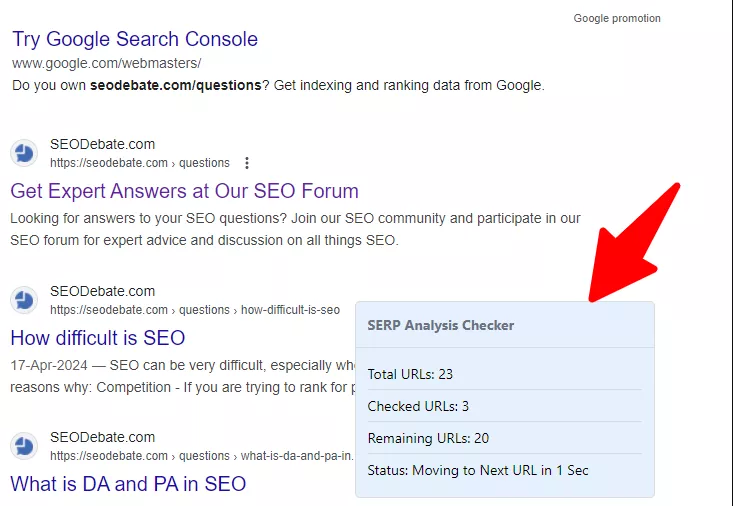
Once it checks all the URLs, the tab will automatically close, and you will see the results in the following format:
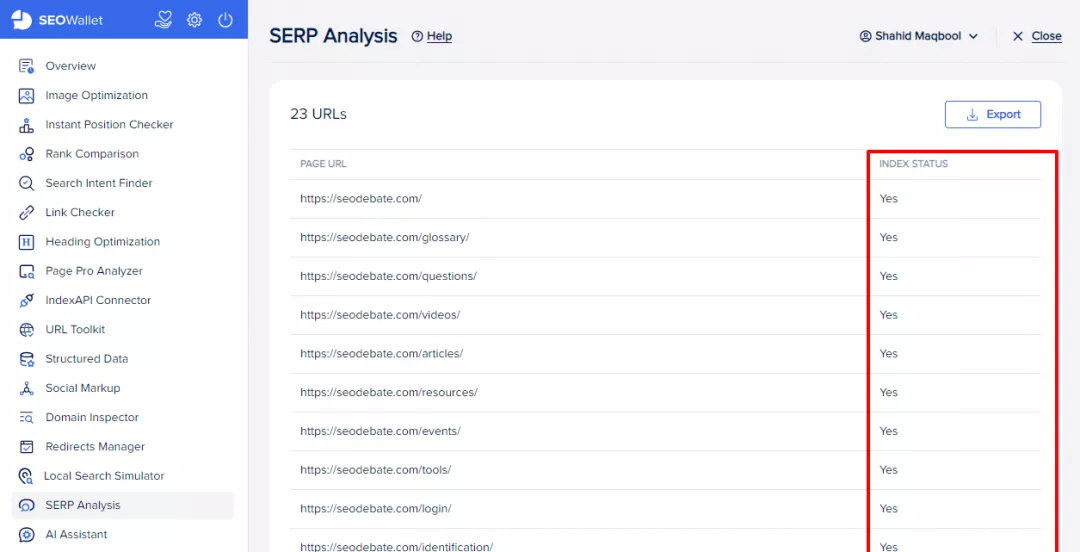
The indexed pages will have a status of “Yes” while the others will be marked with "No".


