What is Domain History?
Domain history refers to the chronological record of all previous and current owners of a domain name, including their contact details, registration dates, and changes over time—typically sourced from WHOIS records.
This historical data is also known as:
WHOIS history
Domain ownership history
What is WHOIS?
WHOIS (pronounced “who is”) is a query and response protocol used to look up the ownership and registration details of domain names. It retrieves information provided by ICANN (Internet Corporation for Assigned Names and Numbers), the body that governs domain name registrations globally.
Domains are registered through ICANN-accredited registrars such as GoDaddy, Namecheap, and others. These registrars maintain user-submitted information about domain ownership.
WHOIS databases store and display this information publicly, unless domain privacy services are used to mask it.
A standard WHOIS record includes:
Owner’s contact details
Registrar’s contact details
Domain registration date
Domain expiration date
Server (DNS) details
Last updated date
Domain status (active, expired, etc.)
Domain creation date
Why is domain history important?
A domain’s history reveals valuable insights, especially if you're planning to purchase or repurpose an existing domain.
A domain name might seem attractive on the surface, but its past can affect your SEO, reputation, and site performance. For example, domains with a history of spammy practices or Google penalties can inherit issues that harm your ability to rank.
Key SEO and security risks include:
Manual penalties due to black hat SEO tactics
Previous deindexing from Google
Content or topic mismatches
Reputation issues from past misuse
Benefits of reviewing domain history:
Identifies any ownership changes or suspicious patterns
Reveals traffic inconsistencies or major drops
Ensures the domain aligns with your niche and business goals
Assists in fraud detection and cybercrime investigations
What to Check Before Buying a Domain
Before purchasing a domain, always verify the following:
It has a clean history with no penalties
The content history is consistent with your business niche
The backlink profile is relevant and from trustworthy sources
The domain has a positive reputation
It is indexed in Google
There is no past use of deceptive or black hat tactics
Domains without history
There’s a lot of debate among SEO professionals regarding domain age and its impact on ranking. Here’s what you need to know:
Domains with No History
Completely new
No existing SEO baggage
No backlinks or reputation, positive or negative
Great if you want full control from day one
2. Domains with Good History
Have authority and clean backlink profiles
May already have organic traffic
Can provide an SEO head start
Domains with Bad History
Could be flagged by search engines
Risk of poor rankings or penalties
May be deindexed or blacklisted
If you go with an older domain, investigate its history thoroughly. It’s worth the extra time and effort to avoid costly SEO cleanup later.
Understanding WHOIS Lookups
WHOIS lookups fall into two categories:
Basic Lookup
Shows current owner, registrar, DNS, and registration status
Ideal for quick checks
2. WHOIS History Lookup
Provides a full record of past and present registrants, DNS changes, and hosting
Essential for SEO and security evaluations before domain purchase
How to Perform a Basic WHOIS Lookup
To view a domain’s current status:
Go to a WHOIS search tool, such as WHOIS Domain Lookup
Enter the domain name in the search bar
Review:
Current registrant info
Registration/expiry dates
Name servers and DNS info
Domain status and history
How to Check WHOIS History
WHOIS history tools allow deeper insights into domain ownership and server changes over time.
Here are some trusted tools:
WhoisRequest.com
Great for simple searches
10 free searches per day
Offers domain contact info, ownership trail, reverse IP lookups
Whoxy.com
Best for more advanced WHOIS history lookups
Free searches available
Paid plans for API integration and bulk lookups
DomainIQ
Limited free usage
Advanced features (paid): hosting history, bulk WHOIS checks, registrar tools
Internet Archive – Wayback Machine
View visual snapshots of websites going back years
Helps assess content history and previous website purposes
Access over 750 billion archived pages
SEMrush
Offers complete SEO audits
Backlink audits show:
Toxic backlinks
Potentially toxic ones
Safe backlinks
If the backlink profile is overly toxic, the domain may not be worth buying.
How to check a basic WHOIS lookup?
You can perform a basic WHOIS lookup to know the current status of a domain, its ownership, and the expiration date.
Find a WHOIS search service like WHOIS Domain Lookup.
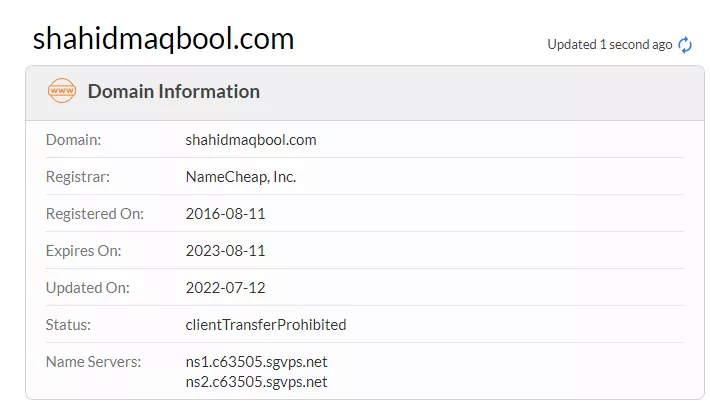
(Basic WHOIS lookup for the website shahidmaqbool.com)
The bottom line
WHOIS is a protocol that tracks and stores registration data for domain names, while domain history gives insight into how that data—and the domain’s purpose—has evolved.
Before investing in a domain, whether for branding, SEO, or resale purposes, review its entire history. It may take time and research, but it’s a crucial step to avoid inheriting past problems.
A domain’s history is more than just a technical detail—it’s a foundation for your future SEO performance, brand trust, and site authority. Use WHOIS tools, archive searches, and SEO audit platforms to make informed domain decisions.


