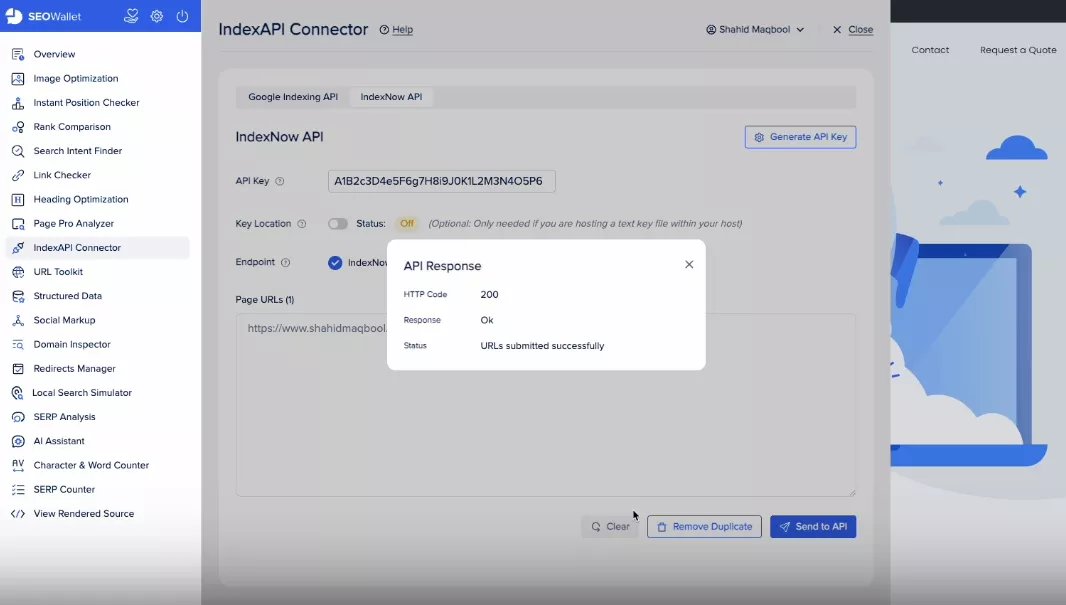IndexAPI Connector in the SEOWallet Chrome extension has two features.
GoogleIndexing API allows you to inform Google when you add, update, or remove your website pages or URLs.
This helps Google to schedule your website for a fresh crawl and keep the content updated in search results.
With Google IndexingAPI, you can update, publish, remove and check the status of your URLs.
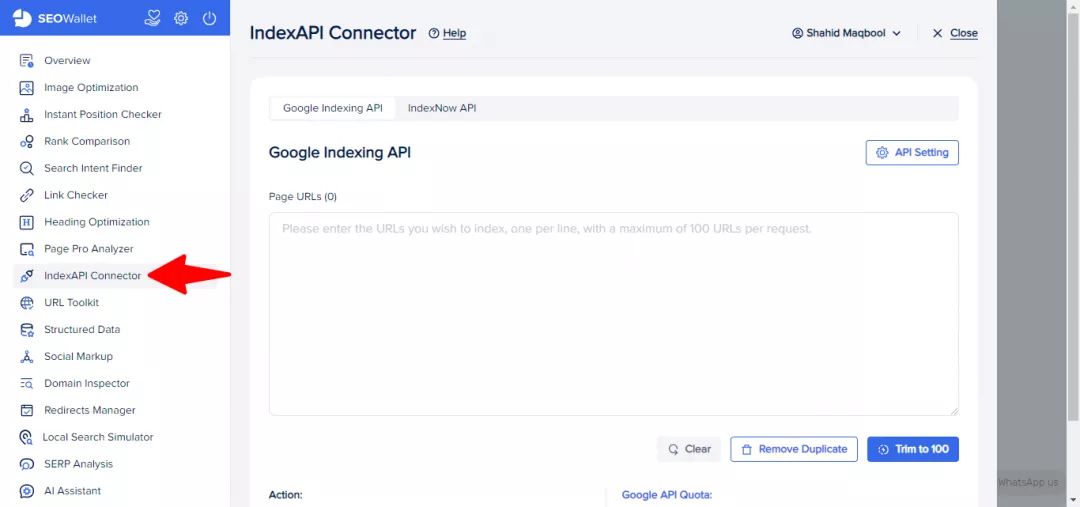
You can add up to 100 URLs per crawl and a total of 200 URLs per day. If you want to send more, you need to generate a separate JSON-LD key.
Note: Here is a detailed guide on how to use this feature and generate JSON-LD key.
IndexNow API is another feature in IndexAPI Connector that sends URLs to other search engines that support the IndexNow feature. It includes Yep, Yandex, Bing, etc.
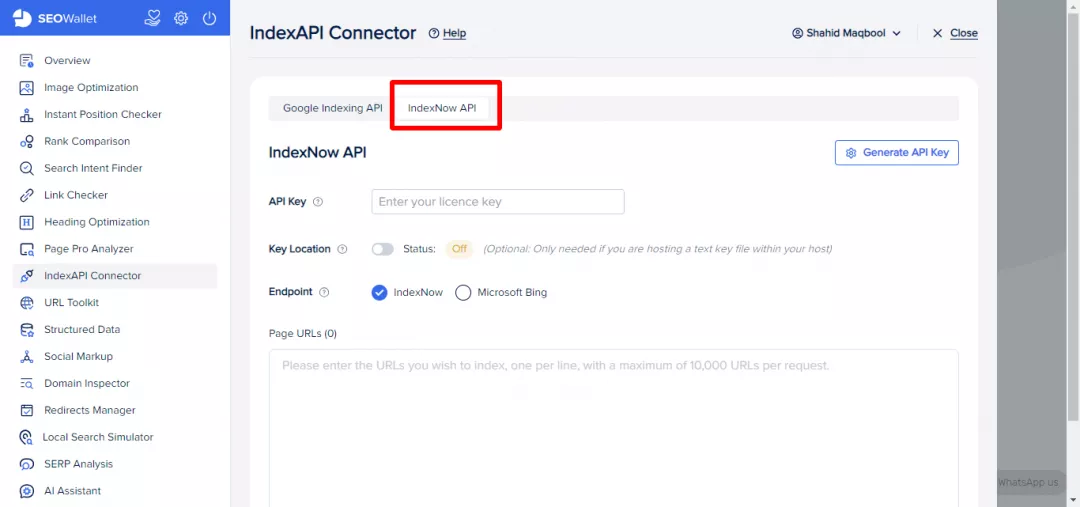
Using this feature is quite simple.
You first need to generate an API key by going to the “Generate API Key” option. Download the key and upload it to your website root folder.
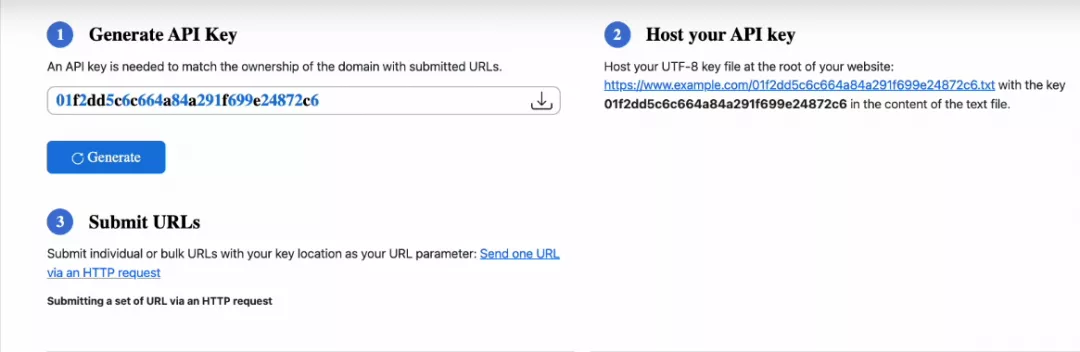
In case your key is not in the root directory, you can toggle the “Key Location” button to on and then choose the location of your key.
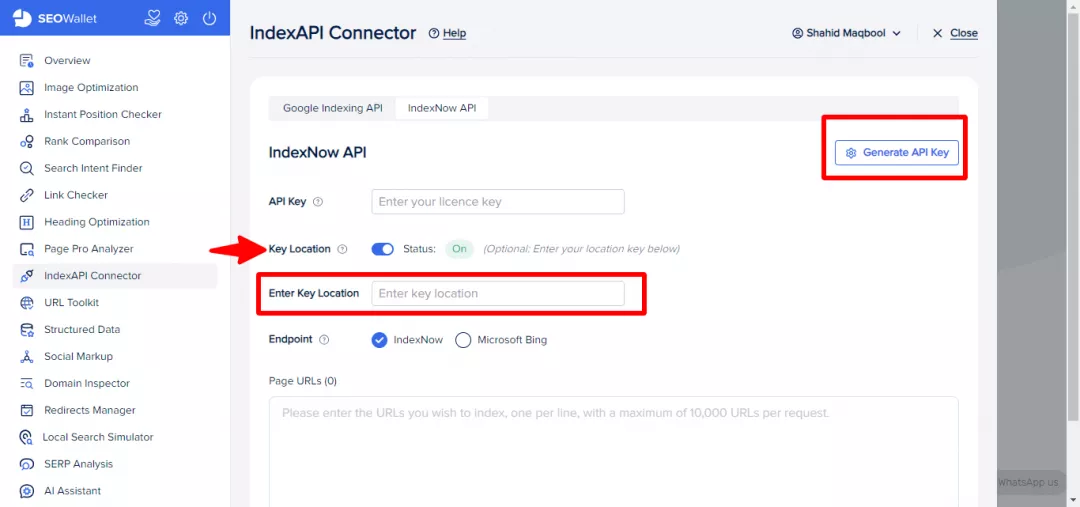
Once you have successfully uploaded the key to your root directory, copy and paste it into the “API Key” field (but without .txt).
Enter the URLs (you can add up to 10,000 URLs) and then click “Send to API.”
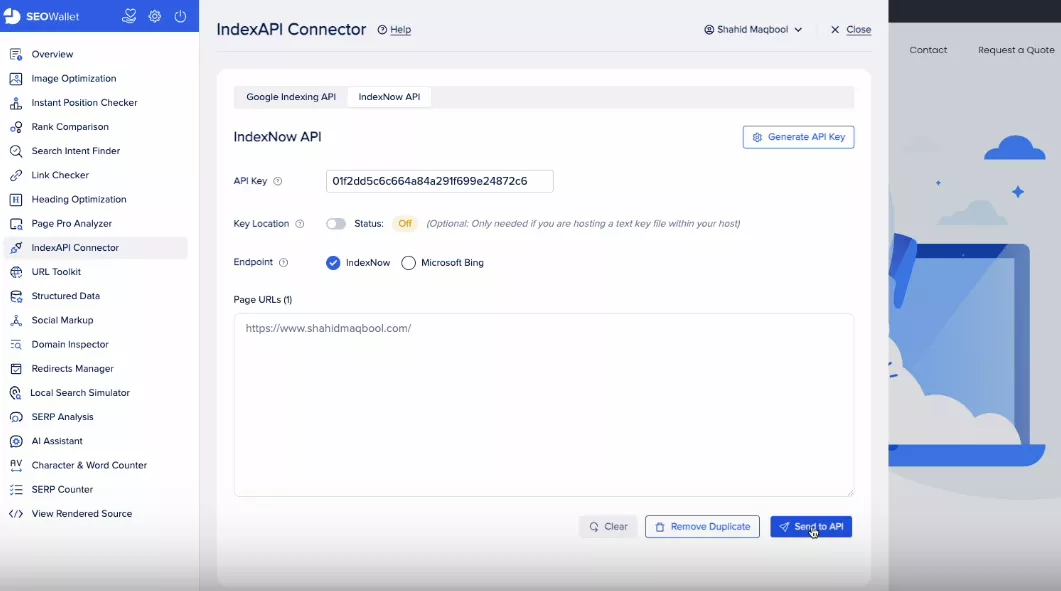
You will see an overlay with an API response indicating whether your URLs have been successfully submitted or not.