Instant Position Checker in SEOwallet allows you to see the rankings of your keywords. It helps in identifying any improvements or declines in keyword rankings.
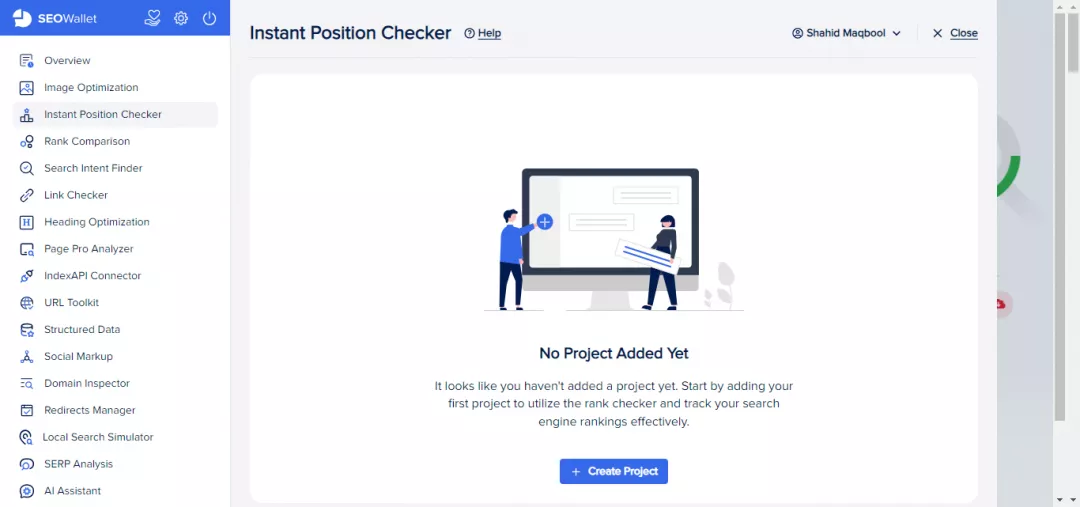
You can start by creating a project. Click on “Create Project” and set it up.
Fill in the required information like domain name, delay between keywords and pages and give your project a specific name.
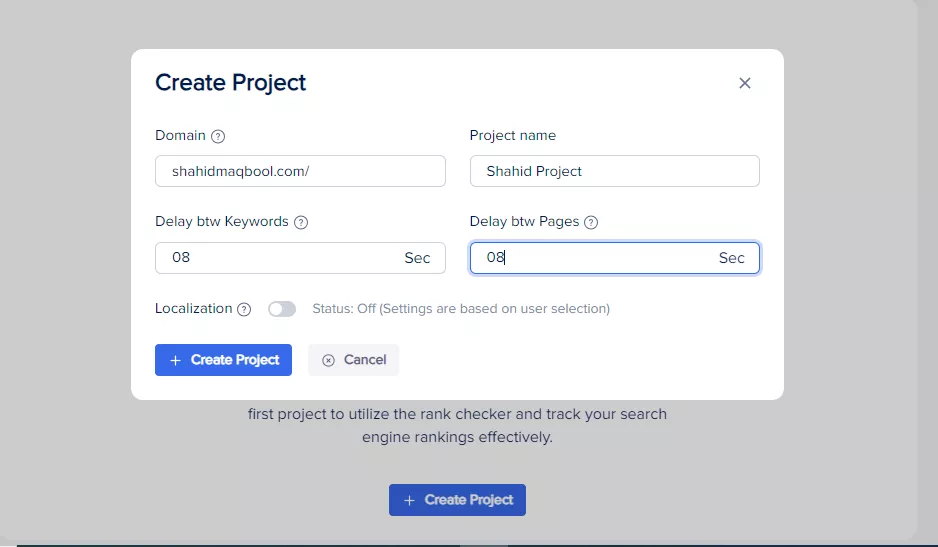
There is another option called “Localization”. Toggling the button to “On” will display additional features.
You can set Google domain, country and language there.
For example, if you want to see search results for a specific country like UAE, you will set the Google Domain to “google.ae”, Country to “United Arab Emirates” and Language to “Arabic”.
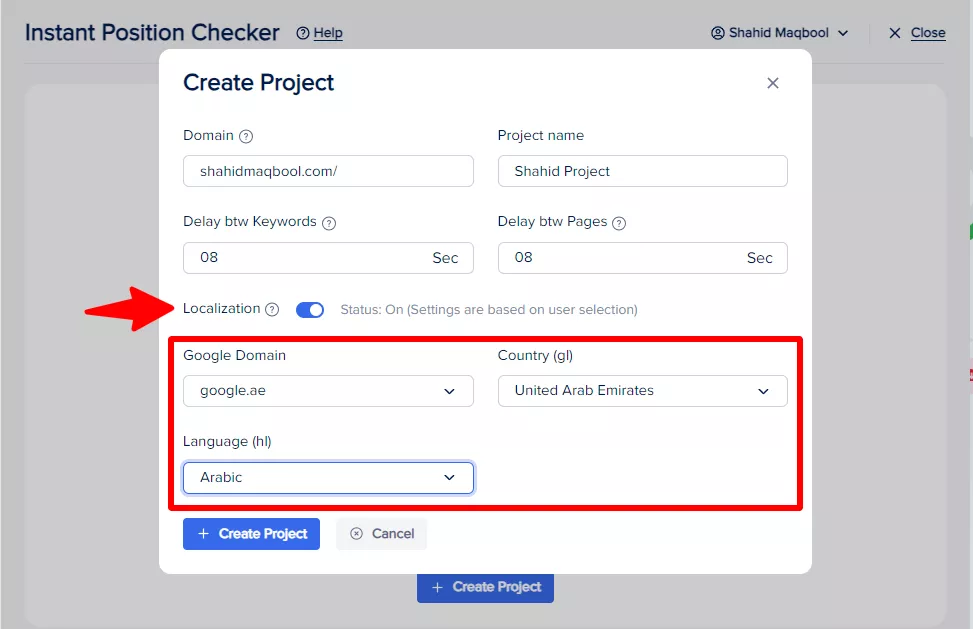
Once you are done with all the options, click on “Create Project”. Now your project is ready.
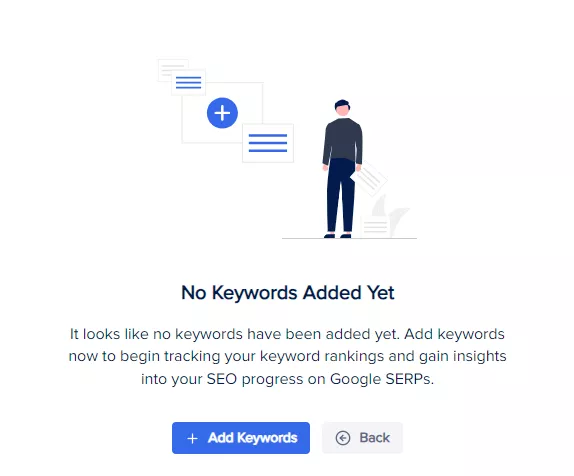
The next step is to add the keywords for which you want to see the ranking of your website.
Click on “Add Keywords” and add the keywords one per line.
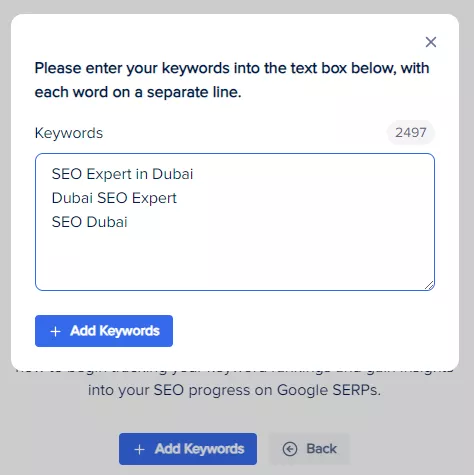
This is how your keywords will appear now.
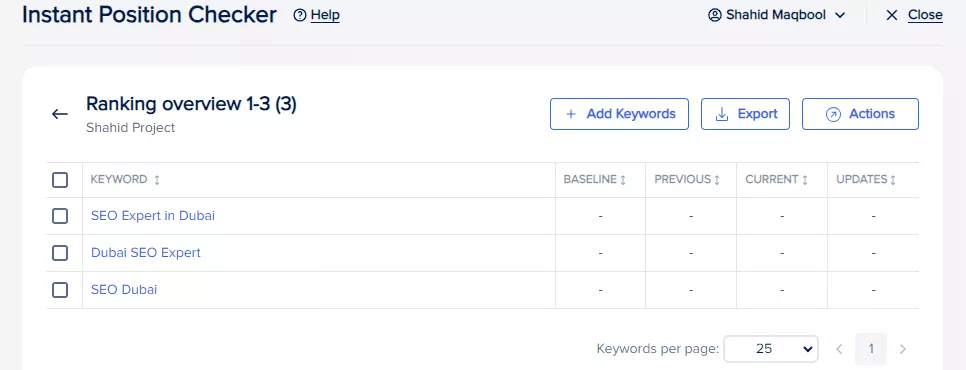
You can perform various tasks by checking the boxes. Go to “Actions” and from there, you can check the status of your keywords, reset the values and delete keywords.
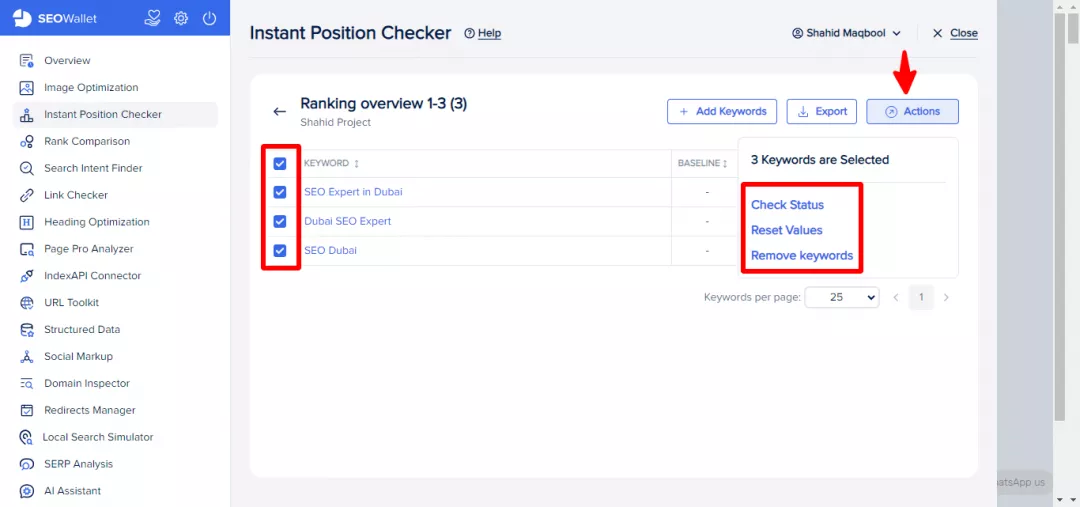
In our case, we want to check the status of these three keywords. So clicking the “Check Status” option will open a new window and start searching for them.
On each search result page, it will display the status of your keywords. This process is automatic, and once it finds all the keywords, the window will close automatically.
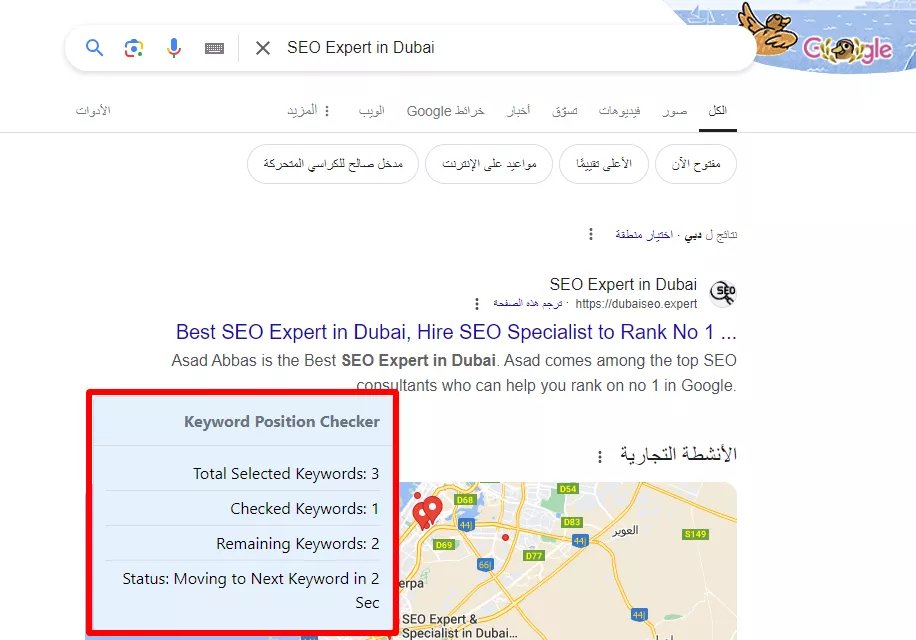
There, you will see three options representing the status of your keywords.
Baseline: This shows the status of a particular keyword when it was checked for the first time. This does not change as it is saved here permanently.
Previous: This shows the status of a keyword from the last crawl.
Current: It represents the current status of a keyword.
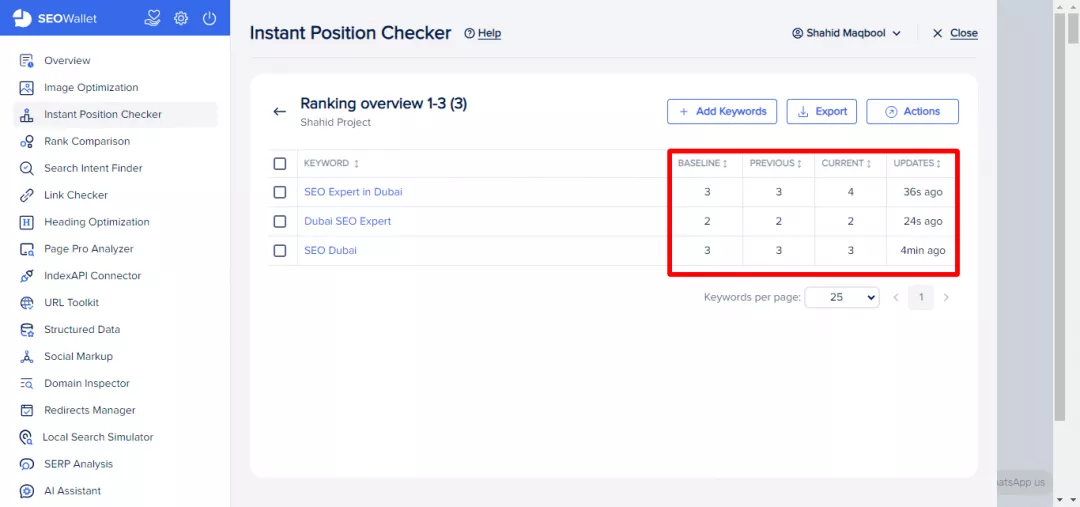
Note: The search results may vary if you are signed in to your Google account. To get more accurate results, it is good to check the status of your keywords in incognito mode. Simply enable the extension in incognito mode and use Instant Position Checker.
You can also download a report by clicking on the “Export” option.


