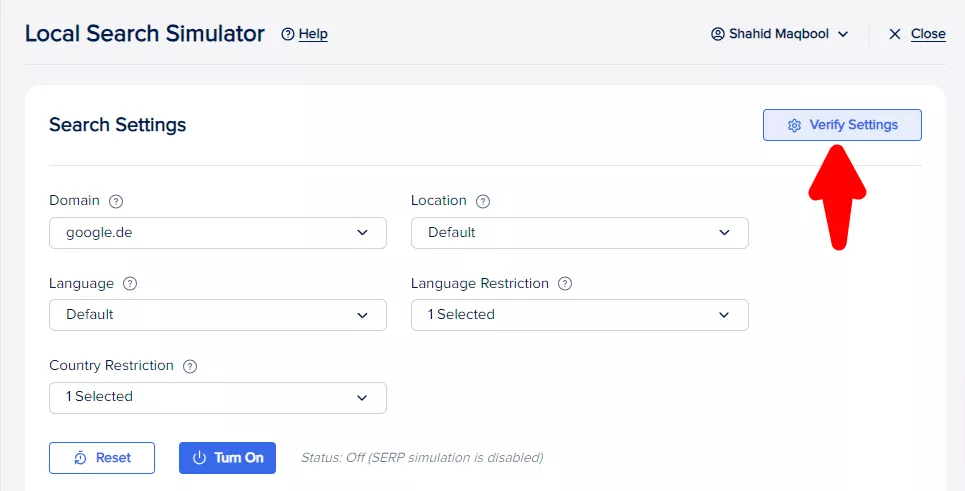Local Search Simulator is another handy tool in SEOWallet that enables you to see the search results of any country.
That means you can view the search results of any country for any keyword, even if you do not reside there.
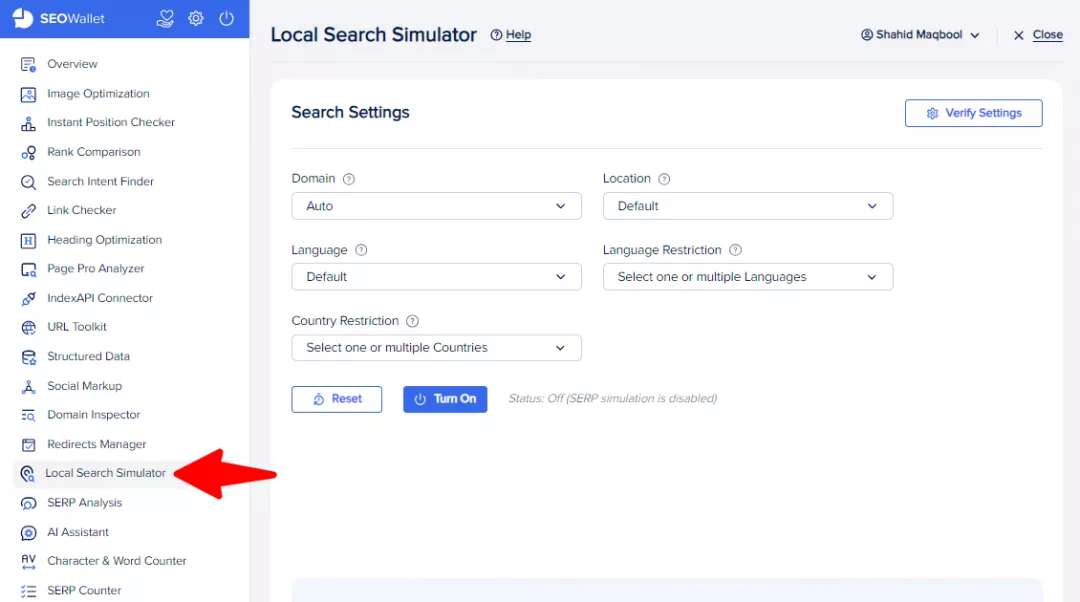
Just go to the Local Search Simulator to make the required settings. First, click on the “Turn On” button to activate this feature.
From the “Domain” option, you can choose a range of options.
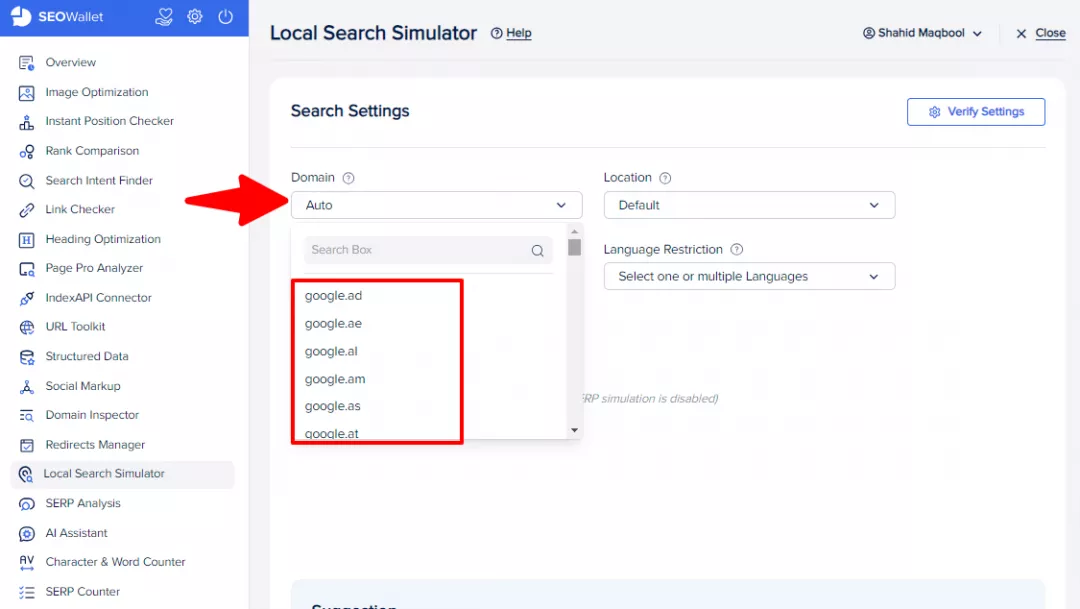
Next, you can choose a particular country from the “Location” menu.
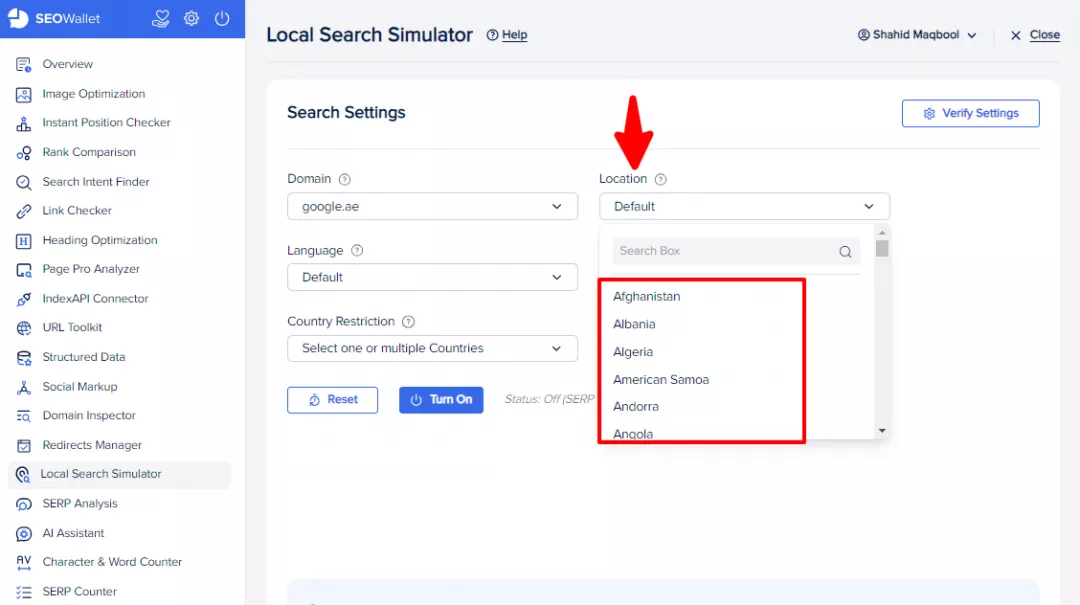
Select a particular language from the “Language” menu or leave it set to "Default".
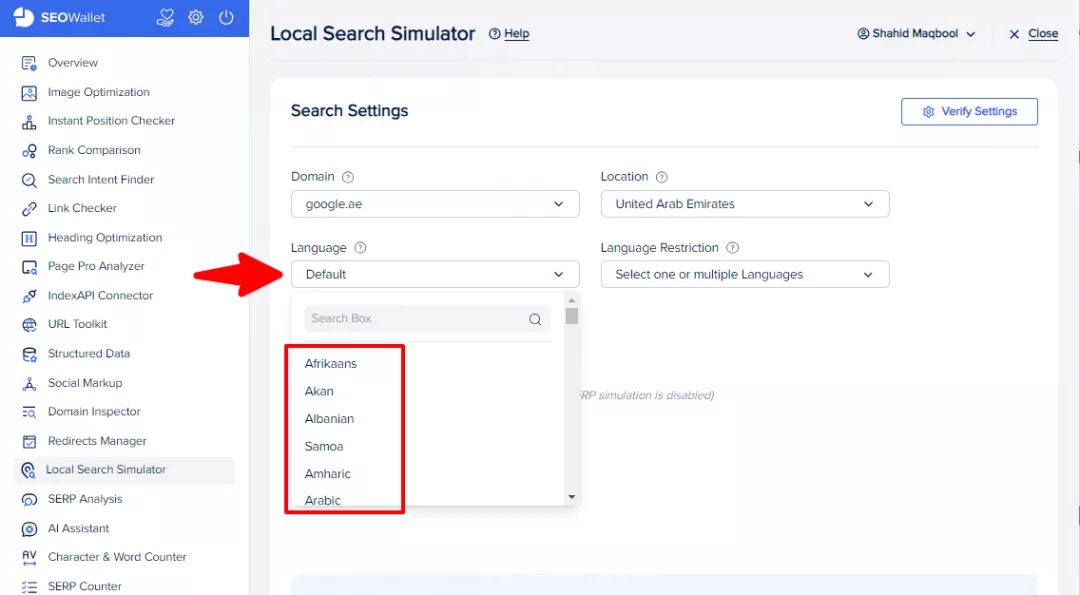
I have selected “google.ae” as the “Domain,” UAE as the country, and English as the language to see the search results for UAE in English.
This is how it appears:
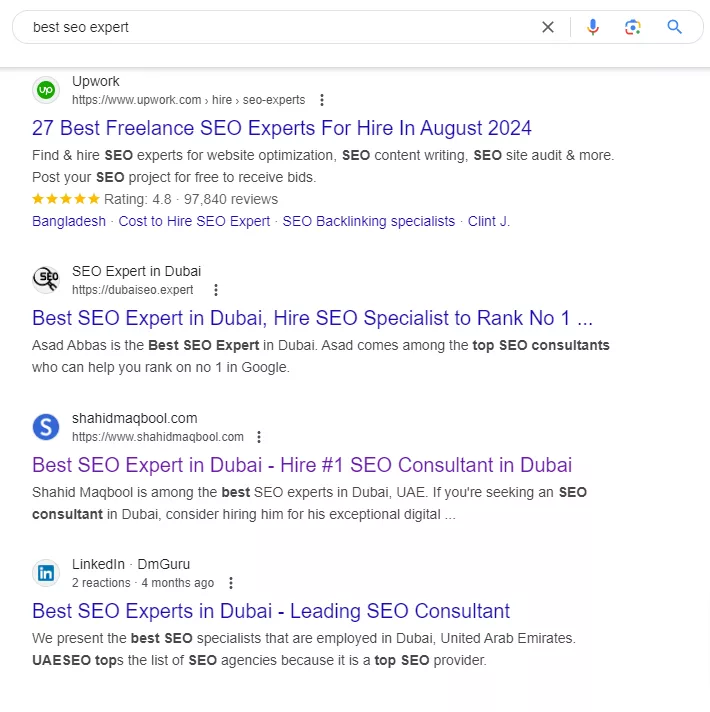
Besides that, there are two additional features that limit the search results to a particular country or language.
The first one is “Language Restriction” and the second is “Country Restriction”.
Choosing these options will show you the results, particularly in that specified language and country.
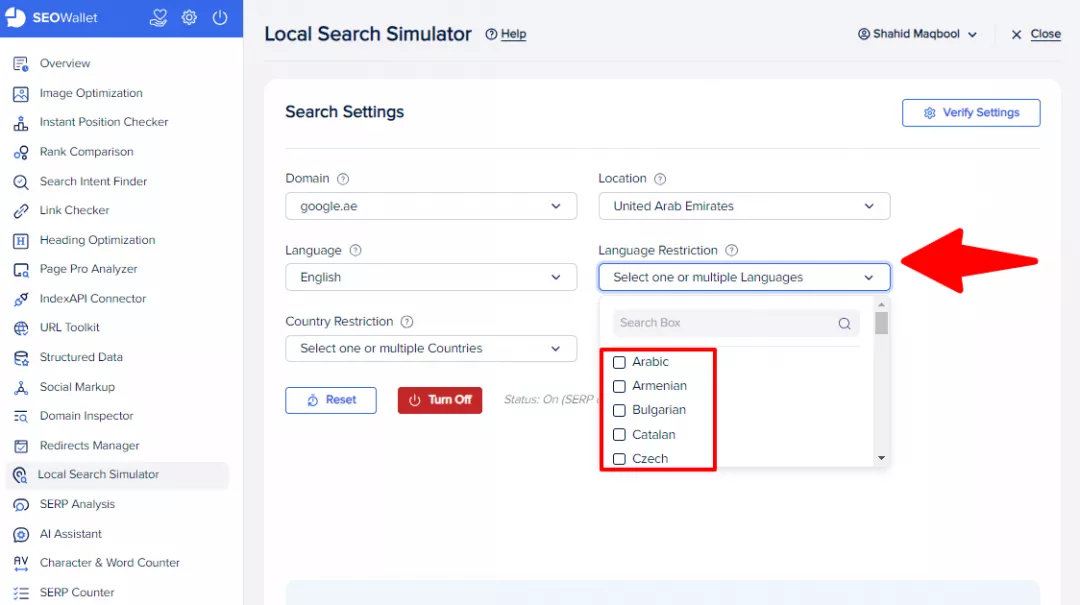
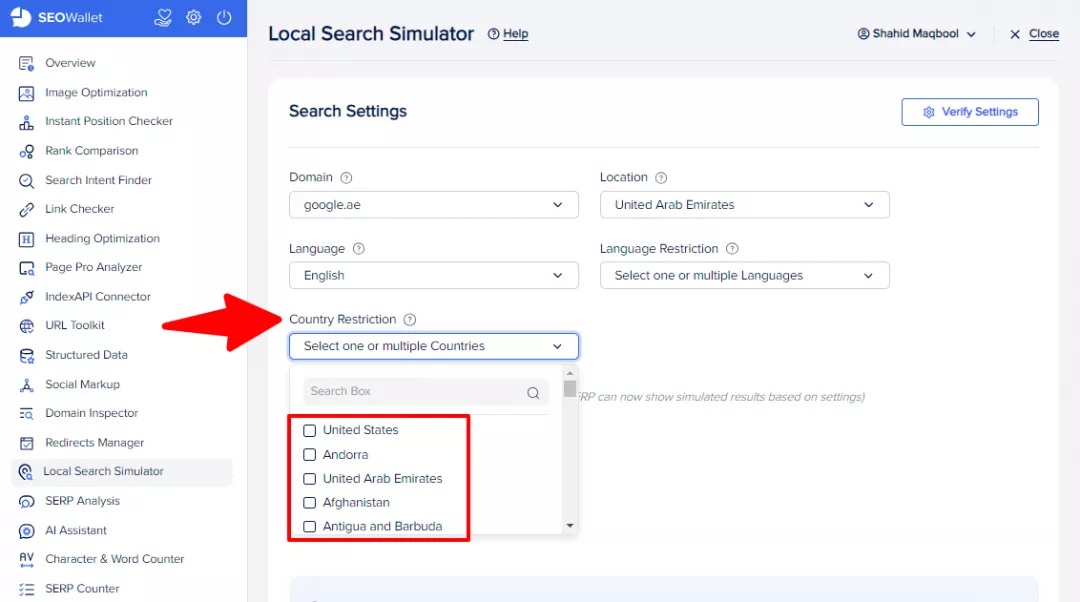
You can choose one or multiple languages or countries at once.
Suppose you only want to see the search results from Germany in the English language.
You will perform the search and get the relevant search results. You can verify this from the URL by locating “lr” and “cr” with the selected language and country.
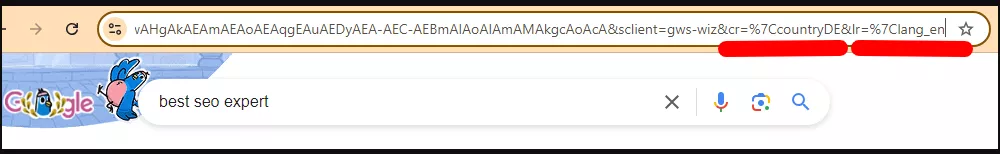
However, keep in mind that we do not recommend using both features frequently, as they are only required in certain circumstances.
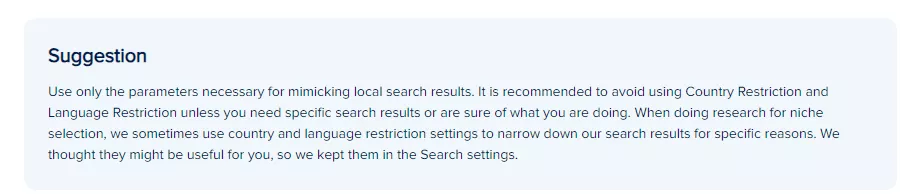
The "Verify Settings" option at the top right corner helps you see the search results quickly, without needing to type the query separately in the search bar.