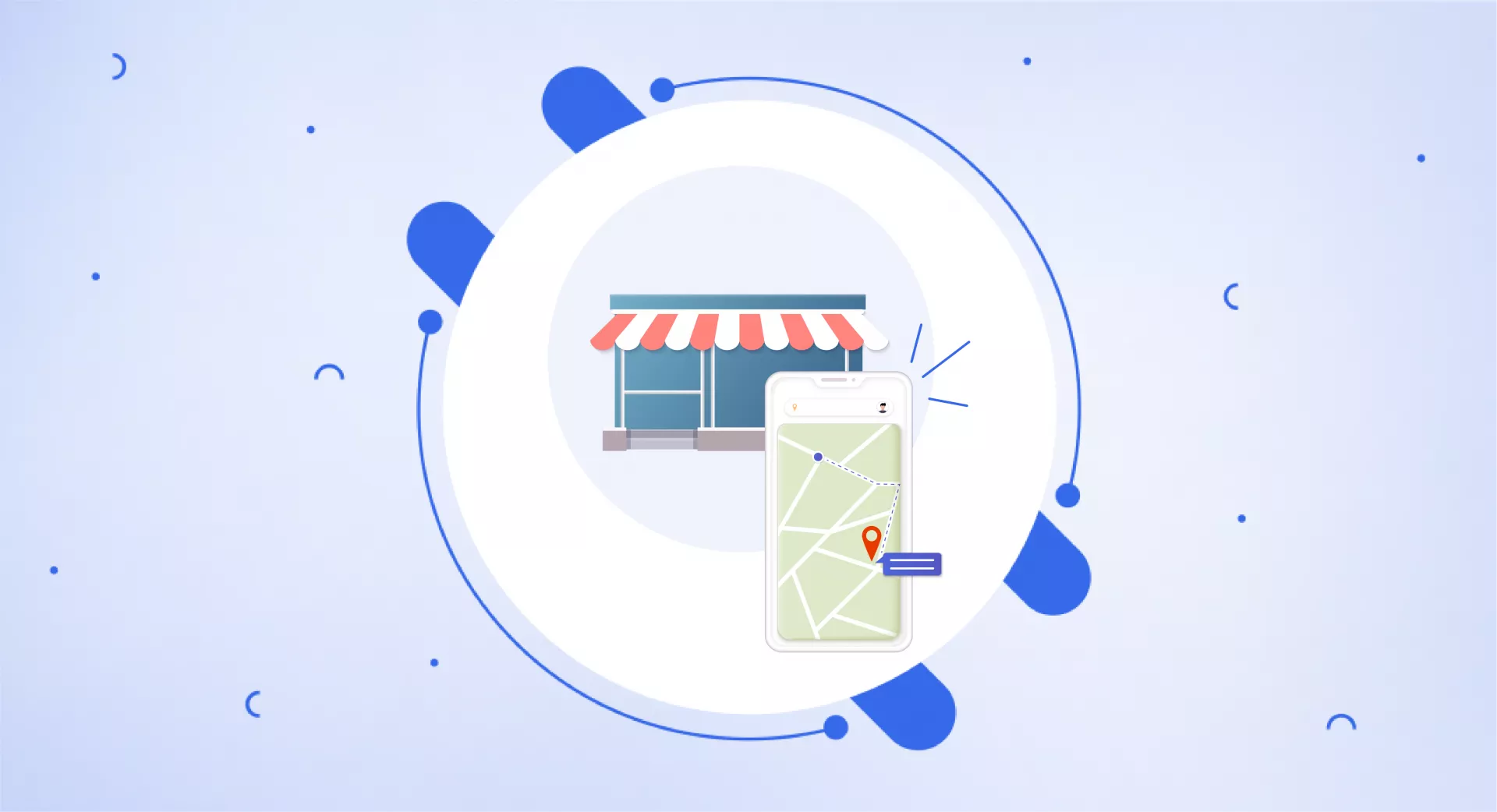What is the Local Business Schema?
Local Business Schema is a type of schema or structured data markup that is added to a local business website to help improve its appearance in local search results.
This practice is usually done by businesses that have some physical locations and want to optimise their pages for local SEO.
While searching for a “cafe” or a “nearest food spot”, you must have experienced a list of local restaurants or cafeterias with plenty of useful information, i.e. opening hours, menu, contact information, reviews, rating, etc.
All these businesses have added schema markup for their businesses to represent their business information better.
There can be several types of local businesses for which schema markup can be added, like restaurants, local banks, book shops, beauty businesses, health care services, etc.
What are the benefits of adding a Local Business Schema Markup?
When you search for a local business, you do not want to read long blog posts or news about them. You want to get to-the-point information about a local business, like its opening hours, rating, and contact information.
When you add structured data markup for your business, you benefit from it in several ways.
It helps increase your visibility in search results
It enables the search engines to better understand your local business and display it in local searchers for relevant queries
Increases click-through rate and maximises your chances of conversions
It may also increase the organic search ranking
Your pages become eligible to appear in Google Rich Results which can attract more people
Due to increased click-through rate, it brings more traffic and visibility to your website
It enhances user experience as it is more eye-catching, to-the-point, and useful
It makes your website or local business stand out from your competitors on SERPs
Guidelines for Local Business Schema Markup
While adding local business schema markup for your local business, make sure to avoid violating any guidelines.
If you want to learn about the general structured data guidelines of Google, you can see its official documentation.
However, here are a few ways to implement the local business schema properly.
Always markup your data using the three supported formats, i.e. JSON-LD, Microdata and RDFa. Google recommends using JSON-LD.
If you have recently made any changes to your business, make sure to update the information in your markup data. Google, including other search engines, does not like outdated and irrelevant information that is not helpful for visitors.
Carefully choose the type of your business and its subcategory. For example, if you own a bakery, the relevant category will be Schema.org/Bakery.
If you cannot find a relevant or more specific category, your default category must be Schema.org/LocalBusiness.
Always be sure that the data or information you are providing truly represents your business. For example, a business related to auto repair work must refrain from adding information about sports goods.
Your images should be crawlable. They must be indexable if you want Google to show them in SERPs.
Before adding markup data, it is recommended to read the guidelines of Google, especially if you want your local business to appear in Google Rich Results.
If your local business has more than one location, and these are mentioned on the homepage, you must choose the “subOrganization” under the “Organization” property. Now add Local business markup for each individual location. You can connect these pages to the main page using parentOrganization property or branchOf property.
Besides that, here are a few things that you must avoid while adding local business structured data to your website.
Do not block the pages from search engines on which you have added the structured data markup.
Avoid deceiving visitors with false content, misleading information, fake reviews, and products that do not exist on your website.
Avoid imitating any other business, company, or organisation.
Do not use local business schema for the products or activities that are prohibited and are intended to harm others.
If your site violates the Google Local Business Schema markup guidelines, you may get a manual action from Google.
If you are sure that you have followed the guidelines, you can send a reconsideration request after carefully analysing your content and structured data.
How to add Local Business Schema Markup?
To add local business schema markup, follow these steps:
If you don’t know how to generate code, use Google Structured Data Markup Helper to generate the code for you. Add the required properties such as name, address, opening hours, location, services, reviews, and other related information.
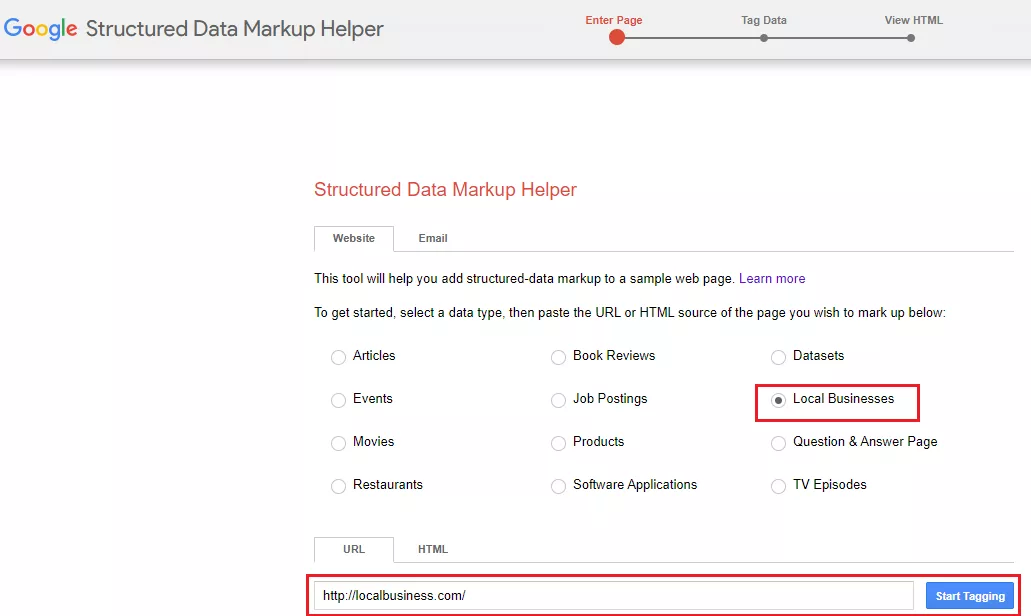
If a piece of particular information is missing, you can go to the official Schema.org website, choose your business type, and add the required properties mentioned.
At the end of the schema.org page, you can also see what your code will look like.
Once you have added all the properties related to your business on Google Structured Data Markup Helper, now it’s time to generate the code by clicking “Create HTML”. You can either download it or copy or paste it into your website source code.
Once you are done with that, test your structured data using the Google Rich Results Tool or Schema Markup Validator. Before adding this code to your website, you can see any errors or warnings. However, John Mueller has already said that the warnings are less important, and you do not need to fix them, but you must take the errors seriously and fix them.
Note: Google Rich Results Tester is only to see whether this page is eligible to appear in Google Rich Results or not, while Schema Markup Validator tests all types of schema. Only certain types of schemas can be tested in Google Rich Results.You can also test structured data markup for your local business using Google Search Console. Connect GSC with your valid website domain. It will give you warnings, errors, and which pages have valid structured data. Keep an eye on the notifications to make improvements on your website regarding structured data.
Now add this code (generated from Google Structured Data Markup Helper) directly to your HTML source code or use a plugin (WordPress users) or schema app to add it.
Required and recommended properties for Local Business Schema
Below are the required properties for the local business schema.
Type | The type of your business, i.e. Bakery, IceCreamShop |
URL | URL of the website, i.e. https://www.yourlocalbusiness.com |
Name | Name of business, i.e. My Local Business |
OpeningHours | Opening and closing hours of your local business, i.e. Mo-Su 10:00-19:00 |
Telephone | Phone numbers of your local business |
Image | The main or relevant image of your local store or business that will appear along with other information in the SERP |
Logo | Your business logo |
Address | The address of the business or its physical location |
Geo | Geographical coordinates of your business |
AreaServed | The area where this particular service is provided |
MainContentOfPage | The main page or landing page’s content |
Besides that, some properties that are highly recommended include:
FAQPage | Add FAQs if you have a page on it |
AgrregateRating | Overall rating of your local business based on a collection of reviews or ratings |
Review | Client’s reviews about your local business |
AlternateName | Other names of a business, i.e. Digital Media Trends, DMT, etc. |
HasMap | Map of your local business |
SameAs | Other websites that represent your main website, i.e. YouTube, Facebook, Twitter, etc. |
Department | It refers to other departments of your local business, i.e. local cash & carries may have departments of dairy, cosmetics, confectionary, etc. |
PriceRange | The price range of your local business |
The bottom line
Local business schema can be a valuable approach for your local business if added properly. Make sure to add relevant data and follow the Google guidelines before adding it.
To make your local business stand out from others, you must think about implementing it correctly.
If you think your business does not fall under any category or type, you can choose a generic one like Organization or LocalBusiness.
Moreover, schema.org is also coming up with more “Types” continuously - you will have your required category sooner or later.