What Is Indexability?
Indexability is the ability of Google and other search engines to analyze your web pages and add them to their index.
To make it easy for search engines to index your pages, these pages must be:
Discoverable
Crawlable
Processable
If web crawlers cannot crawl and index your web pages, they won’t appear in search results. That means no organic traffic to your web pages.
As Google explains it,
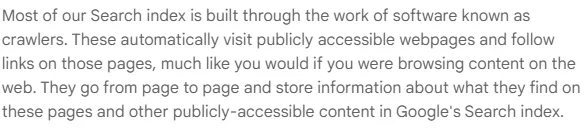
Indexability vs crawlability
Sometimes, these two terms are confused with one another. Though both represent the search engine’s ability to access a website, there is a slight difference between these two terms.
Crawlability: This refers to the ability of a search engine like Google to access and crawl a web page. Search engines may face difficulty accessing a web page if they have some crawl errors. However, if no errors exist on a website, crawlers will easily access all the content on web pages.
Indexability: This refers to the ability of search engines to analyze a web page and add it to their index. Even if a search engine crawls a web page, it does not necessarily mean it will index it as well.
Why is indexability important?
Without indexability, your website pages will be invisible in search results. When your pages do not appear in search results, they will bring no traffic.
Sometimes, it is necessary to make a few pages unavailable to search engines, i.e. low-quality pages or admin/backend pages.
You do this by blocking a particular page from crawlers in your robots.txt file (a file that instructs the crawlers not to crawl specific pages on a website) or using robots meta tag.
While doing this, ensure you are not blocking a search engine crawler from crawling and indexing your important web pages.
What makes a page indexable?
Accessibility
If you want any web page to be indexed by search engines, make sure your page content is accessible by search engines.
If any crawl error affects crawlability, your page won’t get indexed. One thing that directly impacts the crawlability of a website is linked with the robots.txt file or robots meta tag.
Robots.txt is a file that is added to the root directory of a website and has directives to control the crawlability of search engine bots. It gives directions to search engine bots, which web pages must not be crawled.
In some cases, it is required to stop bots from crawling a specific page, but make sure you are not preventing your important pages from crawling.
Having no noindex tags
Sometimes, a noindex tag is assigned to a web page to tell the search engine bots that they can crawl this page but cannot index it.
Usually, this is done for pages you don't want to get crawled but contain important internal links that you want Google to crawl and index. So, you keep a no index with do follow meta tag on these types of pages.
However, if you accidentally assign this directive to important pages, they will not appear in SERPs. As a result, you will lose organic traffic.
Make sure there isn’t any noindex tag for the pages you want to index. You can check your website for noindex tags with plenty of online tools, i.e. “seositecheckup”, “seoptimer”, etc.
Canonical tags
If there are several pages on your website with the same content, you tell the search engines which pages are preferred by assigning a canonical tag.
This tag tells which page is original and should be indexed by search engines.
Canonical tags point search engines to the original source of duplicate content. This helps search engines identify which page is most relevant and authoritative, thus allowing it to be indexed more strongly.
Canonical tags should be placed in the head section of a web page, with a "rel=canonical" attribute that points to the preferred version of the page.
This practice helps search engines understand where to find the original content and reduce duplicate content issues in SERPs.
It is important to note that canonical tags only tell search engines which pages are preferred versions; they do not prevent them from indexing all page versions.
Therefore, it's important to use robots.txt and/or noindex tags as well to ensure that all duplicate content isn't indexed.
Additionally, webmasters need to keep an eye on any pages without canonical tags, as these could potentially be viewed as duplicate content by search engines.
Using canonical tags in combination with other SEO techniques, you can ensure that your website is properly indexed and that the pages you want to rank prominently do so.
If you're unsure how to add a canonical tag to your web pages, you can consult an SEO expert who can help you implement them correctly.
Additionally, tools like Screaming Frog allow webmasters to easily scan their entire website for any missing or incorrect canonical tags.
By taking the time to implement canonical tags properly, you can help make sure that your website ranks higher in SERPs and that search engines properly index your content.
What affects indexability?
Several factors may affect the indexability of a website.
Poor site structure & Improper internal linking
If your pages are not linked correctly, it may create a problem for search engines to access the pages that are deep inside.
It is important to ensure that your internal linking structure is well established so that crawlers can find all of the pages on your website.
Internal linking allows search engine crawlers to quickly and easily find other web pages, which helps them understand your site's context and content.
It also assists with indexing each page so they can appear in search engine results pages (SERPs). When building a website, you should ensure that you have an effective internal linking structure in place.
This means linking from one page to another to help users navigate your site more easily and give crawlers an easy way to find all its content.
Internal linking is essential for SEO and can help improve visibility in SERPs. When done correctly, it can bring more visitors to your website, leading to increased traffic and potentially higher conversion rates.
So make sure you take the time to establish an effective internal linking strategy for your website.
Looped redirect errors
Looped redirects occur when a URL is redirected to another URL, but that URL redirects it back to the original URL. This loop continues and creates a never-ending situation.
Mishandling of redirects will create a problem and stop the crawlers from indexing a web page.
Poor web hosting services
Sometimes, poor web hosting services can also ruin your website indexability. If your pages take too much time to load due to poor hosting, crawlers will not wait long and leave the pages without crawling them.
Blocking web crawlers mistakenly
Certain web pages are blocked for crawlers due to privacy concerns. All this is done for good reasons; however, sometimes, a restriction put mistakenly on web pages may stop crawlers from accessing and indexing a web page. It is, therefore, crucial to see your pages for these errors and unblock them for crawlers.
How to make a website easier to crawl and index?
Your site won’t get indexed without crawling, so you must fix both. Here are a few ways to avoid these issues and make your website accessible for crawlers.
Submit an XML sitemap
An XML sitemap is a file that contains a list of all URLs on your website. Submitting an organized XML sitemap to search engines will tell them about the content on your web pages and update them about any changes you will make.
You can submit a sitemap to Google by using Google Search Console.
Add fresh content and avoid duplicate content
Adding fresh and updated content regularly improves your crawlability. It tells the crawlers you update and adds content to your website more often.
Crawlers tend to visit those sites that update their content regularly. On the other hand, they also discourage websites with duplicate content and decrease their crawl frequency to these sites.
Employ internal linking
To make your website pages accessible for web crawlers, you must concentrate on developing a strong internal linking structure. It will provide a path for crawlers to go from one page to another.
Use URL Inspection Tool
You can also test the status of different URLs on your website using the URL Inspection Tool in Google Search Console. If any crawl issue exists for these URLs, Google will notify you.
You can insert individual URLs to get the inspection report of Google.
If you want Google to crawl and index your web page quickly, you can send a request using the “Request Indexing” option in Google Search Console
Optimize for Crawl Budget
The crawl budget is an important consideration for search engine optimization (SEO).
It refers to the number of pages a search engine crawler can visit in a certain period of time. When optimizing for SEO, using the crawl budget wisely is essential.
When managing your crawl budget, here are a few things to remember:
First, focus on the most important pages. Make sure these pages are getting crawled frequently and that any changes you make to them are quickly reflected in the search engine results.
Second, monitor the performance of your website’s page load times so that crawlers can quickly move through and find new content. This will help you maximize your crawl budget.
Third, use redirects strategically. Redirecting pages to other relevant web pages can save time and conserve resources while still providing users with the information they are looking for.
Lastly, make sure that all of your on-page content has no loading issues. This includes HTML, JavaScript, and CSS. If crawlers take time to read them, then it will affect your crawl budget. So make sure you don’t have any external CSS or JS that takes too much time to load.
By following these tips, you will be able to make sure that you are using your crawl budget wisely and optimizing for SEO best practices.
This helps ensure that your website is reaching as many potential customers as possible.
Which tools can you use to manage indexability?
Many tools will help you fix your indexability issues.
Google Search Console
The most popular one is Google Search Console. From adding a sitemap to an individual URL inspection – it will provide you with plenty of valuable resources to monitor your website.
It also shows the index coverage of your website to ensure that everything is in line with Google.
Google PageSpeed Insights
If you want to see your website’s page loading speed, Google PageSpeed Insights will help you quickly go through this.
Log File Analyzer by Semrush
This tool will give you a report on all the crawling errors found on a website. It will also show bots' behaviour by analyzing your log file and tell you if they are efficiently spending your crawl budget.
Site Audit Tools
It's important to use site audit tools when you have questions about indexing issues. These tools can give you insight into any potential problems that could be preventing your website from being crawled and indexed correctly by search engines.
Some popular tools include Screaming Frog, Net Peak Spider, and others. With these tools, you'll be able to identify canonical issues, orphan pages, broken links, and more.
Once you have identified any issues with your website's indexing, you can take steps to fix them right away. This will help ensure that search engines can find and rank your website properly.
Takeaway
All your SEO efforts will be wasted if crawlers cannot crawl a website. Without crawling, your website pages will not get indexed in SERPs. As a result, they will not get organic traffic.
That is why, apart from focusing on other SEO efforts, you must regularly check your website for anything that can mislead the bots or crawlers.
With a proper site structure, improved page loading speed, and efficient site audits, you will soon have bots crawling your site.


