What is Site Architecture?
The way a website is set up and organized is called its "website architecture" or "site structure." This refers to how all the different pages on the website, like the home page, product pages, and blog posts, are arranged and connected with links.
The website architecture determines how people using the website, as well as search engines like Google can move through the different pages to find the information they are looking for.
A good website architecture makes it easy for users and search engines to get around and discover all the content.
Why is website architecture important?
Website architecture is important for a few key reasons:
It helps people use the website easily
A website that is organized well and has pages linked sensibly makes it much easier for people to move around and find what they need.
This gives users a good experience on the website, making them want to stay longer and keeping them from leaving quickly.
It helps search engines understand the website
Search engines like Google need to be able to crawl through a website and make sense of how the pages fit together.
A well-structured site architecture allows search engines to properly index all the content, helping the website show up better in search results.
It lets the website grow
As more pages get added over time, good architecture makes it simple to fit new pages in neatly without mess.
It keeps the site running smoothly
How a website is built can impact how quickly it loads and runs. A clean, efficient architecture helps data get retrieved quickly to keep the experience good for users.
It makes updating the site easier
When the structure makes sense, it's easier to update, change or fix the website later since you understand how it's put together.
Types of website architecture
There are a few main ways websites can be structured:
Linear or Sequential Structure
With this type, the website pages are linked in a straight line, one after the other. Each page has a link to just the next page in the order.
This is often used for things like online tutorials or checkout processes where you need to go through steps one by one.
Network or Web-Linked Structure
This type lets users freely move between different pages. The pages are all interconnected to many other pages, not just the next one in sequence.
Sites like Wikipedia use this structure so you can explore lots of related topics.
Hierarchical or Tree-like Structure
This is one of the most common website structures. It has a home page at the top, and all the other pages branch out into different sections from there, like branches on a tree.
Users can go from the main sections into subsections to find specific information. This is useful for organizing lots of content into categories.
Many websites actually use a mix of these structures. The best structure depends on what kind of website it is, how much content it has, and what experience you want for users navigating it.
Features of a good website architecture
A good website needs to be set up in a smart way. Pages with the same topic should be put together.
The different sections should be arranged in an order that makes sense. The most important pages should be easy to get to from the home page.
You should be able to get to any page by clicking 3 or 4 links from the home page. This makes it easy for visitors to find stuff without getting mixed up.
Every main page needs to have at least one link from another page on the website pointing to it. Pages with no links from other pages are called orphan pages and are not good because search engines can't find them easily.
It's also good to make topic clusters where pages on the same big topic all link to each other. This connects the pages nicely so visitors keep reading and search engines understand the pages are related.
How to plan your website architecture?
Here is how you can plan it in a step-by-step manner:
Outline Your Project Scope
First, you need to make a full list of everything your website needs to have. This includes:
How many different pages the site will have, like a home page, product pages, about us page, etc?
What kinds of stuff will be on each page - text, pictures, videos, or special tools?
Who will do the work to create all the content, design how it looks, and build the website itself?
Getting clear on all the parts and pieces the website needs at the very start is really important. It sets the expectations for what work has to be done.
Identify Your Goals
Every website needs to have clear goals that it is trying to achieve. Knowing these goals upfront is really important.
Some common website goals are:
Selling products or services
Providing information or education on a topic
Collecting contact information from potential customers or subscribers
Your website might have just one of those goals or it could have multiple goals combined.
Know Your Target Audience
It's really important to know who will be using and visiting your site.
Different groups of people have different preferences and needs when it comes to websites. For example:
Younger audiences may prefer more visuals, videos, and interactive elements
Older audiences may want cleaner layouts and larger text sizes
Technical audiences may need in-depth content explanations
Non-technical audiences will want simple, easy-to-understand information
Knowing the specific group or groups you are designing the website for is crucial. Their needs and expectations will influence:
The overall design and look of the site
How content and information are organized
What specific types of content and features are included
Content Audit
If you already have a website, you should do a content audit. This means carefully looking at all the content and information on your existing website.
The goal is to understand what content is good and useful, and what content needs improvement or should be removed.
To do this, you can look at metrics like:
Bounce rate
Time spent on each page
Conversion rates
Pages with high bounce rates or low times spent likely have content that isn't engaging or meeting user needs.
Conduct Keyword Research
Doing keyword research is an important step.
Seeing these common keyword searches gives you insights into the specific content and information your audience wants.
After identifying the best keywords, you can incorporate them strategically throughout your website's content and structure.
Create a Site Map
After the initial planning steps, the next big task is creating a sitemap.
The sitemap shows the hierarchy and organization of how the pages will be structured. It reveals which pages will be at the top level, which ones will be subsections under other pages, and how they all link together.
Making a well-organized sitemap is important because it directly impacts the user experience on your site. With logical page links, it's also easier for search engines to find the info they need and navigate around.
Implementation
After going through all the planning steps and finalizing your architecture blueprint, it's time to actually build the website itself. This is where the design and development work begins.
During this implementation phase, it's really important to work closely with the website developers and designers. Clearly communicate your sitemap, content strategy, and all the architecture plans you created.
Review
Once your website goes live, the process isn't over. You'll need to continuously review how users interact with and experience your site.
Use tools like Google Analytics to analyze data on visitor behaviour - which pages are popular, where users drop off, conversions, etc. This data provides insights into what's working well and what needs improvement.
Best practices
Below are a few best practices for creating a good website architecture:
Create a simple navigation menu
The top-level navigation menu is the first thing most visitors interact with on a site. It should clearly categorize the main areas of your site.
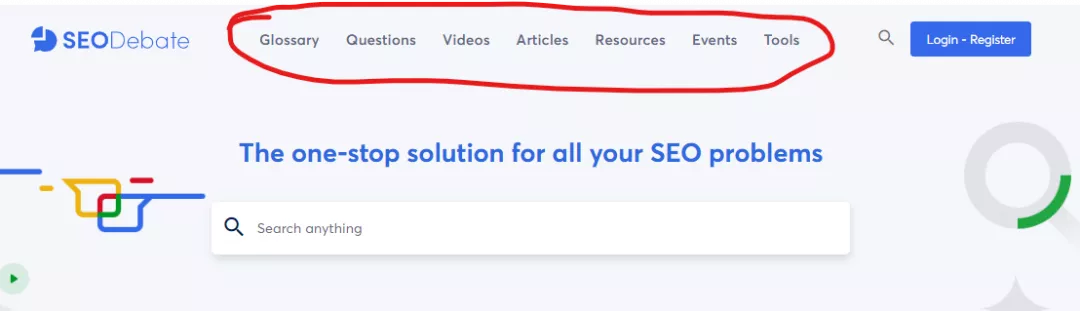
It's important to limit the number of items on this menu, as having too many can overwhelm users.
Keep URLs simple and user-friendly
Clear, concise URLs help users and search engines understand what a page is about.
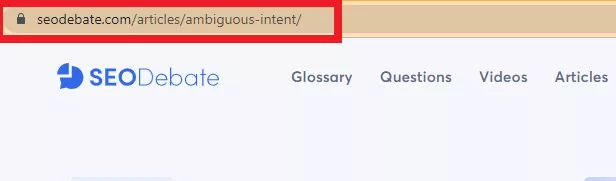
For users, a simple URL is easy to read and remember. For search engines, a URL with keywords can provide an understanding of the content.
Avoid long URLs, and use hyphens to separate words. It's also good to structure your URLs to mirror your website's navigation and layout.
Use a flat site architecture
When planning your website's structure, it's generally best to keep it flat rather than deep.
A flat architecture means all the main pages on your site are just a few clicks away from the homepage and each other. There aren't too many layers or sub-layers to dig through.
This is more user-friendly because visitors can quickly get to the pages they want without having to click through a ton of sub-menus.
It's also better for search engines to easily crawl and index all your content.
A flat architecture works well for smaller to medium-sized websites that don't have hundreds or thousands of pages.
Analyze your competitors
When planning your own website, it can be really helpful to closely look at other successful websites that are similar to what you want to build.
This means studying the sites of your competitors or others in your industry. When analyzing competitor sites, pay attention to things like:
How their website is structured and organized
How they categorize and present their content
What their main navigation menus look like
How easy or difficult it is to find information
Keep it consistent
When designing your website, it's really important to have a consistent look and feel across all the different pages. This means using the same:
Page layouts and structure
Font styles and sizes
Colour schemes
Button styles
Navigation menus and links
Keeping these design elements the same throughout your entire site creates a seamless, cohesive experience for visitors as they click around.
Internal linking using pillar content model
The pillar content model is a way to organize your content in a clear way. It involves creating two types of pages:
Pillar pages - These are big, broad overview pages that cover a main topic from a high level. For example, a pillar page could be "On-Page SEO Fundamentals."
Cluster pages - These are smaller, more detailed pages that dive deeper into specific sub-topics related to the main pillar topic. For an on-page SEO pillar, cluster pages could cover things like "Title Tags Best Practices," "How to Optimize Images for SEO," etc.
The key is that all the cluster pages link back to the main pillar page. This creates a network of connected content with the pillar at the centre.
This model has two main benefits:
For users, it provides a logical path to find overview information first on the pillar, and then get more details by following links to the related pages.
For search engines, the links between pages signal that they are all related topics, which can help improve rankings.
The best architecture combines pillar pages and cluster content, which according to John Muller is a best practice and they call it a pyramid structure.
A pyramid structure helps us better understand the context of individual pages within the site. So in particular, if we know this category is associated with these other subcategories, then that’s a clear connection that we have between those parts. That helps us better understand how they are connected and how they work together.
Use of table of contents
TOC is a useful tool for long pieces of content that cover many different topics or sections. The TOC acts like a map or outline for the reader.
It is typically placed at the very top or on the side of the page. It lists all the different section titles and subtopics that are covered in the content below.
By having a visual TOC, readers can easily scan through and jump directly to whatever specific section or sub-topic interests them the most.
TOCs work great for things like:
Long, in-depth articles or guides
Resources that bring together many related topics
Any piece of content that is broken up into distinct sections
Use breadcrumbs
Breadcrumbs are a navigational aid that acts like a trail to show users where they currently are on a website in relation to the home page and other main sections.
They typically appear at the very top of a webpage as a horizontal line of links separated by graphics like ">" symbols.
Breadcrumbs serve two main purposes:
They enhance navigation for users, especially on websites with a lot of layers and categories. With breadcrumbs, users can easily see how the current page fits into the overall site hierarchy. It prevents them from feeling lost.
They allow users to quickly go back or up levels in the site by clicking on the links in the trail, rather than hitting the browser's back button.
For search engines, breadcrumbs provide additional context about the relationships between pages and sections.
Silo structure
A silo structure is a way to organize a website. It puts related content into different groups. Each group is about one topic.
The pages in a silo are linked together. This makes it easy for people to find information about the topic they're interested in. It also encourages them to keep exploring that same topic.
This structure helps people navigate the website. It also helps search engines understand what the website is about.
Create an HTML and XML sitemap
An HTML sitemap is a page on a website that lists all the other pages. It puts them into groups. It helps people find the page they want.
An XML sitemap is a file made for search engines. It gives them a list of all the pages on the website.
Both kinds of sitemaps help people and search engines find the pages on the website more easily. This makes the website easier to use and can help it show up better in search results.
Takeaway
Website architecture is how a website is organized. It's like a map that shows how all the pages connect to each other.
A good architecture makes it easy for people to find what they want. It also helps search engines understand what the website is about.
When a website has an organized structure, it's more enjoyable to use and can also rank higher in search results.


