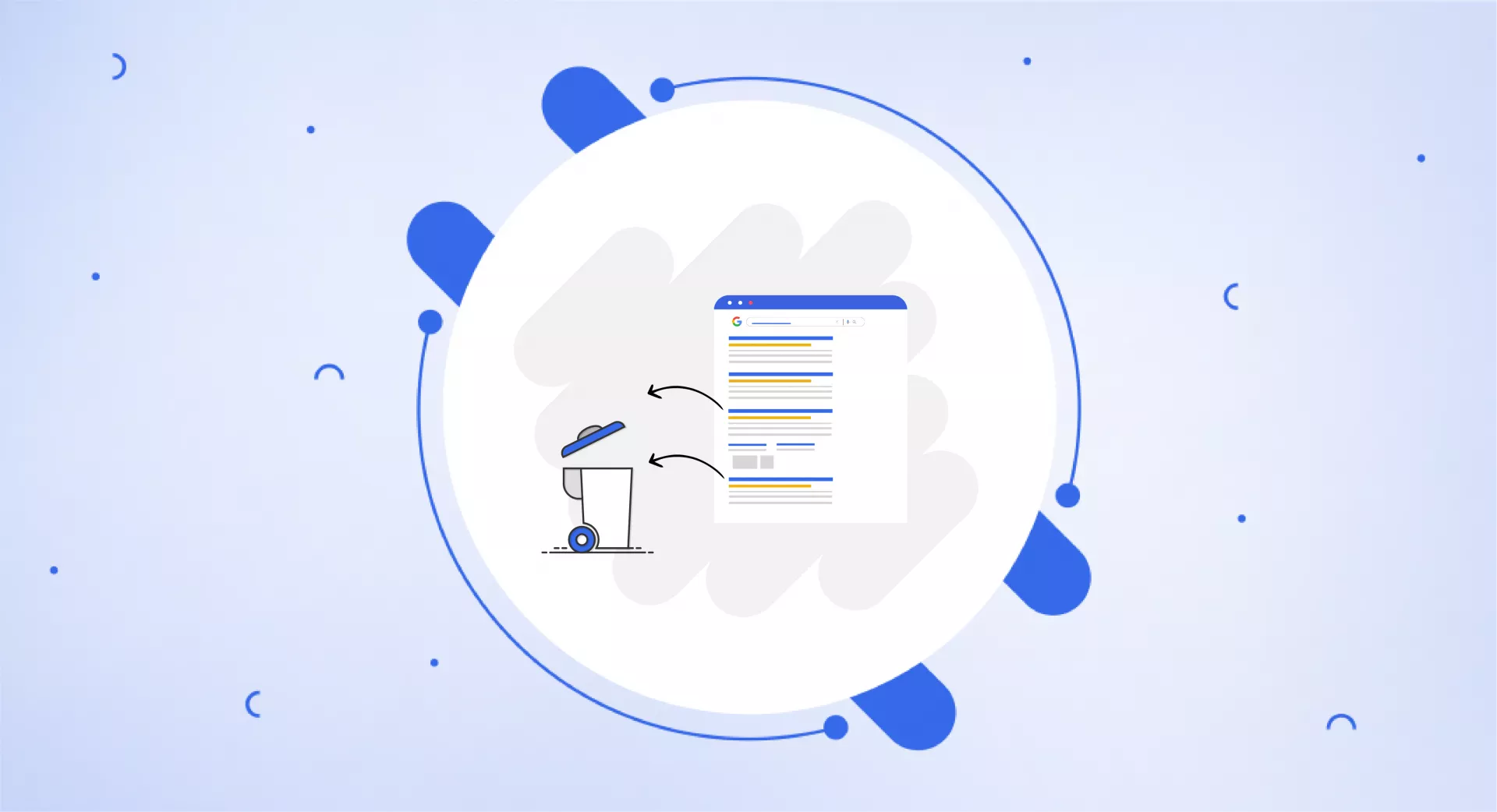What Is De-Indexing?
De-indexing means taking a web page or whole website out of a search engine's list of web pages (index). When a page gets de-indexed, it won't show up anymore when people search for related topics or words.
There are a few reasons de-indexing could happen. The website owner might delete the page. The page might break the search engine's rules, like having bad content. Or the search engine might punish the whole site for sneaky tricks meant to cheat the search results.
Getting de-indexed can really hurt a website. Without search engines directing people to the site, far fewer visitors will be able to find it. Traffic and visibility drop way down after losing that spot in the search results.
How Does De-indexing Affect the Website Ranking?
Getting de-indexed can really hurt a website's search ranking. That's because de-indexing takes the site out of the search engine's list of web pages.
When a site or page gets removed from that index list, it won't pop up anymore when people search related topics. Without showing up in searches, way fewer visitors will find their way to the site.
Moreover, de-indexing can also impact the website's reputation and user trust. If a website or web page is de-indexed due to violations of search engine guidelines, users may view the website as untrustworthy or unethical.
Therefore, it's important for website owners to focus on following ethical SEO practices, maintaining compliance with search engine guidelines, and regularly monitoring their website's performance to avoid potential penalties or de-indexing.
Overall, de-indexing underscores the importance of search engine optimization and the need for website owners to be diligent in maintaining their website's compliance with search engine guidelines.
10 Ways to Get Deindexed by Google
Here are 10 ways that can get a website deindexed by Google:
Using manipulative SEO tactics: Using manipulative tactics such as keyword stuffing, cloaking, hidden text, and link schemes can lead to a penalty or deindexing.
Publishing duplicate content: Publishing the same content on multiple pages or sites. Google doesn't like duplicates and may punish or deindex sites for it.
Participating in link schemes: Buying links or using sketchy networks to get links. These types of link schemes can also get sites penalized or kicked out of search.
Hacking and malware: Getting hacked or infected with harmful bugs. Google will deindex sites with malware to protect visitors from threats or viruses.
Cloaking: Showing one thing to users but something different to Googlebots. This "cloaking" tricks the search engine and often ends in penalties or deindexing too.
Publishing adult or illegal content: Publishing adult or illegal content can lead to deindexing as it violates search engine guidelines.
Spamming: Sending spam emails or doing other spammy stuff can get your site punished or kicked out of search listings. If Google catches a website bombarding inboxes with junk emails or ads, they may slap penalties on them.
Violating intellectual property laws: Violating intellectual property laws such as copyright infringement can lead to a penalty or deindexing.
Using doorway pages: Creating "doorway" pages to rank higher in searches can get sites in trouble. If Google catches a site using lots of superficial pages that are there to cheat search rankings, they may punish or deindex the site.
Negative SEO: Not monitoring Negative SEO on your website can put your website at risk. Negative SEO practices, such as building spammy links by your competitors on your website to lower your website's search ranking, should be kept under close watch. This can protect you from receiving penalties or being deindexed.
It's important to stick to ethical SEO and make good content if you want to stay in Google search results.
How To Prevent Being Deindexed by Google?
To prevent being deindexed by Google search, here are some best practices to follow:
Follow Google's webmaster guidelines
Google has a set of guidelines that website owners should follow to ensure their website is compliant with search engine guidelines. Following these guidelines can help prevent penalties and deindexing.
Avoid using manipulative tactics
Manipulative tactics such as keyword stuffing, cloaking, and link schemes can result in a penalty or deindexing. Website owners should focus on providing high-quality content and engaging in ethical SEO practices.
Monitor your website's performance
Regularly monitor your website's performance in search results using Google Search Console or other tools. This can help identify any potential issues such as crawl errors or manual actions that may lead to penalties or deindexing.
Maintain a healthy website
Ensure that your website is secure, free of malware and technical issues, and has a good user experience. A healthy website is more likely to rank well in search results and avoid deindexing.
Use the disavow tool if necessary
If your website has received a manual action for unnatural links, use Google's disavow tool to remove those links and improve your website's compliance with search engine guidelines.
By following these best practices, website owners can reduce the risk of being deindexed by Google searches and ensure that their website remains visible and accessible to users.
How Do You Check If a Page is Deindexed?
To check if a web page is deindexed, you can use a search engine and search for the specific URL of the page in question. If the page is not appearing in the search results, it has likely been deindexed by the search engine.
You can also check using ‘site:URL of the page or domain’ in search results.
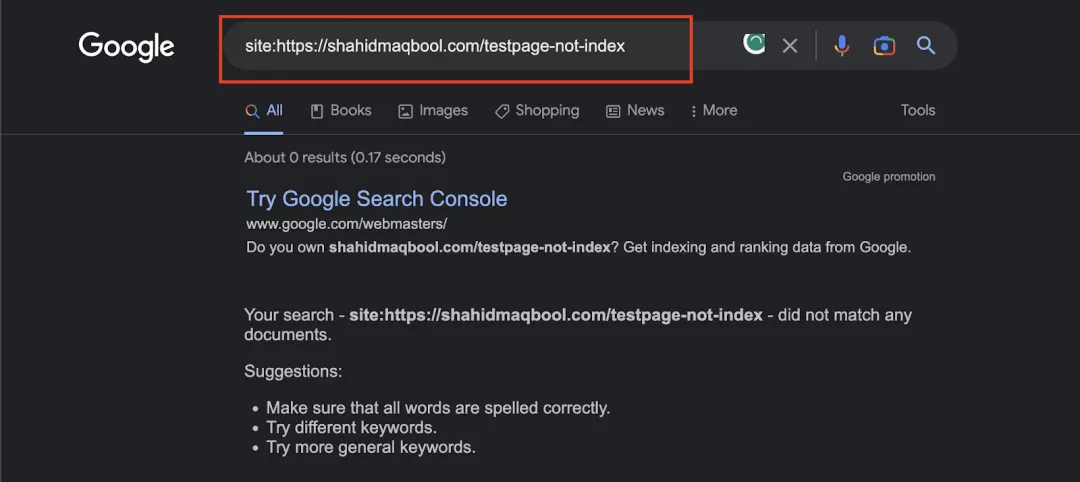
Another way to check if a page is deindexed is to use a tool like Google Search Console. In Google Search Console, website owners can check the index status of individual web pages and the entire website.
If a page is deindexed, it will be listed as "Removed" in the index status report.
It's important to note that search engines may take some time to remove a page from their index after it has been deindexed.
Therefore, if a page was recently deindexed, it may still appear in search results for a short period before being fully removed from the search engine's index.
How to Recover From De-indexing?
Recovering from de-indexing can be a challenging and time-consuming process, but it's possible with the following steps:
Identify the reason for de-indexing: The first step is to identify the reason for de-indexing. This can be done by reviewing Google Search Console and analyzing any potential violations of search engine guidelines.
Fix the issues: Once the reason for de-indexing is identified, website owners should take corrective action to fix the issues. This may involve removing or updating content, fixing technical issues, or disavowing harmful backlinks.
Recrawl: If the issues identified with your website are related to its crawlability and indexability, you can request a recrawl of your website after fixing the issues.
Submit a reconsideration request: After fixing the compliance issues related to any bad practices which were done previously, website owners can submit a reconsideration request to Google. This request should include a detailed explanation of the steps taken to fix the issues and a commitment to maintaining compliance with search engine guidelines in the future.
Wait for the response: After submitting a reconsideration request, website owners should wait for Google's response. This may take several weeks or even months. If Google approves the request, the website will be re-indexed and can regain its ranking in search results.
Improve website compliance: After recovering from de-indexing, website owners should focus on improving their website's compliance with search engine guidelines to prevent future penalties or de-indexing.
It's important to note that recovering from de-indexing can be a long and difficult process, and it's best to focus on following ethical SEO practices and maintaining compliance with search engine guidelines to avoid potential penalties or de-indexing in the first place.
How Can I Avoid Google From Indexing My Website?
In some situations, website owners intentionally deindex their pages. If you want to prevent Google from indexing your website, you can use a robots.txt file or add a noindex meta tag to your web pages.
Here are the steps to do this:
Create a robots.txt file
A robots.txt file tells search engine robots which pages they can and can't crawl and index on a website.
In order to create a robots.txt file, you can use a text editor to create a file called "robots.txt". This file should be uploaded to the root directory of your website. There are some codes added to this file that tell the search engine not to crawl the pages. These codes are:
User-agent: *
Disallow: /Add a noindex meta tag
A noindex meta tag is a piece of code that tells search engines not to index a specific web page.
To add a noindex meta tag, open the HTML code of the page you want to prevent from being indexed and add the following code between the head tags:
<meta name="robots" content="noindex">Use password protection or IP blocking
Another way to prevent Google from indexing your website is to use password protection or IP blocking to restrict access to your website.
This will prevent search engine crawlers from accessing your website and indexing its content.
It's good to know that blocking Google from crawling your site also keeps it from showing up in search results. No indexing means no visibility in searches.
That can really lower traffic to your website too. So you should only use stuff like robots.txt when you have a good reason like the site is still in development.
Or maybe you have a private test version of the site that you don't want public yet. Those are fine times to keep search bots out. Otherwise, blocking them will just make your site harder to find and get fewer visitors.
So be careful about stopping indexing and using it sparingly when you really need to hide pages for a bit.