An overview
Schema markup for structured data is the code added to websites to make search engines better understand their content.
Three basic formats used for schema markup are:
JSON-LD
Microdata
RDFa
Google recommends JSON-LD, but websites also use Microdata, especially those that do not support the JSON-LD format, i.e. Yandex.
Microdata is beginner-friendly, but it requires adding the code in the body, which creates a mess; that is why JSON-LD is preferred, as you can restrict much of it in the header.
Adding schema markup is easy, especially with the Google Structured Data Markup Helper. You do not need to learn coding to implement this.
Just generate the code and choose the schema according to your website's niche and content type.
Schema has its own set of codes for each category and type. When you mess with it or do not add it correctly, you will not communicate effectively with search engines.
Adding it correctly enables search engines to fetch the relevant parts of a website and show the information as rich results. It increases the click-through rate of the websites and enhances user experience.
How many types of schemas are there?
Schema can be applied to almost every website, niche, topic, and industry, like restaurants, local businesses, events, music, articles, videos, news, etc.
Currently, there are 792 types of schemas mentioned on the official Schema.org website.
Google mainly relies on 32 types of schemas and recommends using them if a website optimises its pages for it; all other schema types are not required for Google.
For a detailed list of all schema types, you can see the complete list on the official Schema.org website, while for Google, see the complete list here.
What are the most important schemas?
There are several hundred types of schemas, but we will only cover the most important ones that are commonly used.
Organisation Schema Markup
The Organisation Schema Markup allows you to add all the relevant information about your company or organisation. You can add a name, location, contact information, social media profiles, and more.
Below is an example of organisation schema markup. When you type a company name, you will see a snippet of information in this way.
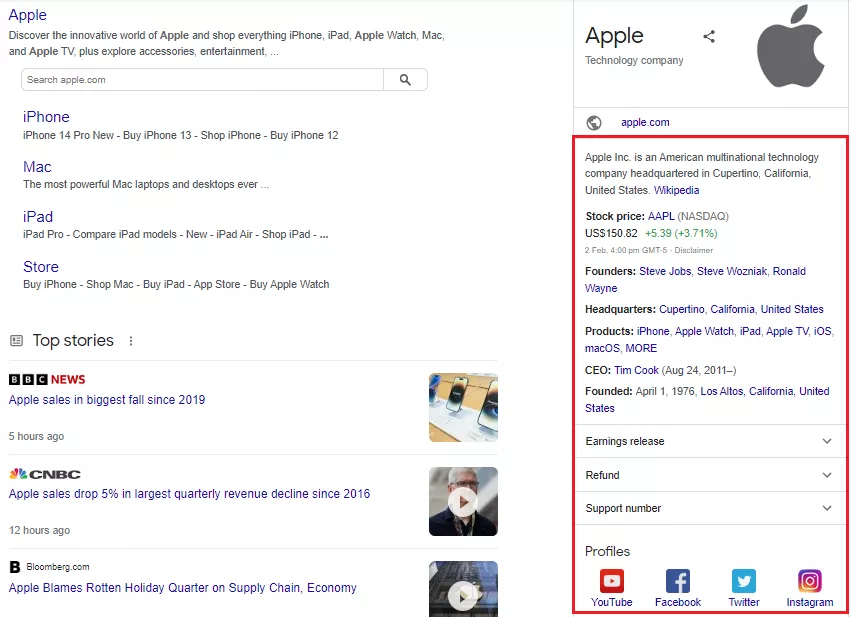
Person Schema Markup
When you type for a famous person, you might see a snippet like this.
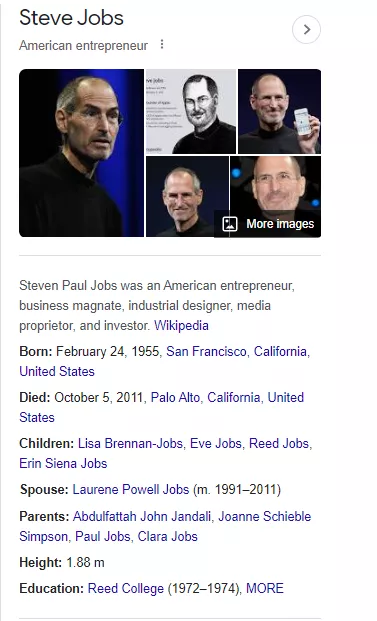
This is schema markup for persons that allows you to add information about people, their date of birth, family, education, occupation, etc.
Article Schema Markup
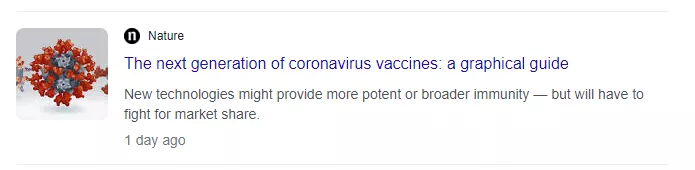
You can use schema markup for your news articles, blog posts, and sports articles. This will show a snippet of your article along with the website name or URL, title, description, and image.
Book Schema Markup
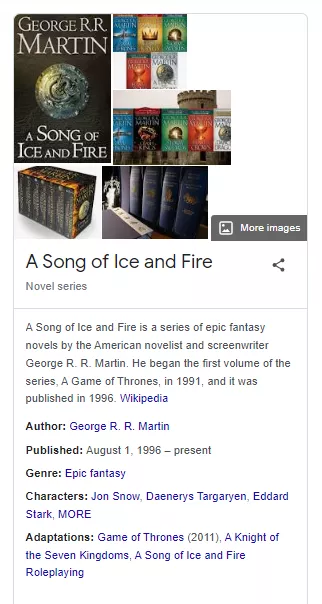
Book schema markup allows entering information about a book. There are plenty of options you can choose for the books, including name, author, published date, price, and a lot more.
It enables the users to look at all the relevant information regarding a book quickly.
Event Schema Markup
Event schema markup provides information about upcoming events like concerts, festivals, seminars, lectures, webinars, etc., along with other important information like event name, date, time, and price.
The more data you add to your event schema markup, the easier it will be for the users to know about the complete details.
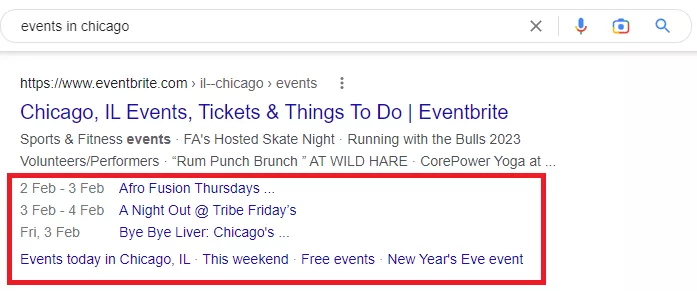
FAQs Schema Markup
If you have a question-and-answer website, you can use FAQs schema markup to make them appear in SERPs.
That does not mean if you do not use FAQs schema markup on your web pages, they won’t appear in SERPs. A particular question with its answer may still appear in SERPs if it is valuable enough for the searchers.
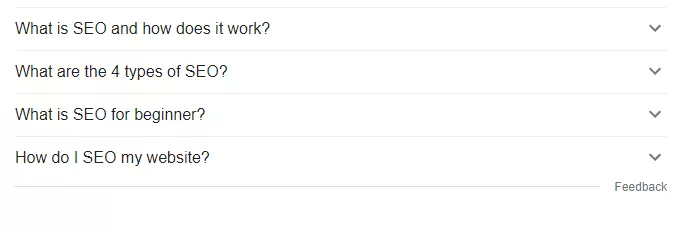
FAQs schema markup tells the search engines that here is the answer to the particular query so that search engines can understand it and display it in search results.
Movie Schema Markup
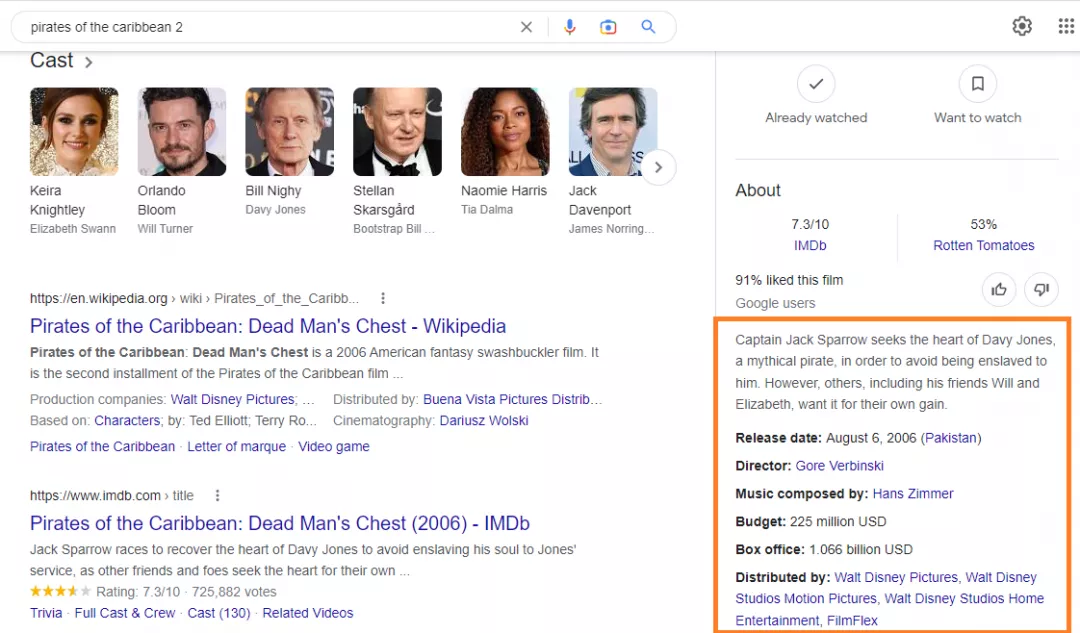
Movie schema markup is added to web pages to display the information regarding a movie better. It appears with a short description, cast, director, pictures, and release date.
The more markup you add, the more information will be displayed.
Job Posting Schema Markup
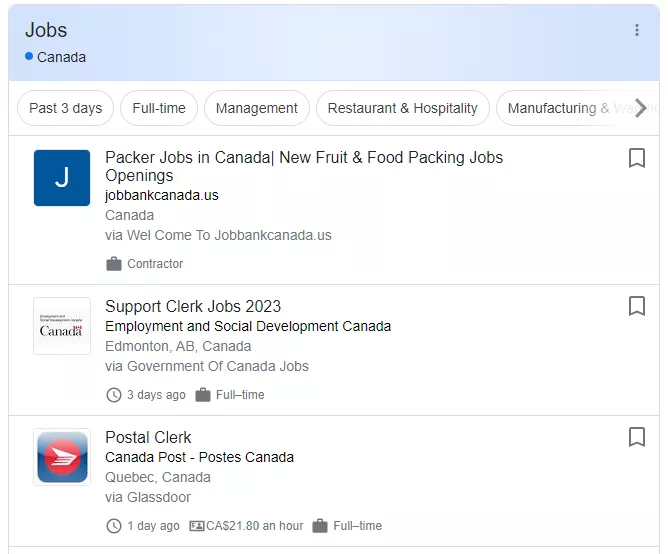
If you own a job posting website, then add a job posting schema markup to your website to improve the job searching experience of the people.
This usually appears with the title, location, salary, and nature of the job (part-time, full-time, remote, etc.)
Product Schema Markup
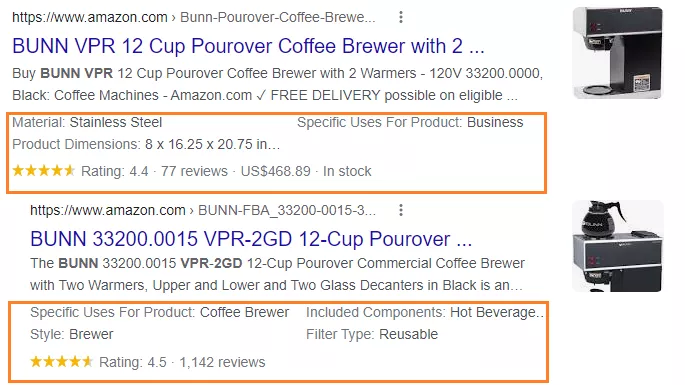
E-commerce stores usually use product schema markup. It shows in SERPs with product name, availability, price, and reviews.
Breadcrumbs Schema Markup
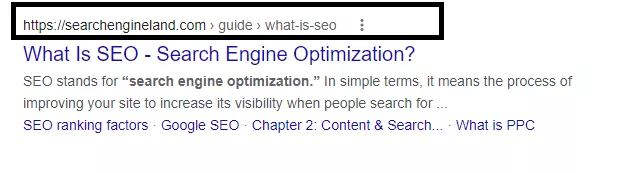
Breadcrumbs tell the path of a web page on which a user currently resides. When you add Breadcrumbs schema markup to a web page, it will appear with its complete path.
For example:
Home > Blog > Technical SEO > Types of Schema
Video Schema Markup
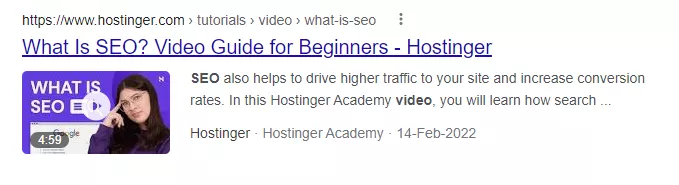
You can add video schema markup if your web pages have video content. It is a great way to tell the search engines about a video on your page and help them better display it in search results.
Recipe Schema Markup
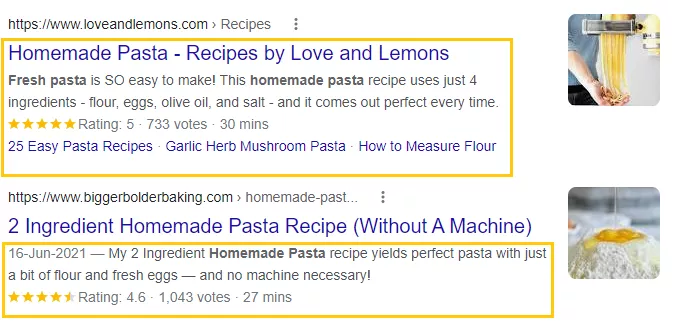
Recipe schema markup helps in displaying rich snippets of recipes.
Google only requires the “name”, but adding at least two of the following properties is suggested.
Image
Review
Nutritional value
Cooking time, preparation time, ingredients and total time (use at least one of them)
Site Navigation Schema Markup
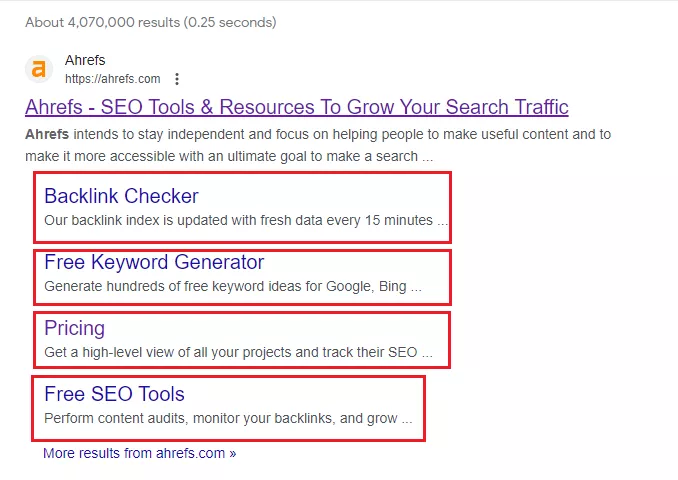
Site navigation schema markup helps search engines better understand the navigation of your websites. It directly leads the users to a specific page after clicking them.
Site Search Schema Markup
Adding site search schema markup helps a site search bar appear beneath your website URL in SERPs.
When users put a query in there or type a keyword, they will be directed to the results of that particular website.
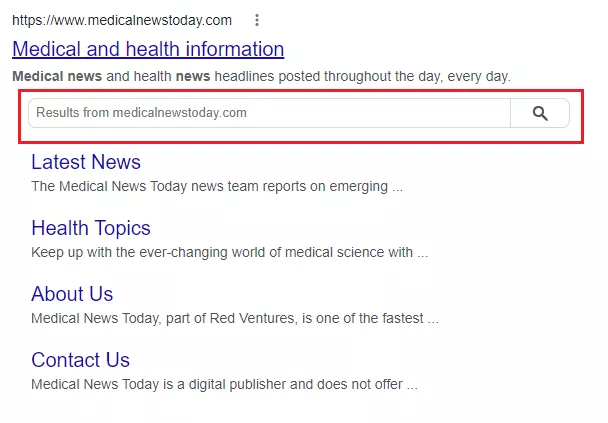
For example, if you type the keyword “Keto diet” in the above-mentioned website’s search box, you will be shown all the results relevant to the “keto diet” on the “Medical News Today” website.
Usually, the big websites that have a high traffic volume and pages use this feature to facilitate their users and avoid irrelevant traffic.
Google may also display a site search box for your website when it appears in search results, even if you haven't added schema markup for it.
Implementing Schema can enhance the visibility and searchability of any website related to almost every niche or industry.
While Schema.org offers an extensive range of 792 schema types, Google prioritizes 32 types for optimal website optimization.
It is recommended to use these schemas to maximize search engine results. To explore the full list of schema types, you can visit the official Schema.org website, or refer to Google's recommended schema types available here.


