What is a Slug?
You may have heard of the word "slug" when dealing with websites. But what does it actually mean? A slug is the part of a website's URL that comes after the domain name. It helps identify a specific page on that website.
For example, look at this URL: https://www.example.com/blog/what-is-a-slug
The slug here is "what-is-a-slug". This part of the URL tells you (and search engines) that this page explains what a slug is.
Why Do We Call It a Slug?
The name "slug" comes from an old printing industry term. It was a strip of metal inserted into a line of text to add spacing between words or letters.
Printers would put these between lines of text. Slugs created space between the lines to make things easier to read.
For website URLs, a slug plays a similar role. It spaces out and organizes the URL. The slug also gives useful information about what that webpage is about.
While the origin of the term is not entirely clear, it was likely adopted due to its similarity to convey a similar purpose in the digital realm.
Slugs vs Permalinks: What's the Difference?
The terms "slug" and "permalink" are often used interchangeably, but they're not quite the same thing. A permalink is the full, permanent URL that points to a specific webpage. The slug is just one component of that permalink.
Using our example URL again: https://www.example.com/blog/what-is-a-slug
The entire thing is the permalink, while "what-is-a-slug" is the slug portion that identifies that specific blog post or page.
Why Slugs Matter for SEO
You might be thinking "Who cares about some silly slug thing?" But optimized URL slugs can actually provide a nice SEO boost for your site.
Here's why they matter:
User-Friendly URLs: A clear, descriptive slug makes it obvious to visitors what the page is about before they even click the link. That's good for user experience and click-through rates from search results.
Keyword Relevance Signals: You can strategically include your target keywords within the slug itself. This explicitly signals to search engines what that page's content is focused on, sending strong relevance signals.
Easy to Share and Link: Short, descriptive slugs make it easier for others to share or link to your content, as opposed to long, jumbled URLs. More quality links = better SEO.
Overall, slugs improve things like relevance, user experience, and getting more links - all of which help rankings over time. Slugs are a small but useful part of a full SEO strategy.
Is it a Ranking Factor?
URL slug itself is not a direct ranking factor in search engine algorithms. However, a well-optimized slug can indirectly impact rankings.
Slugs that are concise and keyword-rich can improve the user experience and make it easier for search engines to understand the content.
This can lead to higher CTR and user engagement, which are both positive signals.
In another instance, he also stated:
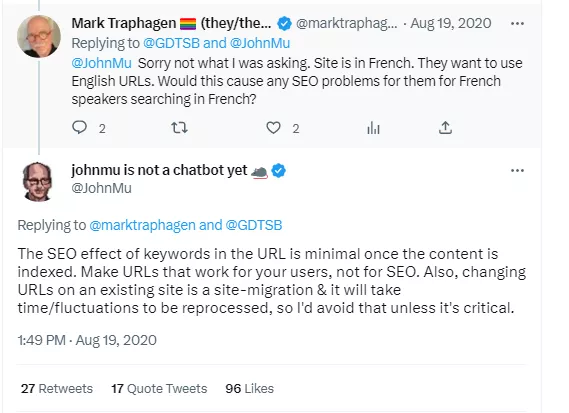
So, the focus should be on user-friendly URLs. Changing URLs on an established site should be avoided unless necessary.
Best Practices for URL Slugs
Now that we know slugs are worth paying attention to for SEO, how do you actually optimize them? Here are some best practices:
Keep Them Short
While URLs can technically be pretty long, you want your slugs to be as short as possible - ideally around 3-5 words max. Shorter is easier to read, share, and remember.
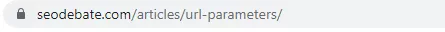
Use Hyphens to Separate Words
Using hyphens between words makes slugs more readable for both people and search engines.
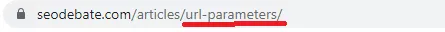
Use Target Keywords
Relevant keywords in the slug strongly signal what the page is about. You must include the main target keyword in your slug.
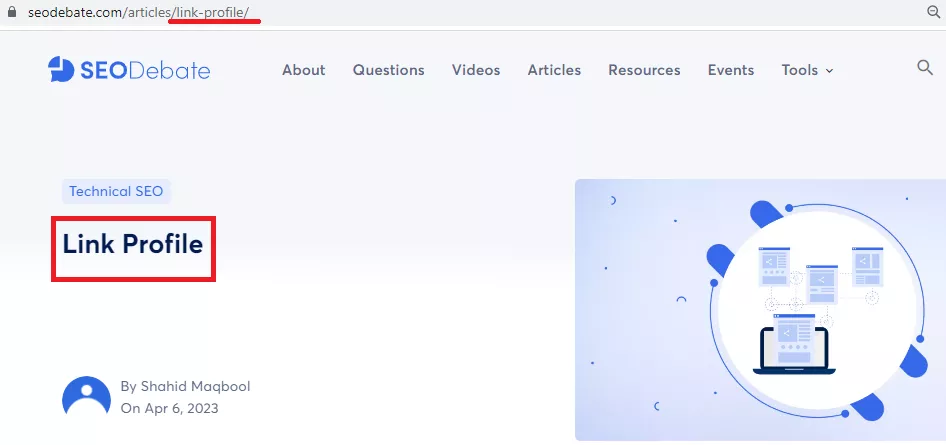
Avoid Weird Symbols
Stick to just letters, numbers, and hyphens in your slugs. Weird symbols and punctuation just make things messy.
Be Consistent
Having a consistent slug structure across your whole site makes things organized and easier for visitors to understand.
Don't Change Existing Slugs (Usually)
If a page has been published with a certain slug, changing that later can cause issues like broken links unless you properly set up 301 redirects. It's best to avoid unnecessary slug edits.
In short, your slugs should be short, use target keywords, stay simple, follow the same format across your site, and generally stay unchanged over time.
Editing Slugs in WordPress
Here are the steps to optimize your slug in WordPress:
When editing a post or page, scroll down to the "Permalink" section under the title/content areas.
WordPress will automatically generate a slug based on your title or heading. This auto-slug is often okay, but you may want to tweak it.
Click the "Edit" button next to the slug.
You can now modify the slug to make it shorter, add keywords, remove unnecessary words, etc.
Once your optimized slug looks good, click "Update" and publish/save your changes.
Other website platforms like Wix or Squarespace have similar fields to customize URL slugs when publishing. The exact process may look a bit different, but the main concepts are the same.
Caution: Just be careful about changing slugs after publishing, as that can break links unless you set up proper redirects.
Final Thoughts on Slugs
While URL slugs seem small, they are still worth optimizing as part of a full SEO strategy. A website with properly optimized slugs is just easier for search engines to understand - plus it's more user-friendly for visitors.
So take some time to map out a clear slug strategy. Stick to a consistent format built around your target keywords. Optimize both new and old page slugs wherever possible (but watch out for potential redirect needs).


