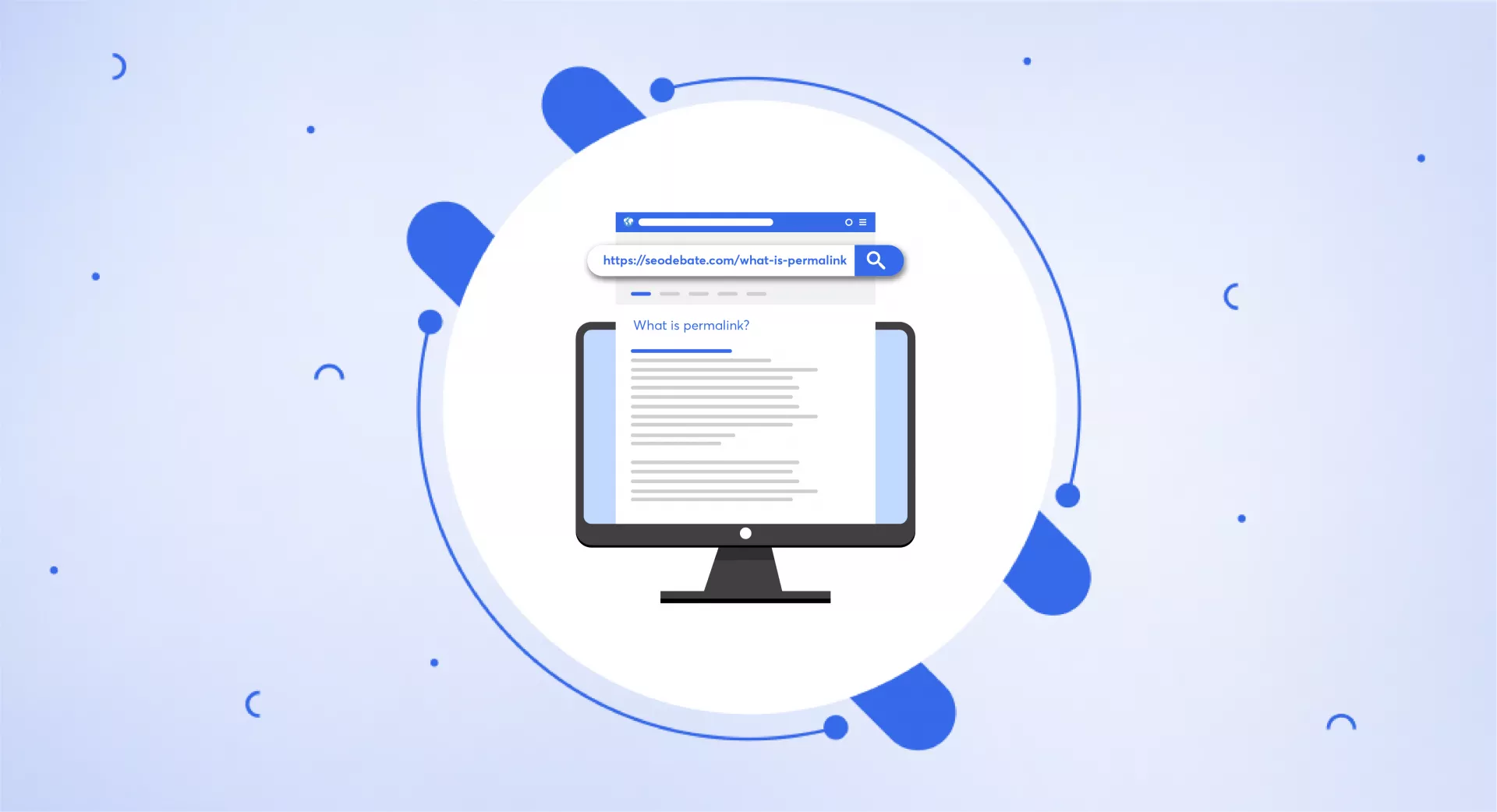What Is a Permalink?
A permalink (permanent link) is a static link to a specific webpage on your website. This URL remains the same and doesn't change even if the content on the webpage is updated.
It usually has the domain name and a unique identifier that points to a specific page.
For example, the permalink for this page on SEODebate could be:
https://seodebate.com/what-is-a-permalink
Or
https://seodebate.com/permalink
Structure and Examples
The structure of a permalink refers to the format and components that make it up. It can vary according to the platform or CMS being used.
A proper and clear structure makes it easier both for users and search engines to understand the content. So it's important to choose a permalink structure wisely.
Here are some common structures along with their examples:
Numeric
This structure uses numbers to identify the content.
For example:
https://seodebate.com/1234
Date and Name
It mainly has the date and title of the content.
For example:
https://seodebate.com/2022/03/13/sample-post
Name Only
This structure uses the title of the post.
For example:
https://seodebate.com/sample-post
Category and Name
It uses the post name or title as well as the category.
For example:
https://seodebate.com/category/sample-post
Post ID and Name
This structure uses the post ID and title.
For example:
https://seodebate.com/what-is-permalink-1234
Background of Permalinks
Permalinks have been an important part of website structure but their format and use have evolved gradually. Initially, URLs were long and consisted of random strings of letters and numbers.
With the evolution of CMS and the increased utility of websites, permalinks emerged as a way to create user-friendly URLs. In the early 2000s, blogging platforms (Blogger and WordPress) started using permalinks as a standard feature.
The term "permalink" was coined to describe a permanent link that remains unchanged even if the content is updated or moved to a different URL.
Jason Kottke is credited with the first known use of the term in this sense in a blog post titled "Finally. Did you notice the..." on March 5, 2000.
Matthew Haughey, who was involved in the creation of the Blogger platform, discussed the concept of permalinks with Blogger's co-founders Evan Williams and Paul Bausch.
Bausch had already developed a way to generate permanent links using post IDs in a template. In response to Kottke's blog post, Haughey shared the technical details of how to create permalinks in Blogger on his own blog on March 6, 2000.
This helped popularize the concept of permalinks. As SEO became a more important factor, permalinks began to be optimized for various purposes.
Today, permalinks include relevant information to improve search engine understanding and indexing of the content.
Difference Between Permalinks and Dynamic Links
The main difference is that permalinks are static and remain the same over time, while dynamic links change depending on the content.
They are usually used in e-commerce websites. These links have parameters in the URL that are used to generate the content being displayed.
The reason behind using permalinks is that they are easy to remember and share. They are both user and search-engine friendly.
On the other hand, dynamic links may not be as SEO-friendly as permalinks because of their constantly changing nature.
Importance of Permalink
Permalinks play an important role in SEO and the overall user experience of a website. Here is how:
Usability
Because permalinks usually have a clean and clear structure, they are easy to remember. It makes the navigation easy for the users on a website.
Website SEO
These links may impact a website's rankings because search engines use them to understand the content on a web page.
Traffic
An optimized permalink can drive traffic to your website by making it easier for users to share the link on various platforms.
How to Create a Custom Permalink in WordPress?
This is a simple process that can be done using the WordPress dashboard.
Here are the steps involved:
Log in to your WordPress dashboard.
Click on "Settings" and then click on "Permalinks".
Here you'll see several options. To create a custom permalink, select the "Custom Structure" option.
Enter the desired structure using the available tags which are placeholders that will be replaced with the relevant information for each page. For example, the tag %postname% will be replaced with the post's title. Some common tags include:
%year% - The year the post was published
%monthnum% - The month the post was published
%day% - The day it was published
%postname% - The post's title
%category% - Its category
Once you've entered your desired structure, click the "Save Changes" button.
That's it! It is now set up and can be used for all new posts and pages on your WordPress site.
How to Change the Permalink of an Individual Post or Page in the WordPress Editor?
Log in to your WordPress dashboard and navigate to the post or page you want to edit.
Click on the "Edit" button next to this post or page.
Once you're in the editor, click on the "Permalink" field.
Edit the permalink as you desire or make it more SEO-friendly.
After making the changes, click the "OK" button to save.
At the end, click the "Update" or "Publish" button to save your changes.
Should You Change a Permalink?
Ideally, it is good to not change the permalink once a post or page is live. Changing it may affect an internal or external link pointing to that page.
This can lead to broken links and negatively impact the website's SEO in the absence of proper redirects.
However, there are cases where you may need to edit a permalink.
If the default structure is not SEO-friendly or doesn't reflect the information available on a post or page.
If you take ownership of someone else's website and need to rebrand it.
If you want to change the overall orientation of the site.
If the current structure is complex or confusing.
Despite all this, changing published permalinks needs to be done with care. It's important to set up a 301 redirect from the old permalink to the new one.
This can help minimize the impact on the website's SEO and user experience.
How to Optimize Permalinks?
While setting up the permalink structure, it is important to optimize it from an SEO perspective.
Here is how to do so:
Use Keywords: Add relevant keywords to help search engines understand the content of pages. However, don't overdo it. Make sure the permalink is easy to read.
Keep It Short: Shorter permalinks are easier to remember, so try to keep them short. A good rule of thumb is to keep the permalink under 60 characters.
Use Hyphens: Use hyphens to separate words in your permalink to make them clear both for website visitors and search engines.
Avoid Stop Words: Stop Words like "a," "an," "the," and "of" are usually ignored by search engines, so avoid using them.
Use a Hierarchical Structure: If your website has a hierarchical structure, include the category or subcategory in the permalink. This helps search engines understand the relationship between pages
Don't Change Permalinks: Once you've published a page or post, try to avoid changing its URL. It can cause broken links and hurt your site's SEO.
Tips to Change a Permanent Link without Hurting SEO
If changing a permalink is inevitable, you may follow these tips to avoid damaging your website SEO:
Set up 301 redirects
If you have decided to change a URL then it is a must to set up a 301 redirect from the old permalink to the new one. This will help minimize the impact on your website's SEO.
Update internal links
If internal links are pointing to that page whose permalink you have changed, then update those internal links. This makes sure that all the internal links are pointing to the new URL and will help improve the user experience.
Update the sitemap
After changing a permalink, the sitemap must be updated to include the new URL. This can be done manually or by using plugins.
This helps ensure that Google is efficiently indexing your pages.
Monitor traffic and rankings
Once you have changed your permalinks, do not forget to monitor your website traffic or rankings. This will help you take further steps and make adjustments where necessary.
It's important to note that changing a permalink should be done only when unavoidable, as it can have a severe impact on user experience and rankings.
Takeaway
A well-optimized permalink structure is important for a website. They should be carefully crafted to provide a positive user experience.
Changing permalinks should be done cautiously to avoid broken links and minimize the impact on your website's SEO.