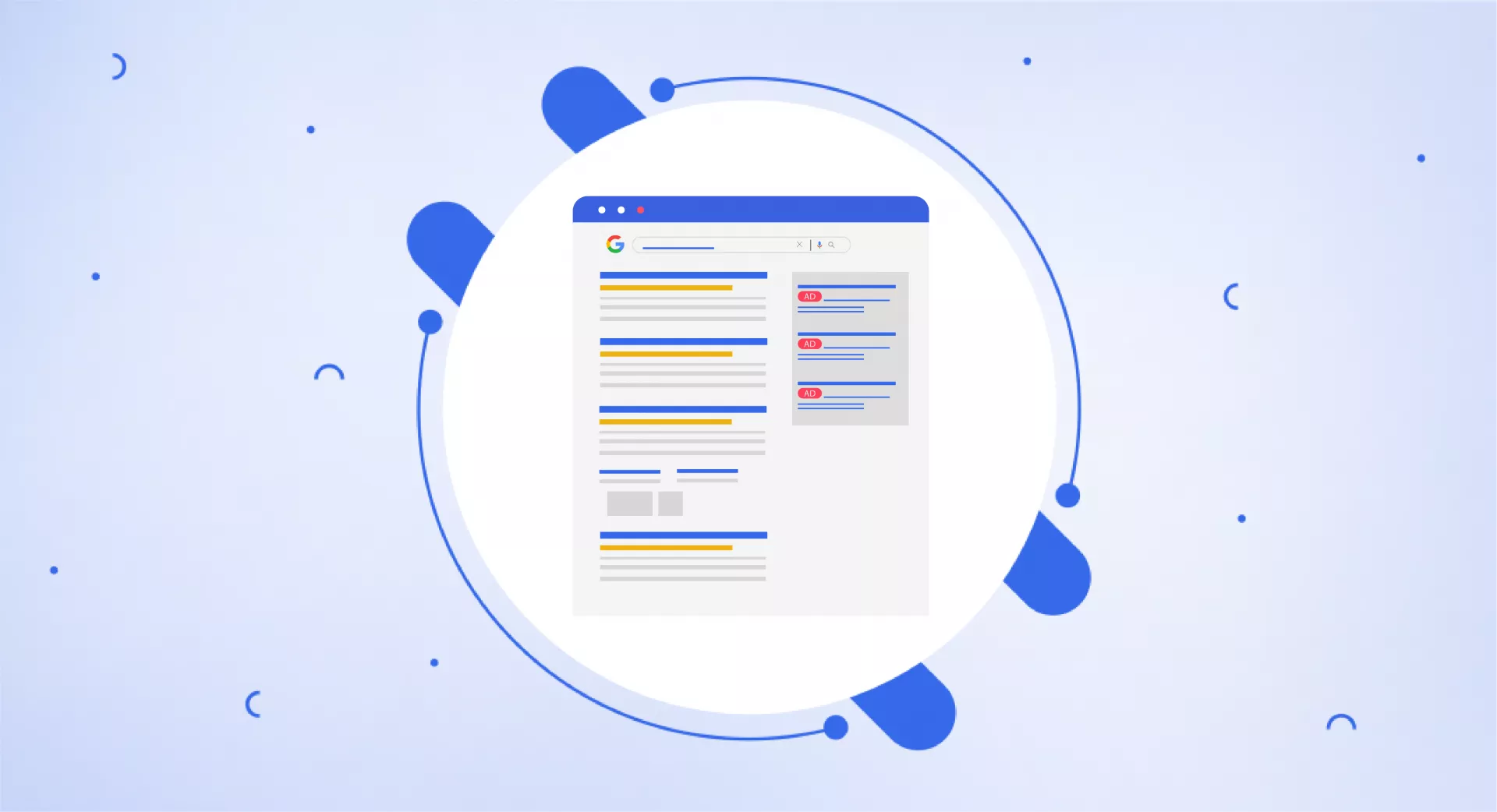What are Google's Side Ads?
Side ads were the ads that showed up on the right side of the search results when you searched on Google from a computer.
In 2016, Google made a big change to how ads look on desktop search pages. They removed all the side ads from the right side. After the change, ads could only be at the top of the search results or the very bottom.
However, there were a couple of exceptions where some ads could still show on the right side:
Product Listing Ad (PLA) boxes
Ads in the Knowledge Panel
With this update, desktop search results started looking a lot more like mobile search, which usually only shows a few ads at the top.
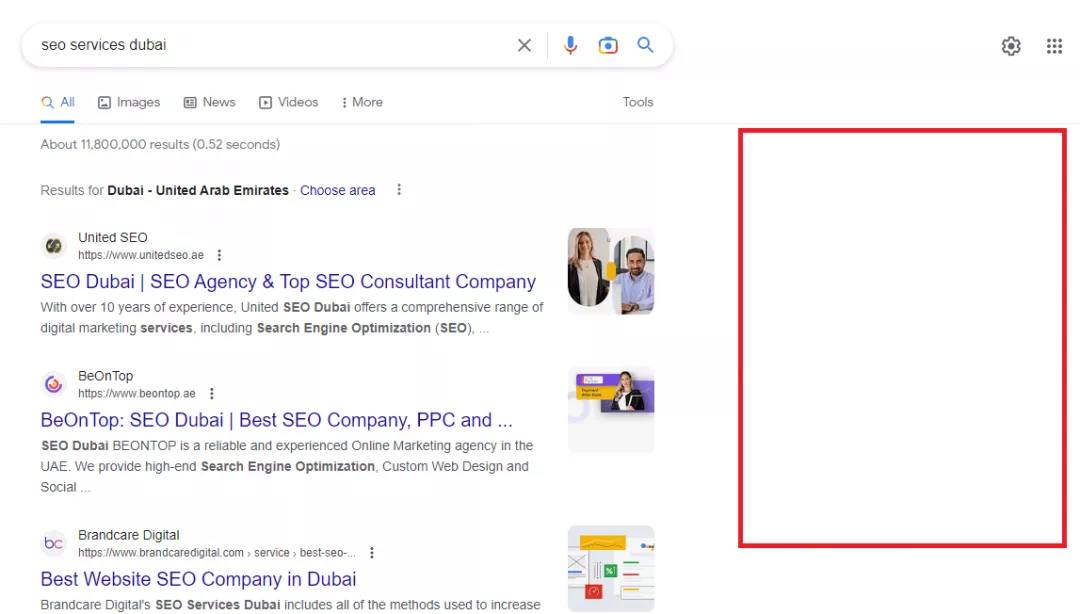
Why Did Google Remove Side Ads?
So why did Google get rid of those right-side ads on the desktop? There were probably a few reasons:
Better for Users
Google likely wanted to clean up the search pages to make it better for users. With ads only at the top and bottom, the main search results became the focus in the middle.
Preventing "Ad Blindness"
By having fewer total ads on the page, Google may have hoped users would not just ignore all the ads. With fewer ads overall, the remaining ones could be more noticeable.
More Valuable Ad Space
While cutting some ad spots, Google also allowed for an extra 4th ad at the very top for commercial queries. So they cut some lower-value ad space but opened up more valuable space.
Overall, this change seemed to be Google's way of balancing what's best for users and advertisers. Creating a cleaner yet still profitable desktop search experience.