What is Google Autocomplete?
Autocomplete is a Google Search feature that tries to predict and suggest search terms as you type. It finishes or adds to your search query to save you time.
When you start typing a search, Google offers relevant options for you to select based on the first letters entered. So you don't have to type out full sentences or questions.
Google first tested this automatic suggestion feature in 2004. It launched it fully in 2008 under the name Google Suggest. Then in 2010, it was renamed to Autocomplete.
Autocomplete works on Google sites like the homepage, mobile Google apps, the Android search widget, and Chrome's address bar.
How does Google Autocomplete work?
Google uses an algorithm to guess what people might search for. This is based on what other real people have searched before.
To predict these search queries, Autocomplete considers several key factors. These include:
the overall popularity of the search term
trending topics
your search history
your location
Autocomplete uses past search data to automatically suggest queries as you type.
For example, if you often search for vegan recipes, it may recommend "vegan pizza recipe" or "vegan meal prep ideas" when you start typing "vegan".
Or if you search for local restaurants, it could suggest ones near you based on your location.
But Autocomplete doesn't always get it right. The predictions may not match what you actually want to search for.
The popularity of the search term
When it comes to predicting search queries, there is a relationship between what is popular and what is currently trending.
However, trends can be short-lived, while some topics may always be commonly associated with each other.
Though some searches are more frequently made than others, sometimes less popular searches may be shown above more popular ones if Google believes they are more relevant to the user.
In short, personalized searches that are more relevant to the user are given priority over popular searches that may not be as relevant to their specific needs.
Trending topics
Trending searches are queries that suddenly become very popular due to a specific event or viral trend.
Even if a search term was not common before, it can still show up in Autocomplete suggestions if large numbers of people start searching for it at the same time.
For example, if a funny cat video goes viral, searches may spike for terms like "funny cat videos" or "cat fails".
Autocomplete detects these rising trends and suggests the currently hot search terms to users, based on their search history and location.
However, as the trend dies down and fewer people search for those terms, they may disappear from Autocomplete suggestions. They are replaced by other more relevant or popular search queries
Your search history
Autocomplete predictions are customized for each person using their past searches.
When you start typing, Google looks at what you've searched before to recommend relevant queries.
If you've searched for a term in the past, it might show up in purple in the suggestion list.
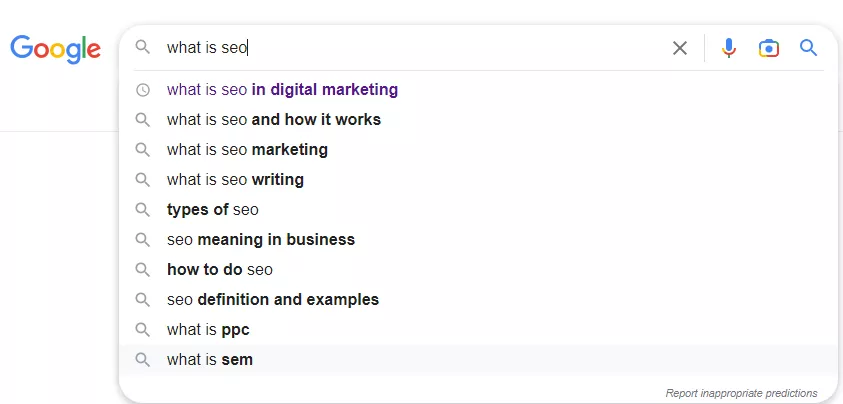
On the desktop, you can click "Delete" next to a personalized prediction to remove that past search.
On mobile, there's a clock icon to indicate it's from your history. You tap the X to delete it.
To delete multiple previous searches all at once, you can use My Activity in your Google account. This lets you delete search history by date or specific keywords across any device
Your location
Autocomplete predictions are customized based on language and location.
The search suggestions you see may be different from someone else's. This is because of the language you use and the country, state, or city you reside in.
Different places can produce different suggestions based on what people there search for.
Also, if you set a preferred language in Google or your browser, suggestions can match that language.
For example, with Spanish chosen you may see predictions based on popular Spanish searches.
Benefits of using Google Autocomplete for search queries
The primary benefit of using Google Autocomplete is its ability to save time and provide relevant search results.
It can help users refine their search queries and find the information they need quickly.
Additionally, Google Autocomplete can be helpful for businesses and website owners to optimize their content for search engines by providing insights into the most popular search queries for their industry or niche.
Why are some Autocomplete predictions removed?
Google Autocomplete tries to predict the next searches based on what people might type.
But some predictions get removed if they have controversial or illegal content. Or if the suggestions are inappropriate or offensive.
In 2010, Google rebranded Autocomplete to move away from the term "Suggest" as it did not always offer the most appropriate terms.
The company now prefers to use "predictions" and is committed to improving the service by monitoring searches and taking feedback.
Google removes predictions that violate its Autocomplete policies.
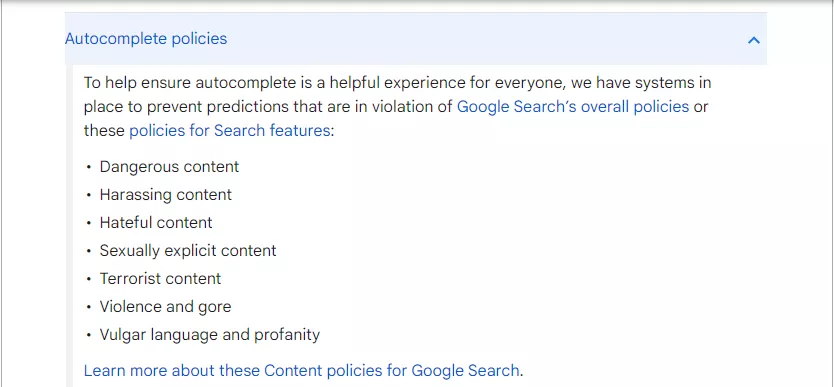
In addition, Google may remove predictions that are considered spam, closely associated with piracy, or in response to valid legal requests.
How do inappropriate Autocomplete predictions happen?
Google has systems in place to catch and remove inappropriate Autocomplete predictions. However, with billions of searches processed every day, sometimes inappropriate predictions can slip through the system.
Some predictions may seem odd, shocking, or questionable, but looking at the search results generated can provide context.
In some cases, the search results themselves may show that the prediction does not necessarily reflect harmful opinions, but instead is related to specific content that some people may be looking for.
For example, a search for "white power" may generate Autocomplete predictions, but the search results may show that the term is used in the context of a song or a movie, rather than promoting harmful views.
This is why some popular searches, as measured by Google Trends, may not appear as predictions in Autocomplete.
How to report inappropriate Autocomplete predictions?
If you come across an Autocomplete prediction that seems inappropriate, offensive, or uncomfortable, you can report it to Google using the "Report inappropriate predictions" link that appears below the search box on the desktop.
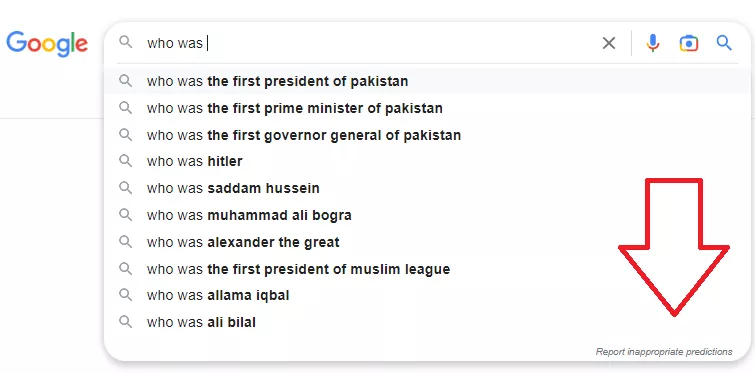
For mobile users or those using the Google app for Android, long-pressing on a prediction will bring up a reporting option. In the Google app on iOS, users can swipe to the left to access the reporting option.
When a prediction is reported, Google does not just remove it but also investigates closely related predictions to provide a broader solution and prevent inappropriate predictions from appearing in the future.
This ensures that the Autocomplete feature remains a safe and appropriate search experience for all users.
How can you use Google Autocomplete for SEO?
Google Autocomplete can be a useful tool for search engine optimization. Here are some ways you can use it for SEO:
Keyword research
Autocomplete gives useful information about the most popular keywords or phrases in your business or industry.
For example, if you run a coffee shop, you might start typing "best coffee" and see that Autocomplete suggests "best coffee near me" or "best coffee shops in [your city]".
You can use this information to optimize your website content and target these keywords.
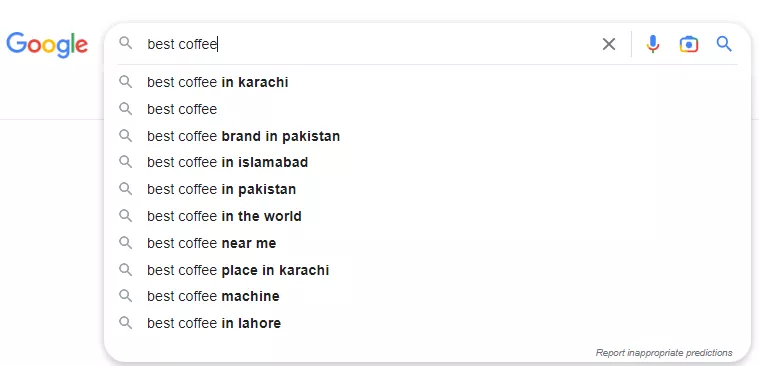
Content creation
By analyzing Autocomplete suggestions, you can identify popular topics or questions that people are searching for. This can help you create content that is relevant and valuable to your audience.
For example, if you run a fitness blog, you might start typing "how to lose" and see that Autocomplete suggests "how to lose weight fast" or "how to lose belly fat".
You can use this information to create blog posts or videos that answer these questions and provide valuable information to your audience.
Local SEO
Autocomplete can provide location-specific search queries, which can be especially useful for businesses that have a physical location.
For example, if you run a pizza restaurant in Chicago, you might start typing "pizza" and see that Autocomplete suggests "pizza delivery Chicago" or "deep dish pizza Chicago".
You can use this information to optimize your website content and target these location-specific keywords.
Brand monitoring
Autocomplete can suggest queries related to your brand or industry, which can help you monitor your online reputation and identify any negative or positive sentiment associated with your brand.
For example, if you run a tech company, you might start typing your brand name and see that Autocomplete suggests "company reviews" or "company culture".
You can use this information to monitor your online reputation and address any issues or concerns that arise.
Drawbacks of Google Autocomplete
While Google Autocomplete can be a useful tool, there are also some drawbacks and limitations to consider:
Problem 1: Autocomplete predictions are based on previous search queries made by real people, which means they can be influenced by biases and stereotypes. This can result in incorrect or offensive suggestions that don't reflect the reality of a situation.
Solution: Google has measures in place to prevent inappropriate and biased Autocomplete predictions, but users can also report inappropriate suggestions through the "Report inappropriate predictions". Google also encourages users to provide feedback on predictions to help improve the service.
Problem 2: Autocomplete only provides a limited number of suggestions, which means users may miss out on other relevant or useful search queries that are not included.
Solution: While Autocomplete only provides a limited number of suggestions, users can conduct a full search to see more results or use other keyword research tools to identify additional relevant keywords.
Problem 3: Despite Google's efforts to prevent inappropriate predictions, some slip through the system, and users may still come across offensive or harmful suggestions.
Solution: If users come across inappropriate predictions, they can report them using the reporting feature provided. Google also investigates related predictions to provide a broader solution and prevent inappropriate predictions from being made in the future.
Problem 4: Autocomplete suggestions are generated automatically, and there is no way for users to manually add or remove suggestions. This can be frustrating for businesses or individuals who want to control their online reputation or target specific keywords.
Solution: While there is no way for users to manually add or remove suggestions, businesses or individuals can optimize their website content for specific keywords to increase the likelihood of those keywords appearing as Autocomplete suggestions.
Problem 5: Autocomplete suggestions can vary depending on the language and location of the user, which means that some suggestions may not be relevant or useful for all users.
Solution: Users can change their language or location settings to see more relevant Autocomplete suggestions. Businesses or individuals targeting specific locations or languages can also optimize their website content accordingly.
Overall, while there are limitations and potential issues associated with Google Autocomplete, users can take steps to mitigate these issues and make the most of the service.
Takeaway
Google Autocomplete will likely keep improving in helpful ways in the future. New features could be added and it may get better at predicting what users want to search. This would further boost the user experience.
As technology keeps advancing, Autocomplete will probably continue to be an important part of search engine optimization. It will also be a useful service for people looking to find information fast.


