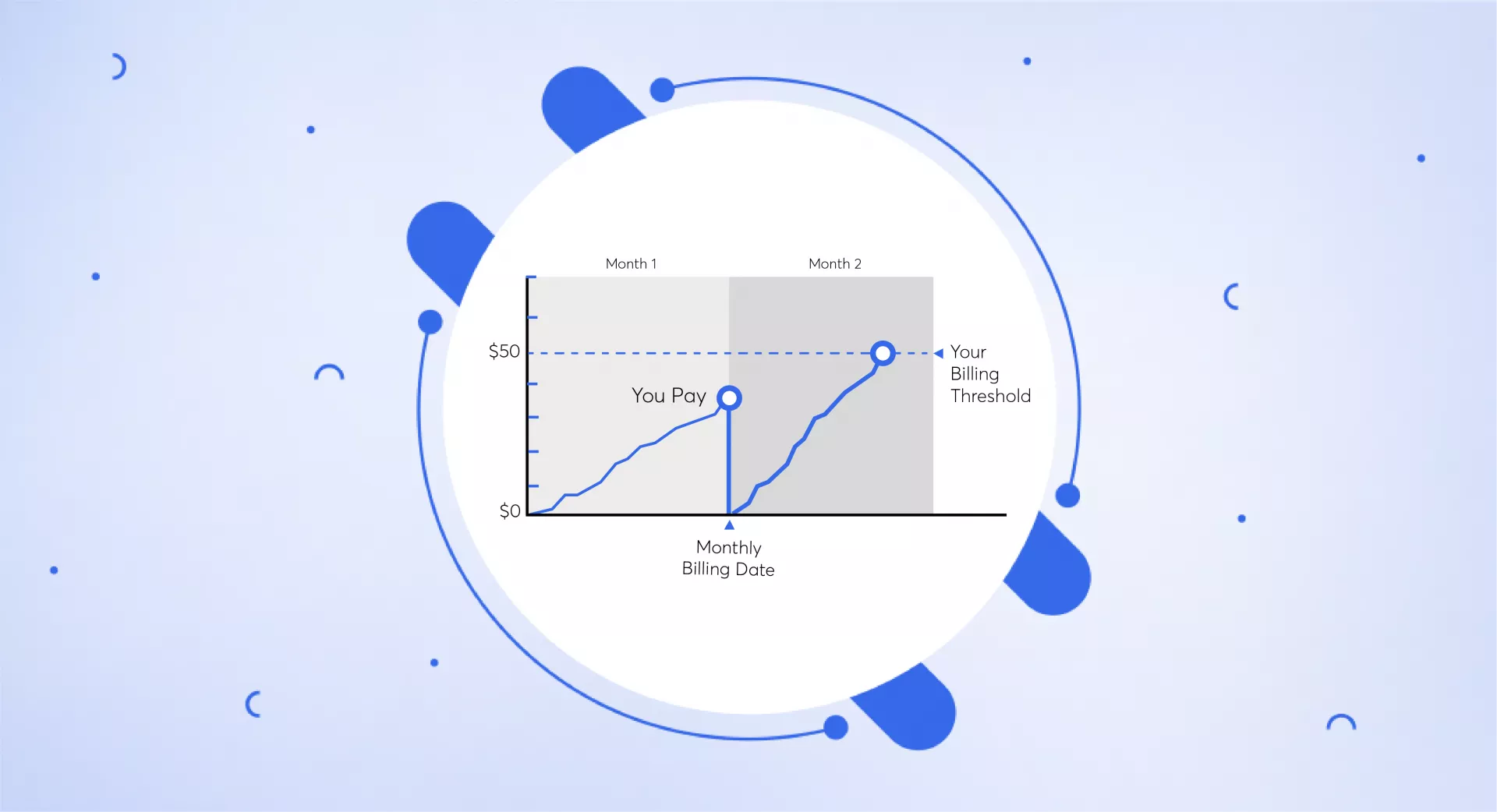What is Billing Threshold?
In online advertising, the billing threshold is a specific amount that serves as a threshold reaching or exceeding which the advertiser will be billed.
Reaching this amount, the advertiser will pay the advertising cost accumulated up to that point.
Usually, the advertising platform sets this threshold according to their rules and keeping in view the advertiser's billing history.
Let's understand this through an example, Google Ads may set a billing threshold of $50 for new advertisers, these advertisers will be billed only after the accumulated cost reaches $50.
Now, according to the platform's policies, the regular billing cycle will be started which may bill the advertisers on a weekly or monthly basis.
Importance of Billing Threshold
The billing threshold is a significant concept that is important to understand for budget management and cash flow.
It helps advertisers to run their ad campaigns smoothly without interruption of any kind in ad spend and they can also plan their budget to avoid unexpected charges.
If the advertisers don't understand this concept, they may encounter issues like unexpected charges or have their ad campaigns paused.
What are Billing Cycles?
The billing cycle is the length of time or time interval between the last billing date and the next one.
The length of the billing period cannot be the same for every advertiser or platform because it may vary according to the platform's policies and billing options selected by the advertiser.
Upon reaching the billing threshold, an advertiser can either be billed immediately or put on a regular billing cycle depending on the advertising platform.
For example, Google Ads provides you with the option of choosing the billing cycle all by yourself and from that time on, you will be billed accordingly.
One important thing to consider is that you must not ignore your budget while choosing a billing cycle so that you may not run out of budget during the process.
How Does Billing Threshold Work?
Here's how the billing threshold works:
Setting up an ad campaign: It all starts with setting up an ad campaign on an advertising platform and the advertiser sets the budget and other options.
Accumulation of ad spends: The ad campaign starts and the costs are accumulated depending on the number of clicks, impressions, or other actions.
Billing threshold: The costs will keep on accumulating until they reach a specific amount -- that is the billing threshold. Now the advertiser will be billed according to the set amount.
Payment: Now the advertising platform will get the payment from the advertiser and the next payment will be decided according to the platform's policies or the advertiser's choice.
Continuation of the campaign: After this, the ad campaign will keep on running as long as the budget is available or until the ad spend limit is reached for the set period.
Advertisers can set a maximum budget to have better control over ad spending while the platform will get the payment for this service.
To avoid interruptions or inconvenience, you must first read and understand all the policies of the platform related to advertising before running a campaign on it.
Types of Billing Thresholds
Depending on the platform, the advertisers can have various types of billing thresholds.
It can vary from flexible and adjustable thresholds based on the billing history of the advertiser to fixed thresholds.
For instance, platforms can increase or decrease the threshold according to the behaviour of the advertiser, such as increased thresholds for those who pay bills on time and decreased thresholds for bad payers.
Here are some types of billing thresholds:
Fixed billing threshold
Fixed threshold will not offer the option of adjusting the limit and it will be the same for all advertisers.
Dynamic billing threshold
This type is adjustable and can be changed keeping in view the billing history of the advertiser.
Prepay threshold
In this case, if the advertising platform gives the option of prepayment, the advertiser can add funds to the account. The amount that is added as prepayment will be the billing threshold for the advertiser.
For example, if an advertiser adds $100 as prepayment to their account, this amount will be the billing threshold for this advertiser.
Rolling billing threshold
This type of billing threshold is calculated based on the rolling period.
For example, if the ad spends exceeds some amount over one billing period, let's say 30 days, this amount will be the threshold for the next cycle.
Monthly billing threshold
This type of billing threshold is set according to the monthly ad spends of the advertiser.
Billing Threshold - Google Ads vs Microsoft Advertising
Google Ads and Microsoft Advertising (formerly Bing Ads) are two popular online advertising platforms that use billing thresholds to help advertisers manage their ad spend and billing.
Here are some differences between the billing thresholds on these two platforms:
Google Ads | Microsoft Advertising | ||
|---|---|---|---|
Default threshold | Google Ads has a default billing threshold of $50 for new advertisers. | Microsoft Advertising has a default threshold of $25. | |
Payment options | Google Ads allows advertisers to choose between automatic or manual payments and weekly or monthly billing cycles. | Microsoft Advertising only offers manual payments and weekly or monthly billing cycles. | |
Budget adjustments | Google Ads allows advertisers to set a maximum monthly budget and adjust it as needed. | Microsoft Advertising requires advertisers to manually add funds to their accounts to cover their ad spend. | |
Payment methods | Google Ads accepts various payment methods, such as credit cards and bank accounts. | Microsoft Advertising only accepts credit cards or debit cards. | |
Billing cycle | Google Ads has a rolling billing cycle that starts on the date when an advertiser's billing threshold is met. | Microsoft Advertising has a fixed monthly billing cycle based on the date the advertiser signed up. |
Both these platforms offer the option of prepayment to the advertisers for funding their accounts in advance but the procedure on both platforms may differ.
Find your Google Ads account's payment threshold
To find your Google Ads account's payment threshold, you will have to go through these steps:
Sign in to your Google Ads account.
Click on the "Tools & Settings" icon in the upper right corner of the page.
In the drop-down menu, select "Billing & Payments".
On the "Billing & Payments" page, you'll see a summary of your account balance, payment history, and payment methods.
Look for the "Payment Threshold" section, which will show you your current payment threshold and when you'll be charged. If you haven't yet reached your payment threshold, it will show as "Not met".
You can also change your payment threshold by clicking on the "Edit" button next to the payment threshold amount. You may be asked to enter additional billing information or payment methods before you can make changes.
Find your Microsoft Advertising account's payment threshold
To find your Microsoft Advertising account's payment threshold, go through these steps:
Sign in to your Microsoft Advertising account.
Click on the "Accounts & Billing" tab in the upper right corner of the page.
In the drop-down menu, select "Billing".
On the "Billing" page, you'll see a summary of your account balance, payment history, and payment methods.
Look for the "Payment Settings" section, which will show you your current payment threshold and when you'll be charged. If you haven't yet reached your payment threshold, it will show as "Not met".
You can also change your payment threshold by clicking on the "Edit" button next to the payment threshold amount. You may be asked to enter additional billing information or payment methods before you can make changes.
As you know the threshold may vary according to payment history and account standing, you must not forget to review all the details regularly to stay aware of the modifications.
Common billing issues
The most common billing issues that advertisers may face are.
Payment method declined
Payment being declined can be due to an exhausted budget, an expired card, or other issues. Advertisers are notified by the platform as any such issue is encountered.
Delayed payments
Advertisers may face issues in payment processing that result in long delays and eventually, the ads are either suspended or paused.
Unexpected charges
Another problem can be unexpected charges that are faced due to the inability of the system to properly track or bill the actions performed on ads.
Billing threshold confusion
The inability to completely understand the threshold system or policies may create confusion and hinder proper planning.
Inaccurate billing information
Incorrect billing information can become a reason behind the troubles you face along the process.
Disputed charges
Disputing charges due to some reasons can result in delayed payment processing and ad suspension.
Properly understanding and keeping in mind all the policies is necessary way before you run the campaign. This way, you can timely report any issues and get them addressed before they cause a big loss.
Takeaway
For running ad campaigns smoothly and properly managing the ad spending, the concept of billing threshold is necessary to understand.
Reviewing the platform's policies is the first step you have to carry out before starting an ad campaign. This way, you will know whether the platform can cater to what you need or not.