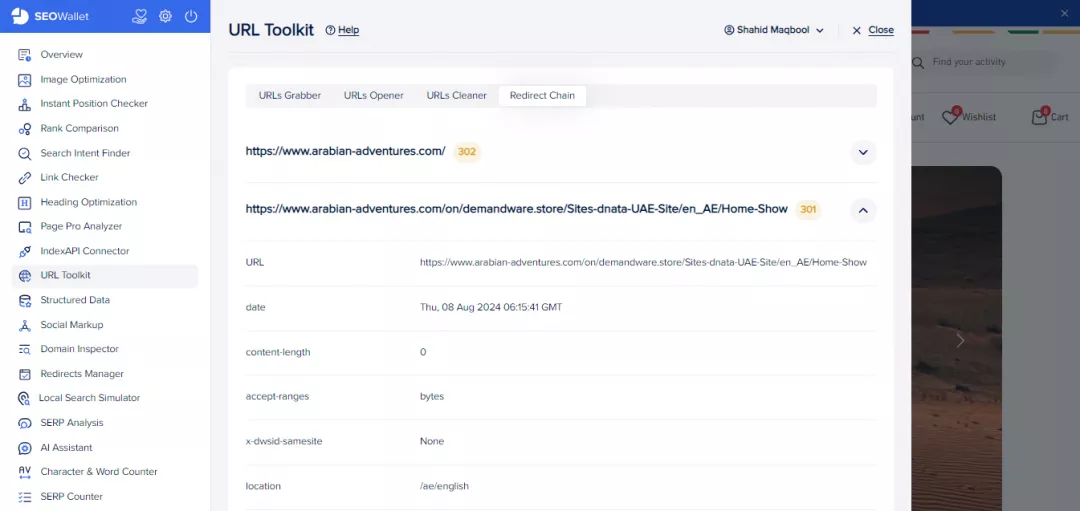URL Toolkit is another handy tool that you can use to copy, open, clean, and trim URLs. It is an all-in-one URL tool that also assists you in identifying redirect chains.
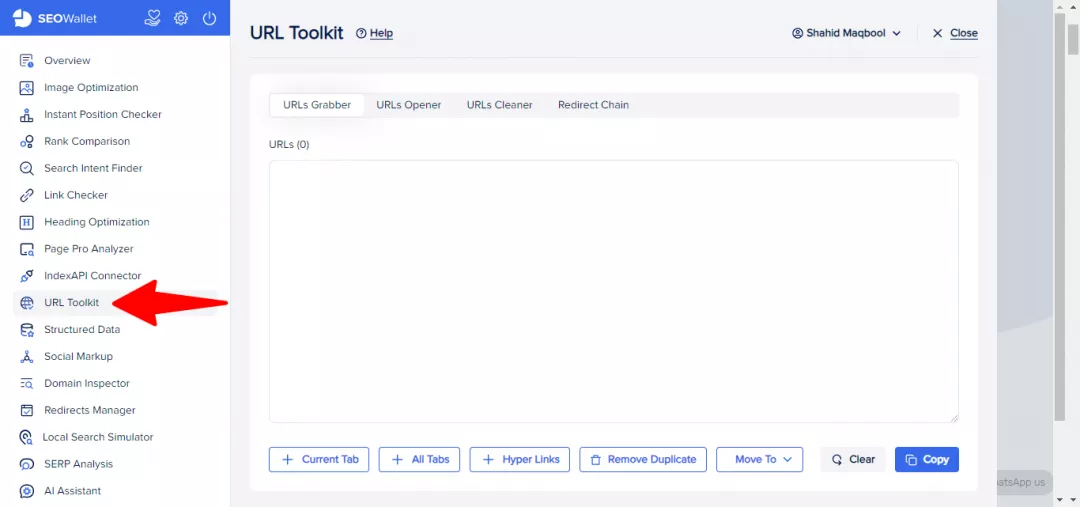
Just open the URL Toolkit in the SEOWallet extension and choose one of the many options.
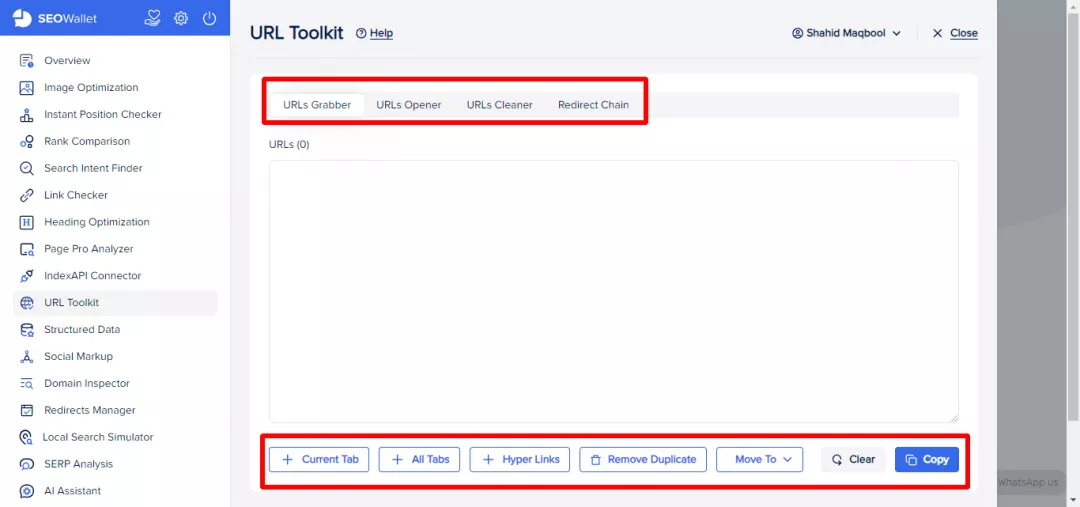
URLs Grabber
URL Grabber will show you the links or URLs in different ways.
For example, if you open “URL Grabber” and then choose the “Current Tab” from the bottom menu, you will see the current URL you are on.
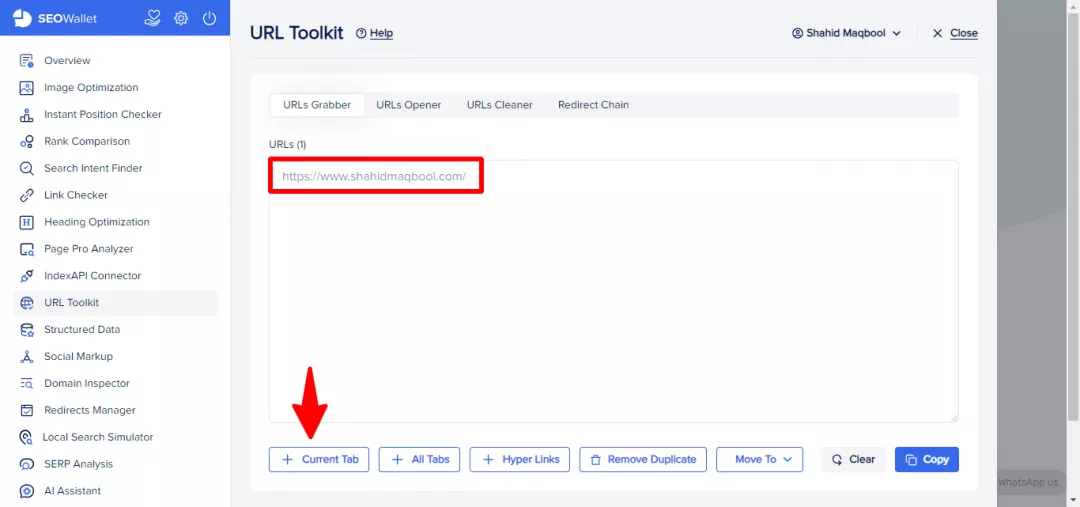
Choosing “URL Grabber” with “All Tabs” from the bottom menu will give you a list of all the URLs you have opened in tabs.
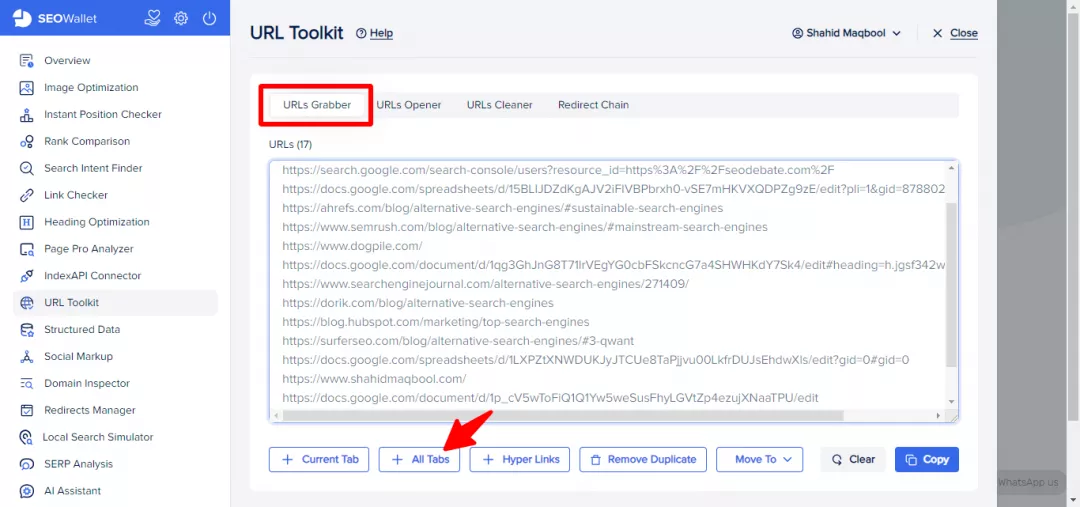
Choosing “URL Grabber” with “Hyper Links” will give you a list of all the internal and external links on a web page you are on.
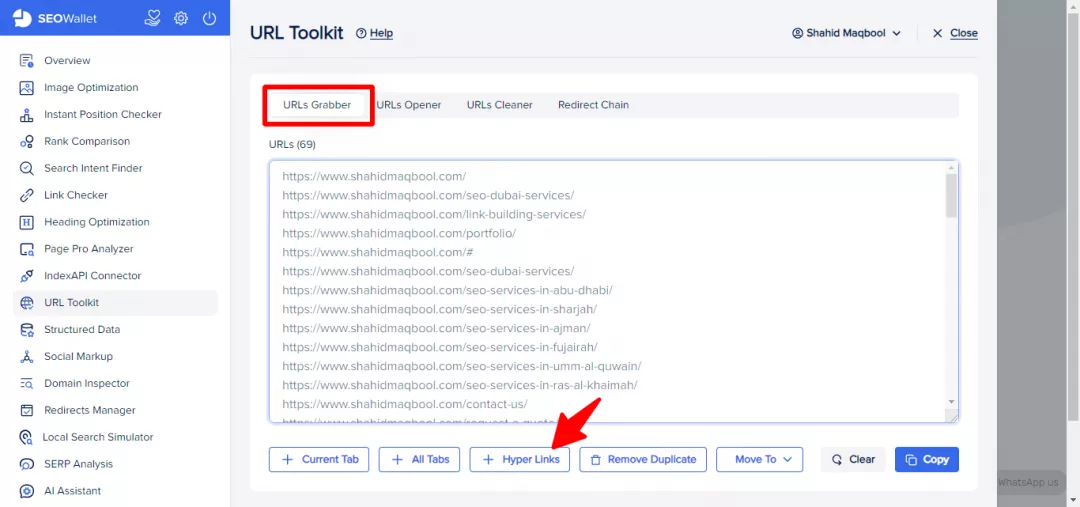
Similarly, selecting “Remove Duplicate” from the bottom menu will remove any duplicate entries from the list of URLs.
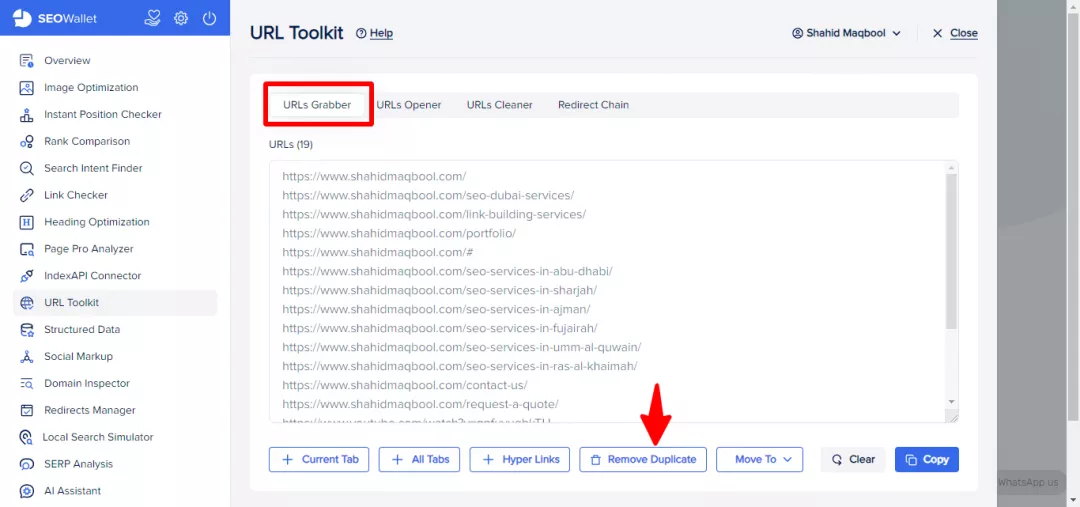
You can send or move your URLs to “URL Cleaner” or “URL Opener” by selecting the “Move To” option.
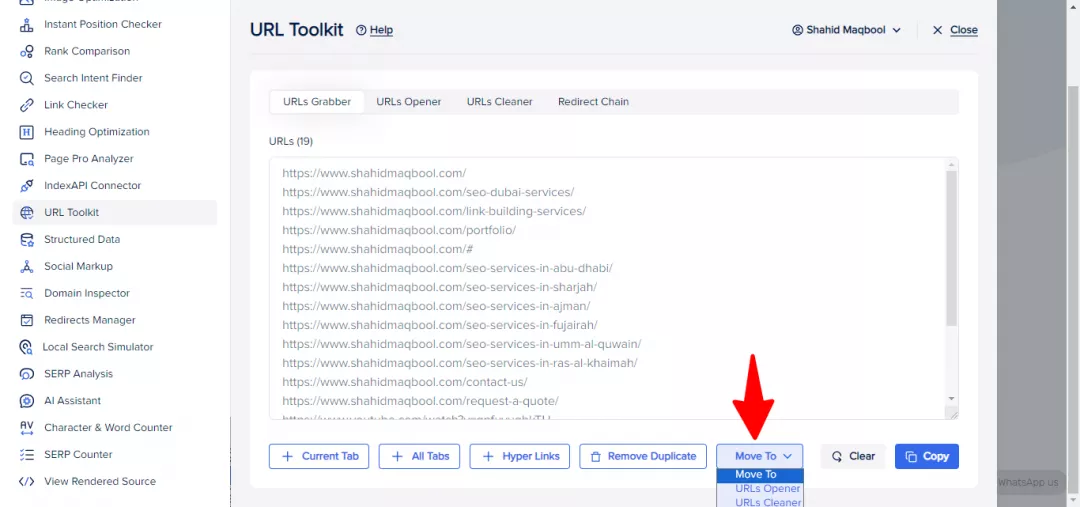
URLs Opener
URLs Opener opens all the URLs in new tabs. You can also choose several other options alongside the URLs Opener at the bottom.
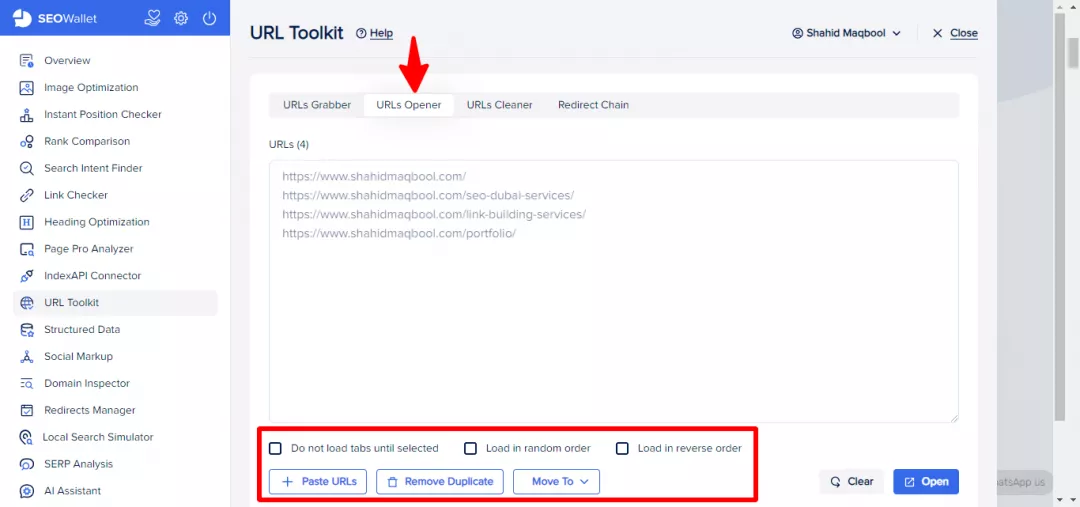
Checking the “Do not load tabs until selected” option will open the URLs in separate tabs but not load the pages until you click on this tab.
The other two options “Load in random order” and “Load in reverse order” will open the URLs randomly or in reverse order respectively.
You can also remove the duplicate entries and move the URLs to “URLs Grabber” and “URLs Cleaner”.
URLs Cleaner
URLs Cleaner as its name indicates cleans up the URLs in different ways. Paste your URLs and apply a “Remove Filter”.
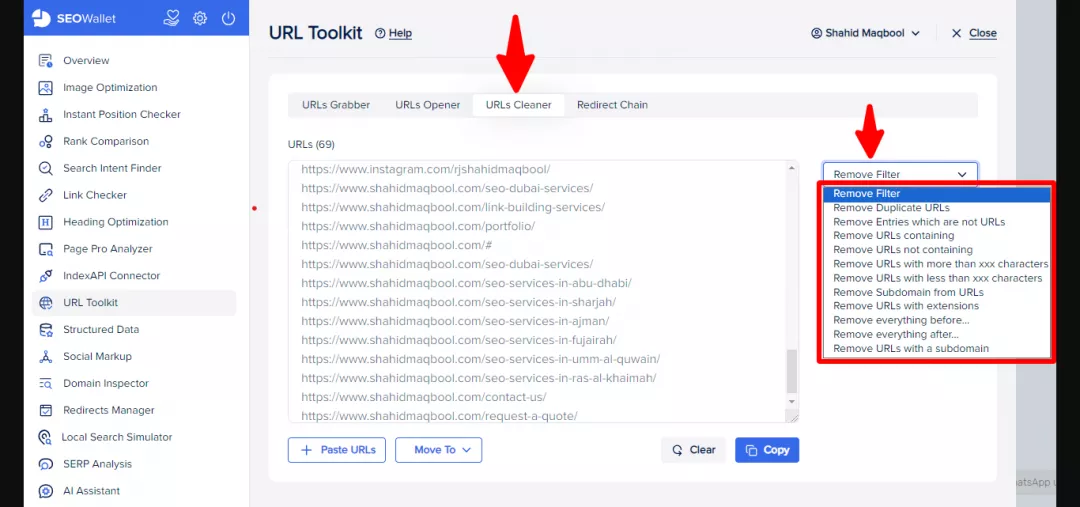
Remove Duplicate URLs: To clean duplicate entries from a URL list.
Remove Entries which are not URLs: To remove text that is not a URL.
Remove URLs containing: To remove URLs that contain special characters, words, symbols, etc.
Remove URLs not containing: To filter out URLs that do not contain special characters, words, symbols, etc.
Remove URLs with more than xxx characters: To eliminate URLs whose length exceeds certain characters.
Remove URLs with less than xxx characters: To discard URLs whose length is below a certain number of characters.
Remove Subdomain from URLs: To cut off subdomains from URLs.
Remove URLs with extensions: To filter out URLs with specific extensions.
Remove everything before…: To remove any text or special characters before a particular entity.
Remove everything after…: To remove any text or special characters after a particular entity.
Remove URLs with a subdomain: To discard URLs with subdomains.
There are other two options in “Trim URLs”.
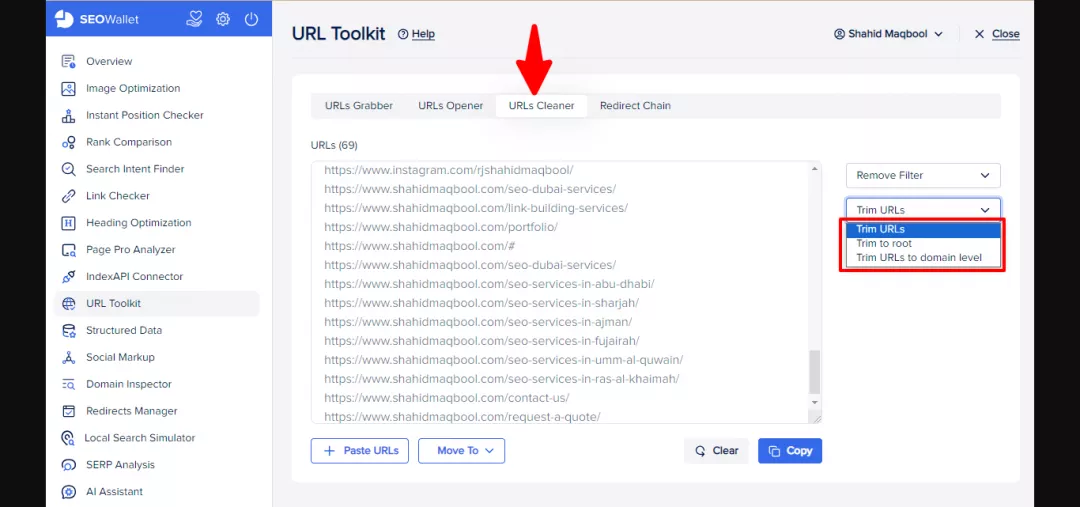
“Trim to root” will cut off the URLs to their root.
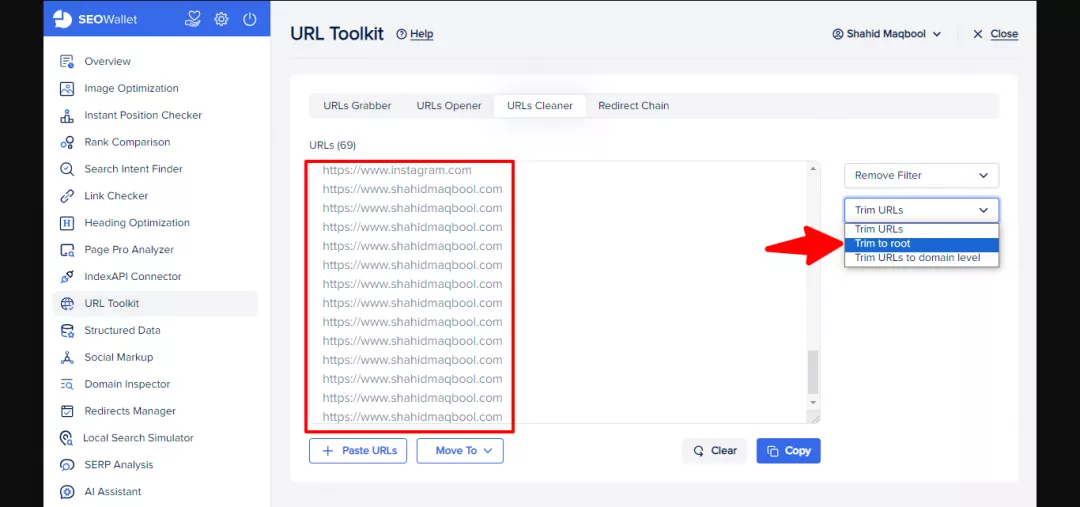
While “Trim URLs to domain level” will trim all the URLs to the domain level.
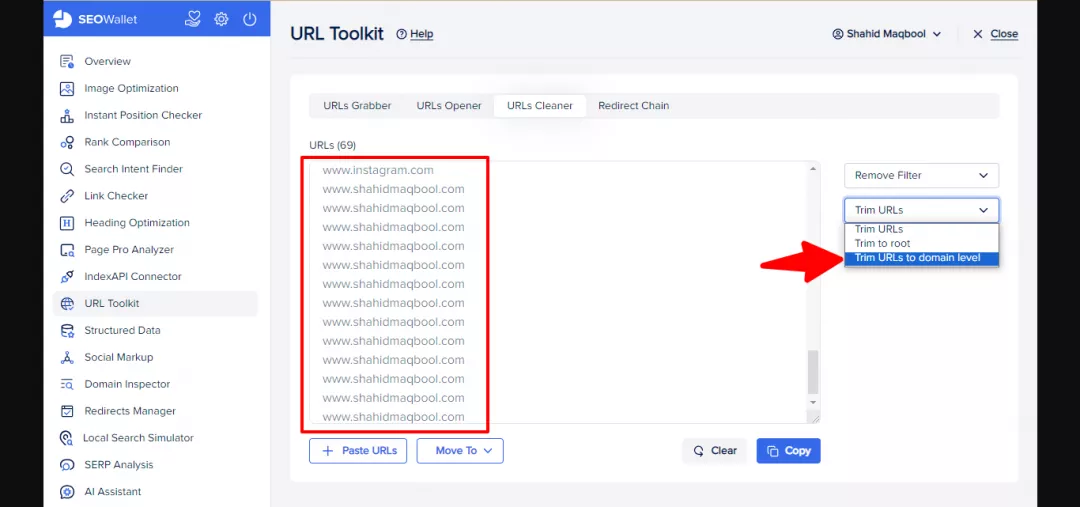
Redirect Chain
Redirect Chain tells you the status of redirects on a web page.
See the below example. This website is redirecting from 302 to 301 and then finally to 200.
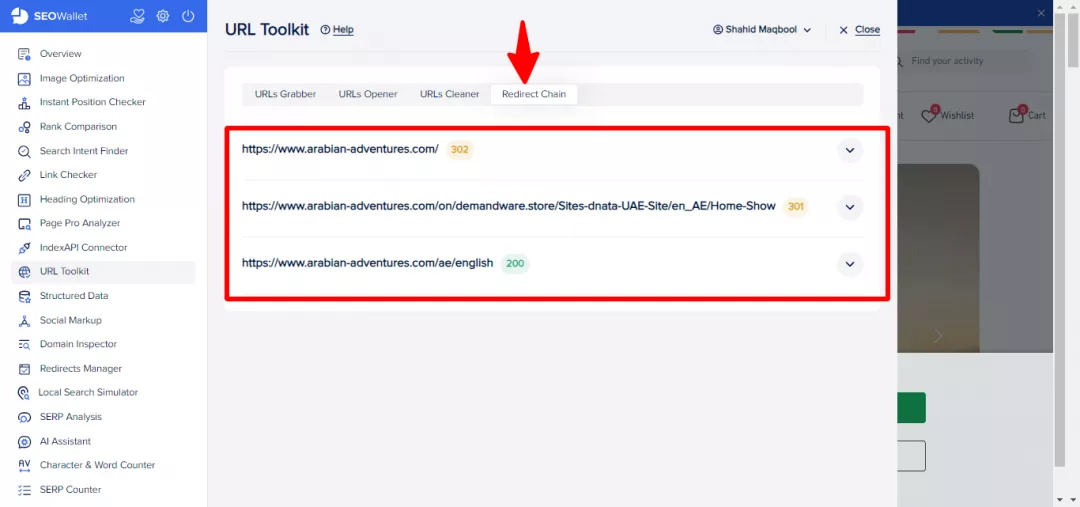
You can see more information about each status by clicking the drop-down arrow.