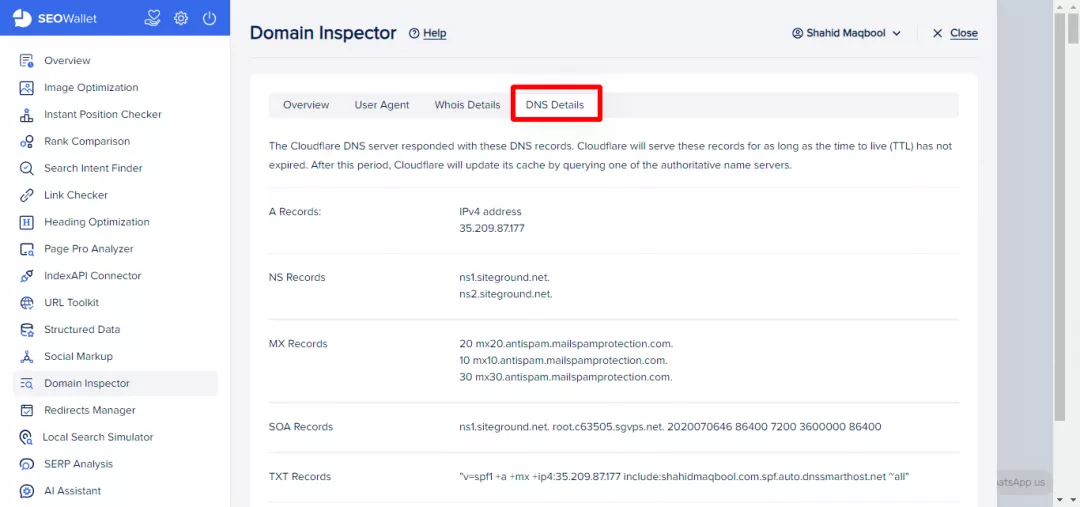Domain Inspector gives you a detailed overview of a domain. It tells about various things like domain age, expiration date, Whois information, and a lot more.
Open Domain Inspector in SEOWallet. The “Overview” feature will give you useful details like creation date, expiration date, sitemap, robots.txt, etc.
It also tells whether a website uses a tracking setup like Google Analytics or Google Tag Manager.
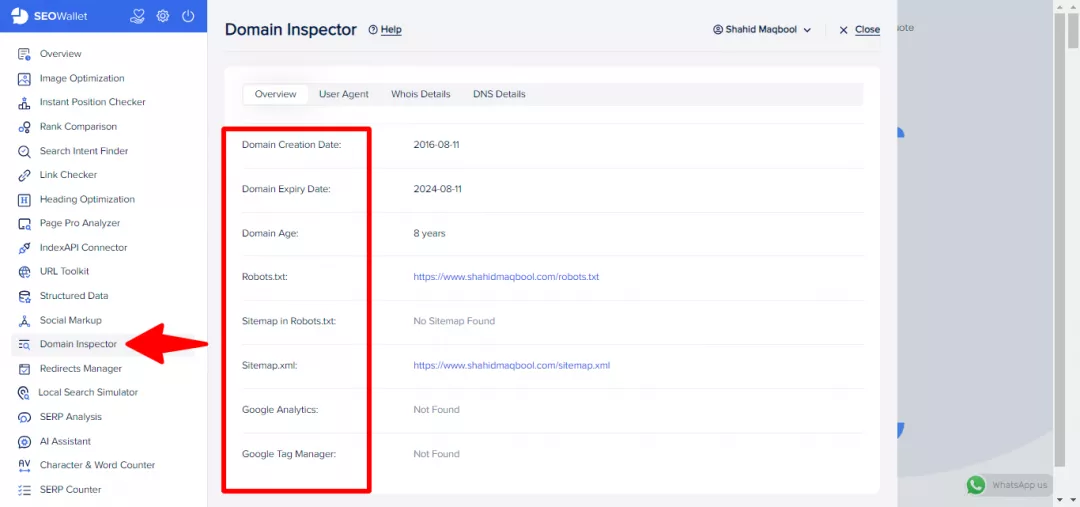
Opening the “User-Agent” tab will allow you to change your user agent from the list provided in the “Default” field.
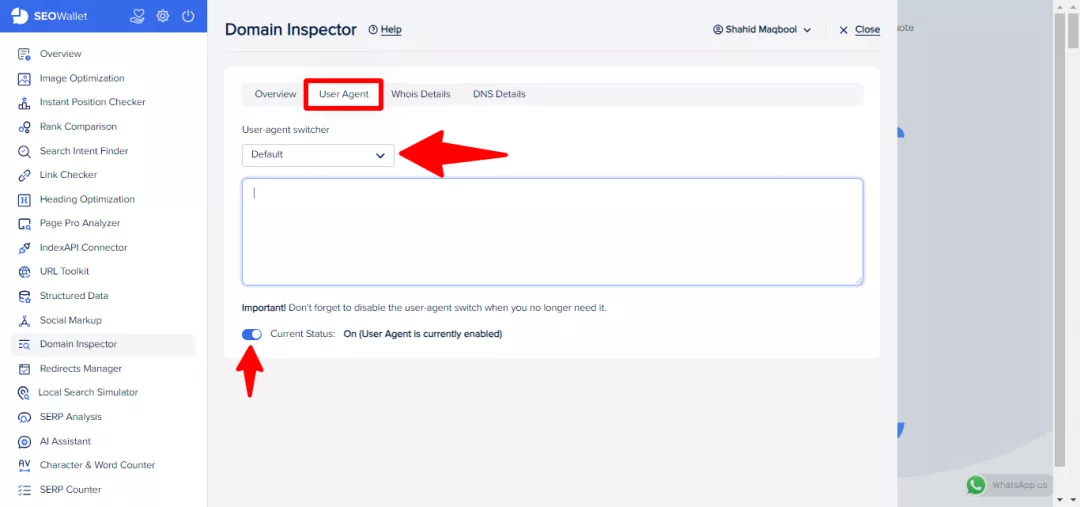
Here you can choose a user agent after toggling the “Current Status” to on.
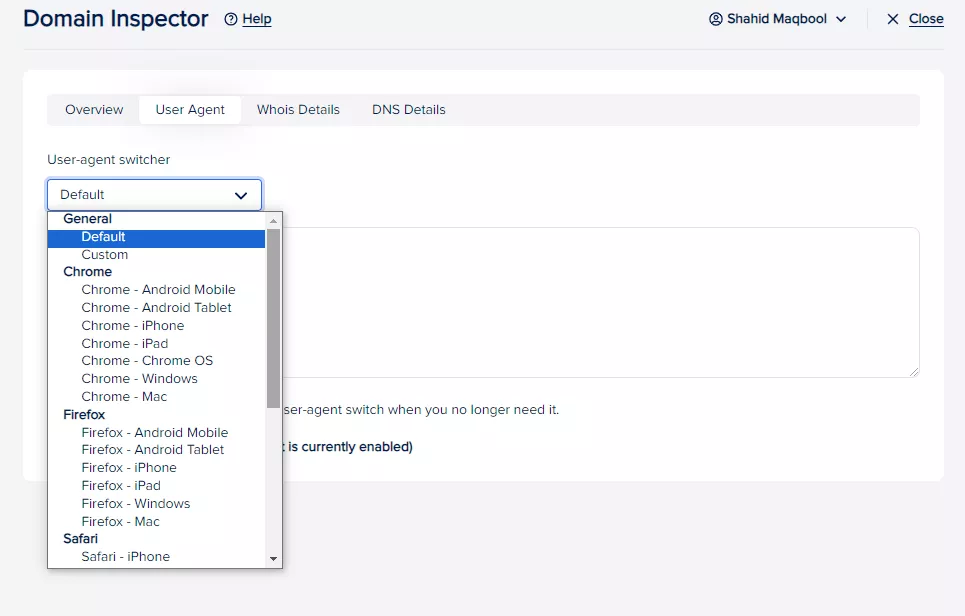
The “Whois Details” tab gives you details about the Whois information of any website.
It includes domain names, registrars, name servers, and Whois servers along with plenty of other helpful information.
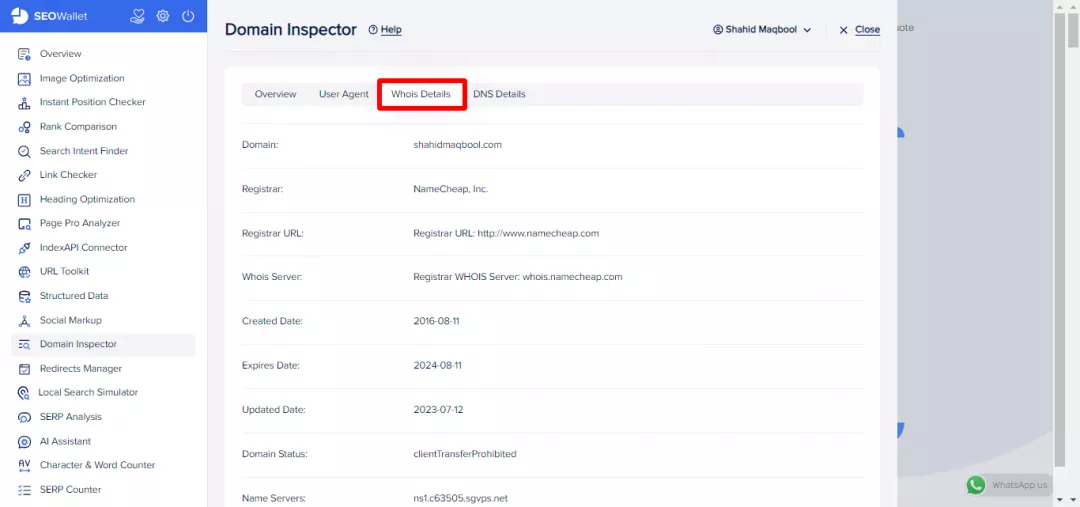
The “DNS Details” tab will provide you with information on various DNS records.