What is a Blogroll?
A blogroll is a list of links to other blogs or websites that a blogger displays on their own site. It shows blogs or sites that they find interesting or want to recommend to their readers.
Blogrolls are usually shown in the sidebar of a blog. While they were more popular in the past, some bloggers still use them today to connect with others in their niche.
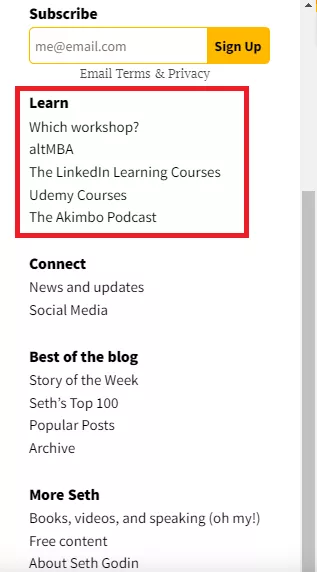
Why are blogrolls important?
Blogrolls can be important in a few different ways:
Discovery
Blogrolls help readers find new content. By linking to related blogs or sites, readers can explore those links and discover new sources of info related to the blogger's niche.
Networking
Blogrolls allow bloggers to form relationships with other content creators. This can lead to collaborations or cross-promotions which benefit both parties.
Promotion
Bloggers can use their blogroll to bring attention to their own content or posts they want to highlight. This can potentially increase their traffic.
Types of blogrolls
There are two main types of blogrolls:
Static Blogrolls
A static blogroll contains the same set of manual links displayed in the sidebar. The blogger adds and updates these links manually. While less common today, some bloggers still use them to showcase their favourite sites.
Dynamic Blogrolls
A dynamic blogroll automatically updates based on recent comments, posts or other customized criteria. Plugins or widgets power these changing links.
Dynamic blogrolls promote engagement by showing active or popular audience members.
How do blogrolls work?
A blogroll is a list of links that appears on a blog or website. It shows other blogs or sites that the blogger likes or wants to recommend.
The blogger adds these links manually or uses a tool that automatically generates the list. The links typically go to blogs or sites that are related to the same general topic or industry as the blogger's site.
Some blogrolls just display the names of the sites, while others may also show a little picture or description for each link. This gives readers more context about what they'll find if they click on it.
The main reasons bloggers have blogrolls are:
To connect with other bloggers in their field
To promote other sites they think have good content
To build relationships in the blogging community
For readers, a blogroll gives ideas for more stuff to read. It helps them find new blogs and sites that likely match what interests them about that particular blogger's site. The links take them to more relevant content.
The criteria for inclusion in the blogroll
Here are some common criteria that bloggers may use:
Relevance
Bloggers may include links to other blogs or websites that are relevant to their niche or interests. For example, a food blogger may include links to other food bloggers or recipe websites.
Quality
Bloggers may only include links to blogs or websites that they believe are high-quality and offer valuable content.
This can help to maintain the blogger's reputation and ensure that their readers are receiving accurate and helpful information.
Engagement
Bloggers may include links to other blogs or websites whose authors are active in the blogging community and engage with their readers through comments or social media.
Relationship
Bloggers may include links to blogs or websites that they have a personal or professional relationship with, such as friends or collaborators.
Reciprocity
Some bloggers may include links to other blogs or websites as part of a reciprocal agreement, where each blogger agrees to promote the other's content.
Creating a blogroll
If you want to create a blogroll and you have access to edit the HTML code on your website, you can simply add the links manually.
To do this, follow these steps:
Open your website or blog in a text editor or HTML editor.
Look for the section where you want to add the blogroll, such as a sidebar or footer.
Create an unordered list using the HTML <ul> and </ul> tags.
Add list items (<li>) for each blog you want to include in your blogroll and insert a link to their website using the <a> tag.
Save your changes and check your website to ensure the blogroll is displaying correctly.
By adding the links manually through HTML, you have complete control over the appearance and layout of your blogroll.
However, this method can be more time-consuming than using a built-in feature or widget and requires some knowledge of HTML coding.
In WordPress
Adding a blogroll to your WordPress site using a plugin - like Better Blogroll or Advanced Blogroll - is quite straightforward.
Here is how you can do this:
Log in to your WordPress dashboard.
Go to "Plugins" > "Add New".
In the search box, type the plugin name and hit Enter.
Choose the one that suits your needs, for pulling in external blog feeds.
Click "Install Now" next to the plugin you choose.
Once installed, click "Activate".
Now, you will need to configure the plugin according to your needs. Usually, you can find the settings for the plugin under the "Settings" tab on your WordPress dashboard.
In the settings, you can adjust how the blogroll behaves, what blogs to include, how many links to show, whether to show a blog's logo or favicon and more. Each option is well-explained, so read carefully and adjust the settings as you see fit.
Once you are done configuring the plugin, you will have a fully functional blogroll on your WordPress site.
Best practices
When it comes to blogroll practices, there are a few key considerations to keep in mind. These include:
Be selective
Only include links to blogs and websites that you genuinely enjoy and find valuable. Don't include links simply because you want to receive a link back or because you feel obligated to do so.
Update regularly
Keep your blogroll up-to-date by regularly reviewing and adding new links. Remove links to blogs that are no longer active or that no longer align with your interests or values.
Notify bloggers
If you include a link to someone's blog in your blogroll, it's a good idea to notify them via email or social media. This can help to build relationships and encourage reciprocation.
Respect other bloggers
Don't include links to blogs that engage in spamming or unethical practices. Similarly, don't expect other bloggers to include a link to your blog simply because you have linked to theirs.
Use categories
Consider organizing your blogroll into categories to make it easier for readers to navigate and find relevant content.
Pingback and trackback for the blogroll
Pingback and trackback are two related features that can be used in conjunction with blogrolls to help bloggers keep track of who is linking to their site.
Pingbacks and trackbacks notify a blogger when another blogger links to their post. Pingbacks appear as a comments with a link, while trackbacks appear as standalone links.
Both are useful for tracking who is linking to your content and discovering new blogs.
When it comes to blogrolls, both can be useful for bloggers who want to know when someone has added them to their blogroll.
By receiving a pingback or trackback notification, bloggers can follow the link back to the original site and potentially build a relationship with the blogger who added them to their blogroll.
Better Blogroll and Advanced Blogroll to offer advanced functionality
Better Blogroll and Advanced Blogrolls are two widgets for WordPress that offer advanced functionality for blogrolls.
Better Blogroll
This widget allows bloggers to create and display blogrolls in a more customizable way, with options to add descriptions, images, and other metadata to each link.
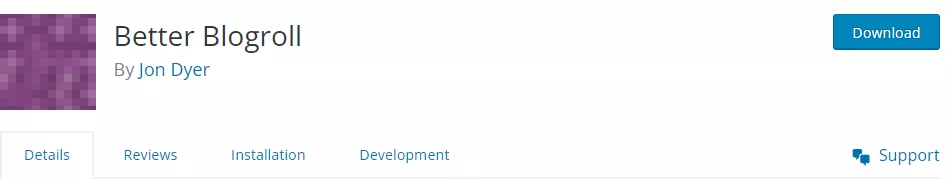
Advanced Blogroll
This feature helps make the links to other blogs on your site work better and show up better in search engines. It lets bloggers make multiple lists, such as nofollow attributes or link target options, with different settings for each list.
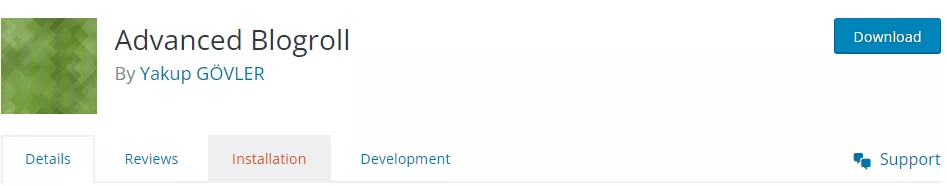
Some of the advanced features that may be available in an advanced blogroll widget include:
Filtering options
You can pick to only show certain links based on things like blog category, date the blog post was made, or tags added to the post.
Display Options
You can customize how the links look, like showing blog images or logos, or descriptions from the blog posts.
Layout options
You can choose how the links are organized and displayed, such as in a grid or list format.
Styling options
You can customize the colour, font, and other styling elements of the widget to match your website's design.
Conclusion
Blogrolls are a useful tool for bloggers and website owners to showcase their favourite blogs and websites and connect with their audience.
By including relevant and high-quality links in their blogrolls, bloggers can increase traffic to their own sites and help their readers discover new content.


