What is Google Business Profile?
Google Business Profile, which used to be called Google My Business, is a free service from Google that lets companies make an online profile so customers can find them in Google search and maps.
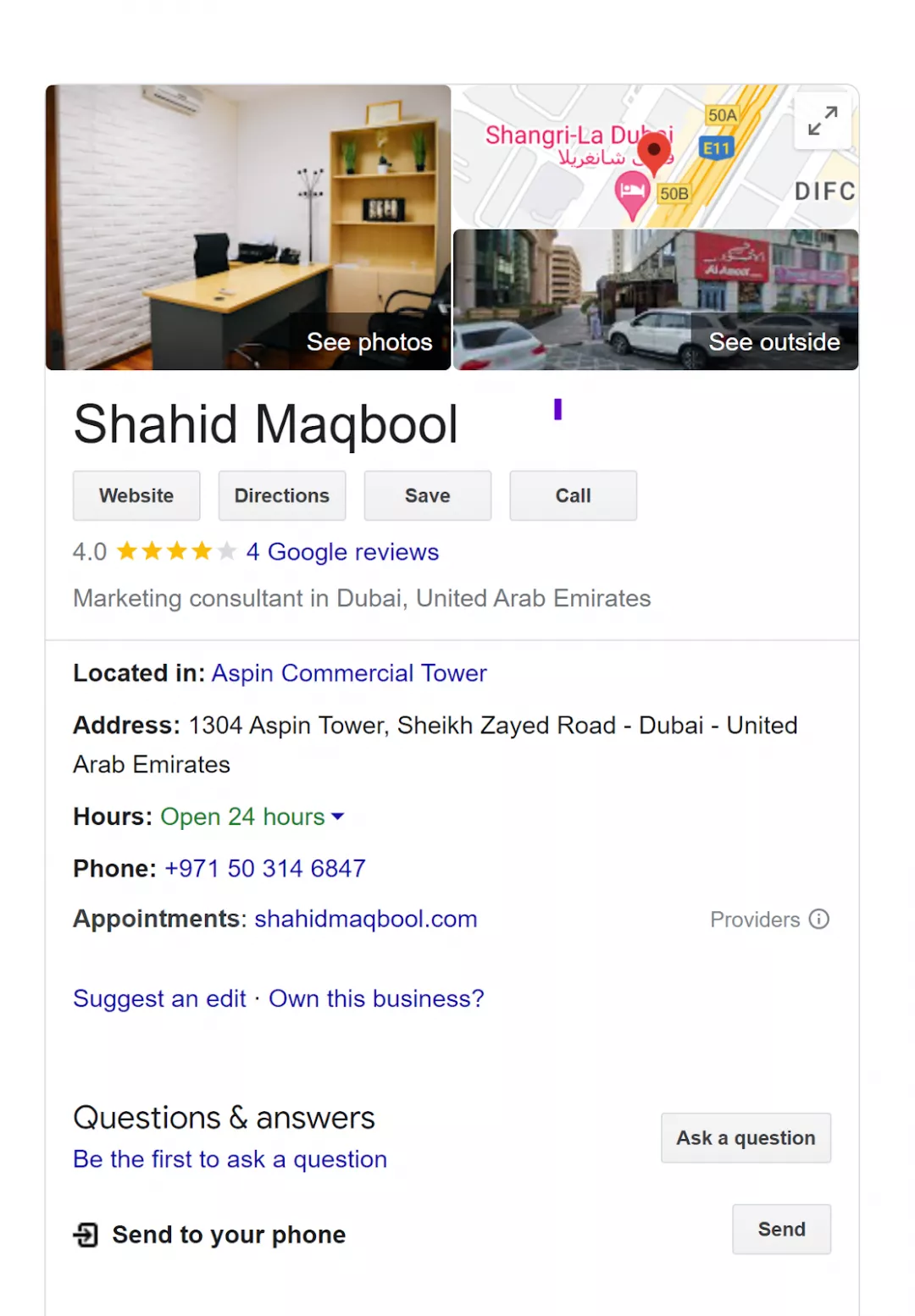
When companies sign up for a Google Business Profile, it helps customers find them more easily on Google Search, Maps, and Shopping. Their business shows up when people search for their name or related products/services.
The Google Business Profile gives companies a free and easy way to manage their business information across Google just like an online directory listing.
This makes sure customers see accurate info about the business in multiple places on Google.
What has changed in Google Business Profile?
In November 2021, Google announced the renaming of Google My Business to Google Business Profile.
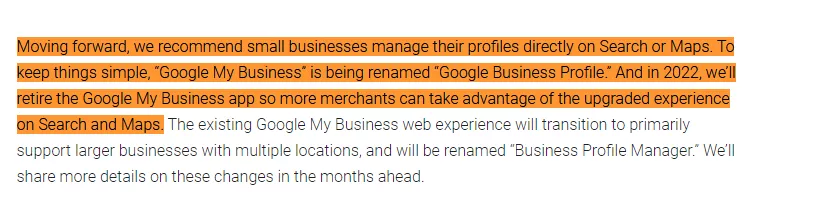
Google renamed Google My Business to Google Business Profile as part of their plan to streamline things and make it easier for businesses to manage their profiles.
The changes let companies edit info and fix issues right from Google Search, instead of needing to go to a separate dashboard.
In addition to this, you can now complete verification or address other profile-related concerns directly on Google Search or the Google Maps app.
When you search for your business name, you'll see options to verify your profile or fix things like profile suspensions.
You can edit what users see - like your address, hours, posts, reviews, and more. You can also easily check if your business profile is publicly visible to customers.
These updates make it quick and easy for businesses to set up and customize their profiles.
Why is it important to use for local businesses?
GBP is a vital tool for businesses.
Here’s why is it important:
Establishing existence
GBP allows you to demonstrate your presence to potential customers. If people can easily find accurate info about your business online, more of them might become actual customers.
This helps when people are searching Google for things you sell.
Building credibility
Having a full and up-to-date Google Business Profile makes your business look credible and legitimate.
It shows customers you are a real, verified company. This makes them more confident in your business and more likely to buy from your brand.
Informing about products or services
Your Google Business Profile lets you tell possible new customers what your business does or sells.
Use the profile to share what makes you special, feature your top products/services, and show how you are different from other businesses. This helps potential customers see why your business is a good choice.
Providing location and directions
The Business Profile lets you list your address and give clear directions. This makes it easy for possible new customers to find and visit your store or office.
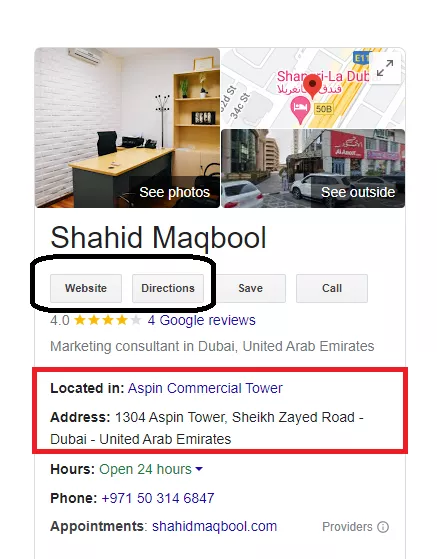
Displaying business hours
Listing your business hours in your Google Business Profile shows customers when you are open.
This helps them plan to visit or contact you during times when you are open. It makes things more convenient for customers and improves their experience.
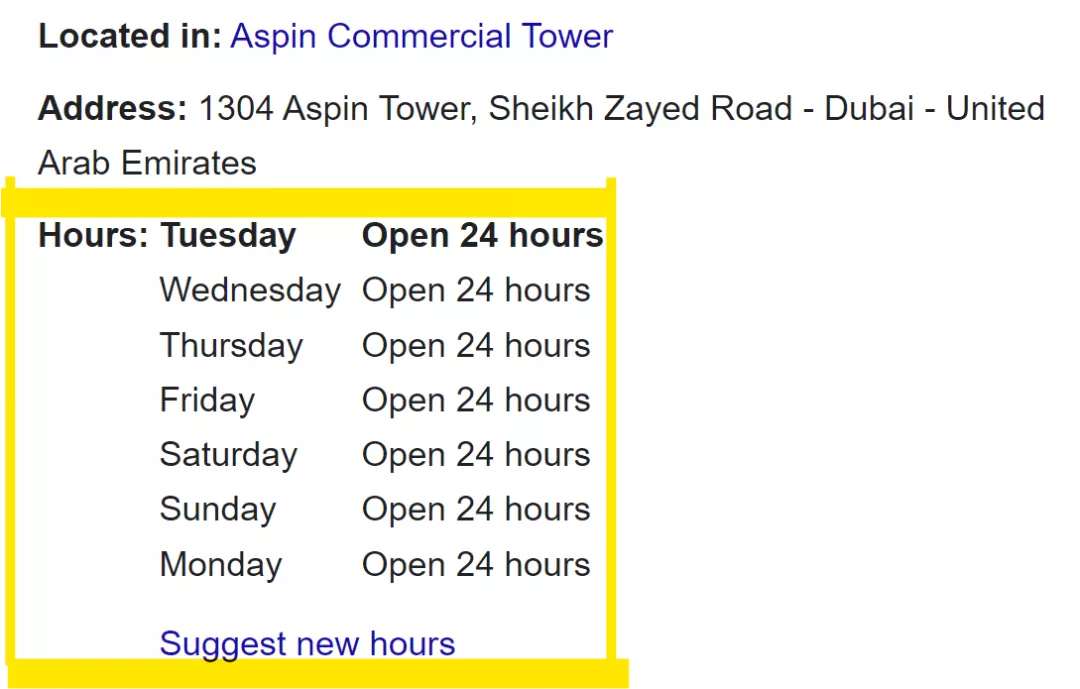
Showcasing customer reviews
A Google Business Profile enables you to showcase reviews from current and past customers. Positive reviews and ratings can significantly impact the decision-making process of potential customers.

Customizing additional information
The Google Business Profile lets you share other important business info if you want.
You could post about sales, upcoming events, or things that make your business special compared to others. This gives possible new customers more reasons to pick your company.
Driving traffic to your website
GBP serves as a gateway to your website. By including your website link, you can attract potential customers to explore your website further.
Why a complete and updated profile is necessary?
GBP offers significant advantages for local businesses aiming to enhance their local SEO rankings and attract local clients.
Claiming and optimizing your Google Business Profile is a crucial local SEO strategy.
However, claiming the profile is just the initial step; regular optimization, monitoring, and updating of the Profile with fresh information are essential.
In Google Business Profile Help, it is stated what benefits you can have with a complete profile.
When you complete your profile:
Customers are 2.7 times more likely to consider a business reputable if they find a complete Business Profile on Google Search and Maps.
Customers are 70% more likely to visit and 50% more likely to consider purchasing from businesses with a complete Business Profile.
How to create a Google Business Profile?
To create a Google Business Profile, follow these steps:
Sign in to your Google Account on your computer, or create a new Google Account if you don't have one. If creating a new account, use your business email domain for a more professional appearance.
Go to the Google Business Profile creation page.
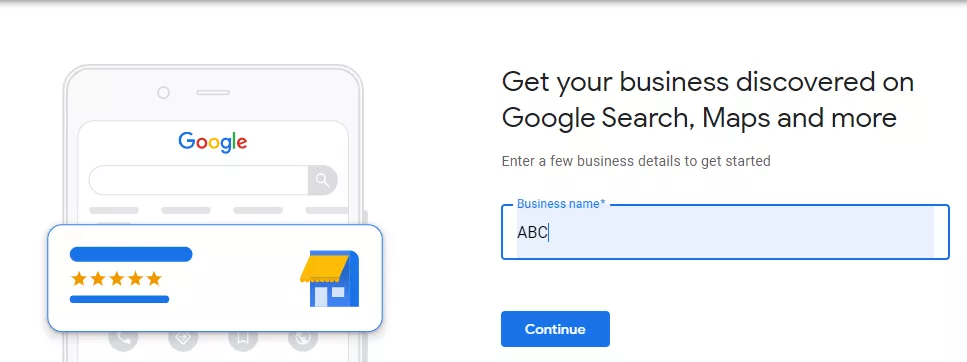
Enter the name of your business. As you type, you may see suggestions for your business from a provided list.
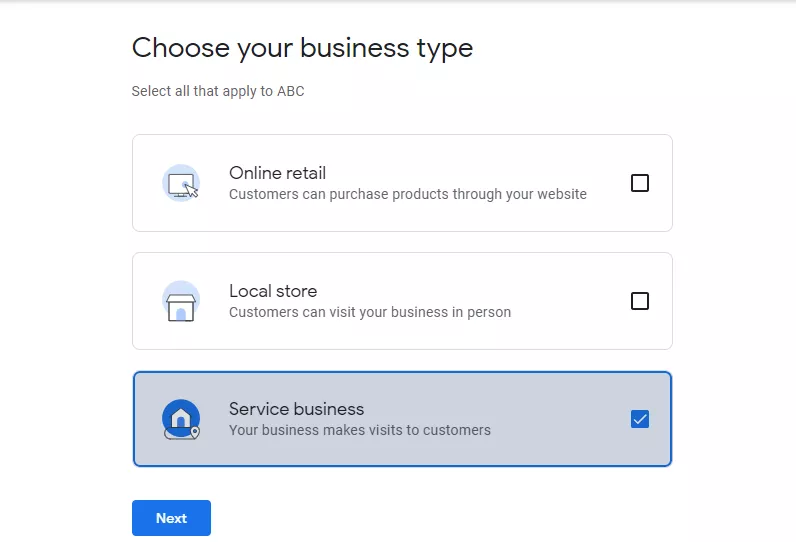
Search and select the appropriate category that best represents your business.
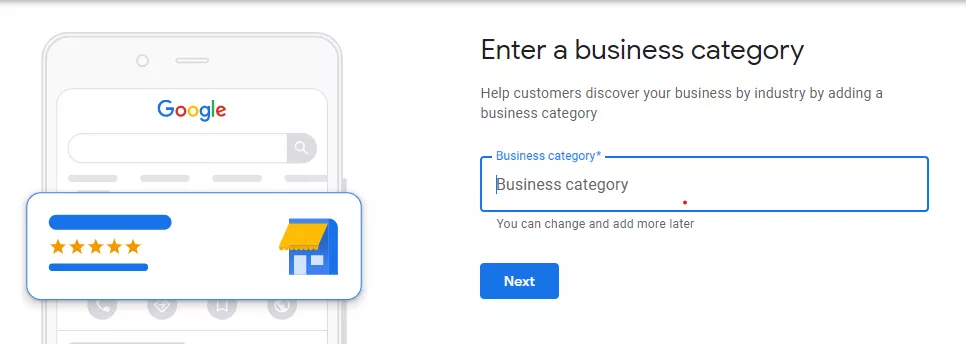
Click "Next."
Determine if your business has a physical location that customers can visit. If it does, select "Yes." You may need to provide your business address or position a marker on a map to indicate its location. Once done, click "Next."
If your business doesn't have a physical location for customers to visit, select "No." Instead, enter the service area of your business. You can specify cities, postal codes, or other relevant areas that you serve. You can add up to 20 service areas.
Enter your business phone number and website URL. It's recommended to provide a specific phone number or store page for each location instead of a remote call centre.
Click "Next."
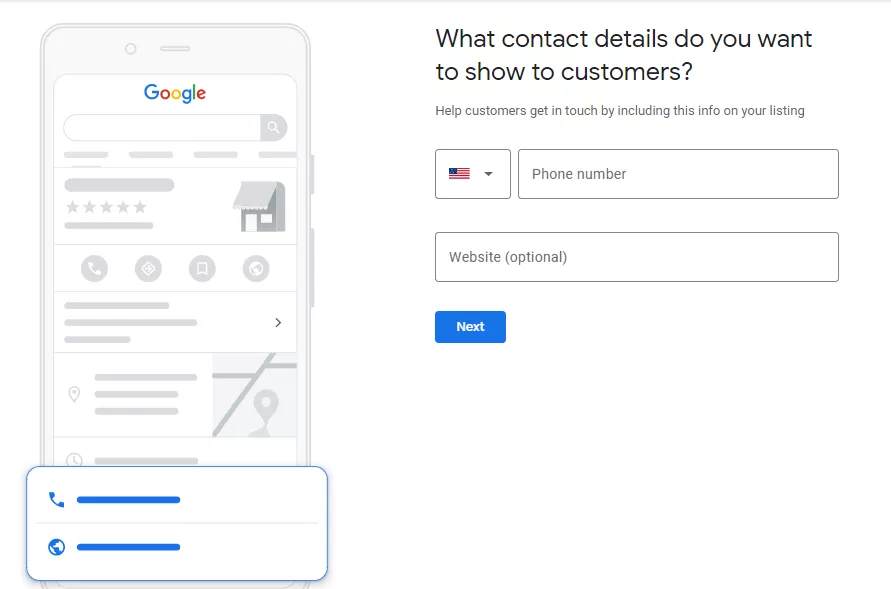
You have the option to create a website based on the information you provided.
Finally, click "Finish" to complete the process.
Add your business through Google Maps
Google also gives you another option for adding your business, that is through Google Maps.
Sign in to Google Maps on your computer.
There are three ways to add your business:
Option 1: Enter your business address in the search bar. On the left side, you will see the Business Profile panel. Click on "Add your business."
Option 2: Right-click anywhere on the map. A menu will appear, and you can select "Add your business."
Option 3: Click on the menu icon (three horizontal lines) in the top left corner, then click "Add your business."
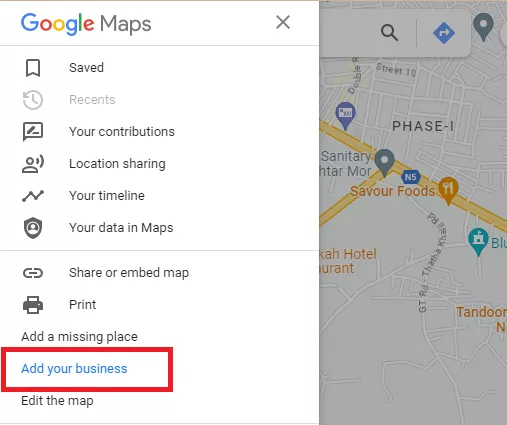
Follow the on-screen instructions provided to complete the process of signing up for your Business Profile.
Verify it
Verifying your business profile is a crucial step that holds significant importance.
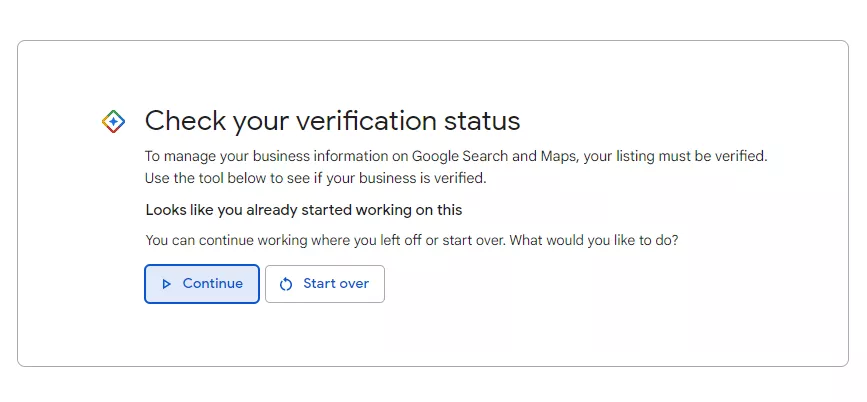
This process allows Google to validate the authenticity and legitimacy of your business, instilling trust and confidence in potential customers.
The verification process is typically quick and straightforward, involving methods such as a phone call, triggered email, or even a postcard.
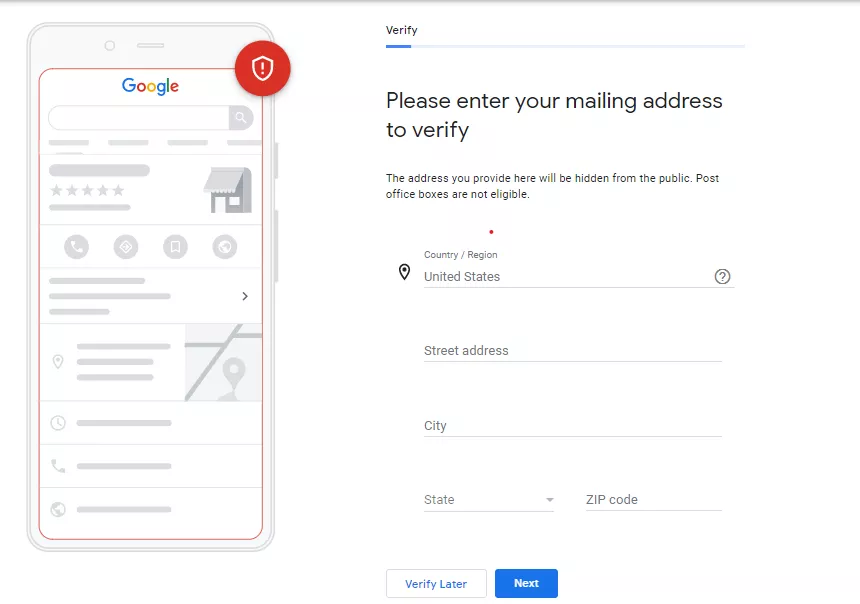
Once successfully verified, your business listing will be marked with a distinctive blue icon, serving as a clear indication to users that your profile has undergone the verification process.
Claim your business
There are two ways you can claim your business.
Method 1: Go to GBP account creation
Visit the business.google.com/add on your computer.
Enter the name and address of the business you want to claim ownership of.
Choose the correct business from the search results that appear.
From here you can find “Manage Now”
You will have to verify the information following the steps to claim the business
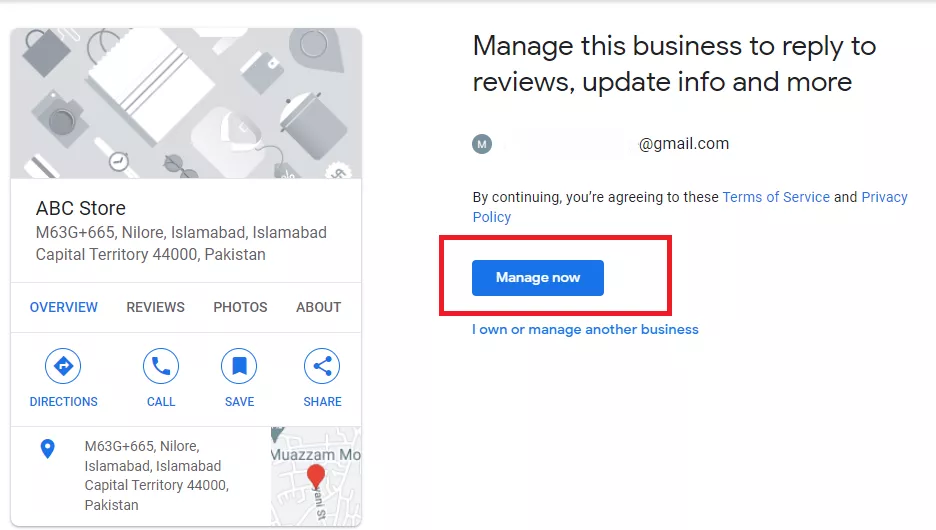
Method 2: Find your business on Google Search or Google Maps
Perform a search on Google Search or open Google Maps.
Enter the name of the business you wish to claim ownership of.
Locate the Business Profile among the search results or on the Google Maps interface.
Under the Business Profile, click on the "Claim this business" option.
Next to it, you’ll go to “Manage Now’ and follow the same procedure as Method 1.
After verifying and claiming your business profile, you'll gain access to your Google Business Profile Manager dashboard.
From there, you can manage your business listing, update information, and utilize other features to enhance your online presence.
Follow the guidelines
To make a good Google Business Profile and avoid getting banned, Google says to follow these rules.
Do not post banned stuff. Show correct details about your business and comply with Google's policies.
Maintaining high-quality information is essential, so it's important to represent your business consistently with its real-world branding, ensure accurate addresses or service areas, and choose the most relevant categories.
Having multiple profiles for the same business can cause issues with how your information appears on Google.
It's worth noting that Business Profiles are not eligible for online-only businesses, brands, organizations, or artists.
Note: Read through this article to get further reasons behind your account’s suspensions.
Managing your profile
You can manage your Google Business Profile through the following ways.
Manage multi-location businesses with the Google Business Profile Manager
For businesses with multiple locations or agencies handling multiple client locations, efficiently managing profiles is paramount.
The Business Profile Manager dashboard offers the ideal solution, providing a centralized platform for the streamlined management of multiple profiles.
By logging into the Business Profile Manager, businesses and agencies gain enhanced flexibility and convenience.
This comprehensive dashboard empowers users to efficiently oversee and update multiple profiles within a single interface.
Rather than navigating between individual profiles, the Business Profile Manager allows for consolidated management, saving time and effort.
Manage single-location businesses with Google Search or the Google Maps App
It has become very easy for local businesses with only one location to manage their Google Business Profile right on Google Search or the Maps app.
Since many businesses keep Google Search open on their computers most of the time, updating their profile is now basic and smooth.
Just log in with the Gmail address connected to your Business Profile and you'll be able to effortlessly edit and update your business info in just a few clicks.
To access their profile, all a business needs to do is type their name in the Google search bar or search for "my business". This will show the business info box and editing options, allowing direct access to manage their profiles.
Whether through Google Search or the Maps app, businesses can make different types of edits to their profile.
Categories, business descriptions, opening dates, hours, and more can be modified to ensure accurate and up-to-date information.
Moreover, you can create update posts directly from Search if the "Update Your Customers" option is available in the Knowledge Panel.
This feature allows you to share timely updates, promotions, or important announcements with your audience.
Besides the business info box, there is also an edit menu on the left side.
Clicking "Edit profile" there lets you access different options to change your profile. This allows you to make all kinds of updates as required.
Optimizing your profile
Optimizing your Google Business Profile is crucial for maximizing your online presence and attracting potential customers.
Optimizing dashboard features
You have various dashboard features that you can utilize to optimize your profile.
Business Information
The information section of your Google Business Profile is where you can provide essential details about your business, such as its name, address, phone number, and operating hours.
It's important to keep this information up to date. Interestingly, Google often sends email reminders to prompt you to update your holiday hours, ensuring that customers have accurate information.
During the COVID-19 pandemic, Google made adjustments to the info section to accommodate additional details.
You now have the opportunity to inform customers about the precautions you are taking at your business to ensure their safety.
Products and services
In the dashboard of your Google Business Profile, two sections provide you with an opportunity to inform potential customers about your offerings.
It is crucial to update these sections whenever you add a new product or service or stop offering a particular item.
By keeping this section up to date, you can effectively communicate to customers what you sell and emphasize the unique qualities of your products or services
If your business works by appointment, you can add a web link for scheduling. Adding the link makes it easy for potential new customers to book appointments directly online.
Calls and messages
Google can track phone calls and messages that customers make to your business through Google.
This tracking shows useful information about potential new customers. It lets you see details about leads from Google, so you can follow up with people who couldn't reach anyone at first.
The calls feature displays missed calls based on the day of the week and the time of day. This helps you see your busy times when it's important to have someone answering phones.
Having this information lets you make sure you have enough phone coverage during your peak hours.
Insights
The Google Business Profile has an easy-to-use analytics dashboard called Insights. This dashboard shows helpful data about how customers are finding your business online. It gives you a better idea of your audience reach.
Insights allow you to see who is and isn't finding your business. This lets you make informed choices to improve your online visibility.
One useful Insights feature is showing the percentage of people searching specifically for your business name vs. people searching for your products/services.
This information helps you measure how well your branding efforts are working and how visible your products/services are in search results.
Posts
Google Posts is a great way to inform customers about new deals and highlight what makes your business special.
By creating posts, you can promote sales, discounts, seasonal events, and other special offerings, attracting new customers and generating business opportunities.
When people find your business on Google, they'll see your recent posts too. So it's important to write interesting post titles that get their attention.
Using Google Posts can help you connect with potential new customers, drive traffic to your site, and improve your chances of getting more business.
Reviews
The reviews section of the Google Business Profile is very important for your business. Here, you can see customer reviews and also respond to them.
While it makes sense to only reply to bad reviews to fix problems, it actually helps to respond to good and bad reviews.
By replying to positive reviews, you can thank happy customers. This makes them feel more appreciated and loyal to your business.
Replying to negative reviews shows you acknowledge any issues raised. It also shows customers you work hard to solve problems and provide great service.
How to manage them?
Responding to Google reviews requires a thoughtful strategy. First, do not argue. Apologize sincerely for any negative experiences to demonstrate your commitment to improvement.
Offering solutions showcases your dedication to customer satisfaction. Keep responses concise and consistent to express gratitude to loyal customers.
Pay attention to recurring criticisms and use them as opportunities for business improvement.
Other functions
GBP offers additional functions to enhance your online presence, including adding users, creating a dedicated website, obtaining a custom Gmail account, and advertising with Google.
These features expand your capabilities, streamline management, and amplify your digital marketing efforts.
Optimizing for SEO in general
You can also optimize for SEO by utilizing some more practices.
Engage with consumers
Your Google My Business account allows you to actively engage with consumers who interact with your Business Profile in various ways.
You can respond to reviews, address questions, enable direct messaging for easier communication, and set up alerts to stay informed.
Additionally, Google My Business enables you to publish posts to your Business Profile, similar to how you would on social media platforms like Facebook.
These features empower you to foster customer engagement, provide timely responses, and effectively manage your online presence.
Target your information
When utilizing Google My Business for SEO purposes, it is essential to incorporate relevant keywords into your Business Profile.
This helps communicate to Google the specific topics or areas you want to rank for in search results.
You can include these keywords in various sections, such as the "from the business" description, your responses to reviews, answers to customer questions, and the posts you publish.
It is crucial to use these keywords naturally and organically, just as you would with any other SEO strategy.
Maintain quality of information
As discussed above, the completeness and accuracy of your Business Profile play a crucial role in its ranking on Google.
To optimize your profile, ensure that you provide all the requested information in every section of your Google My Business dashboard.
Pay particular attention to key details such as contact information, special hours, and attributes.
Can Google Business Profile be suspended?
Here are some brief explanations for each reason why a Google My Business (GBP) account may be suspended.
That might also include points that many SEOs stress upon but Google does not directly state them in the guidelines.
Making multiple updates
Making too many updates to your GBP listing at once can raise suspicion and trigger a suspension. It's best to make changes gradually.
Keyword stuffing
Stuffing your business name with excessive keywords is not a good practice at all. Your business name should accurately represent your brand without excessive keyword usage.
P.O. Box or UPS store address
Google requires businesses to use a physical address for their listings. Using a P.O. Box or UPS store address can result in a suspension. This ensures that customers receive accurate directions and contact information, fostering trust and credibility in your business.
FYI: UPS is United Parcel Service, a global package delivery and supply chain management company. They offer shipping, tracking, and logistics solutions worldwide. They have physical stores called UPS Stores that provide services like shipping, printing, and packaging. However, Google requires businesses to use a physical address instead of a UPS store address when creating a Google Business Profile to ensure an accurate location for customers.
Virtual office or co-working space address
If you set up your profile listing with a virtual office or co-working space address instead of a genuine business location, it may lead to a suspension.
Service-area business with a physical address
If you have a service-area business but display a physical address publicly, it can raise concerns and potentially result in a suspension.
Online-only business
Google My Business is designed for businesses with a physical presence. Online-only businesses are not eligible for a GBP listing and may face suspension.
High-risk business category
Certain business categories, such as lawyers, plumbers, HVAC, locksmiths, and rehab centres, are considered high-risk. These businesses may be subject to additional scrutiny and higher chances of suspension.
Shared address with another business
Sharing the same address with another business can cause confusion and may lead to a suspension. Each business should have a unique address.
Excessive changes/edits
Making a large number of changes or edits to your GMB profile in one sitting can also trigger suspicion and potentially result in a suspension. It's advisable to make updates gradually.
URL forwarding/redirecting
Adding a URL to your GMB profile that redirects to another website or links to a social media page can lead to a suspension.
Changing from storefront to service area business
If you change your listing from a physical storefront to a service area business (SAB) without providing a physical address, it can raise concerns and result in a suspension.
Inconsistent address or hours
If your business address or hours listed on your profile don't match the information on your website or other online directories/citations, it can lead to a suspension.
Listing 24/7 business hours
If you indicate that your business operates 24/7 but it doesn't, it can raise flags and result in a suspension. Ensure that your hours accurately reflect your business operations.
Manager account suspension
If a manager's account associated with your listing gets suspended, it can also result in the suspension of your Google Business Profile account.
Duplicate listings
Creating multiple listings for the same business at the same address is against Google's guidelines and can lead to a suspension. Each business should have only one listing.
Note: It's often overlooked that both Google and users can make changes to a Business Profile, including address, hours, photos, and reviews. Consequently, it is crucial to frequently review your Google Business Profile to ensure that no inaccurate modifications have been made to your profile.
Conclusion
Managing your Google Business Profile effectively is essential for enhancing your online presence, attracting customers, and maintaining a positive reputation.
By optimizing your profile, you can leverage the power of Google My Business to grow your business, connect with your target audience, and stand out from the competition.
Take advantage of the various features and functionalities offered by this tool to maximize the benefits and drive success in the digital landscape.


