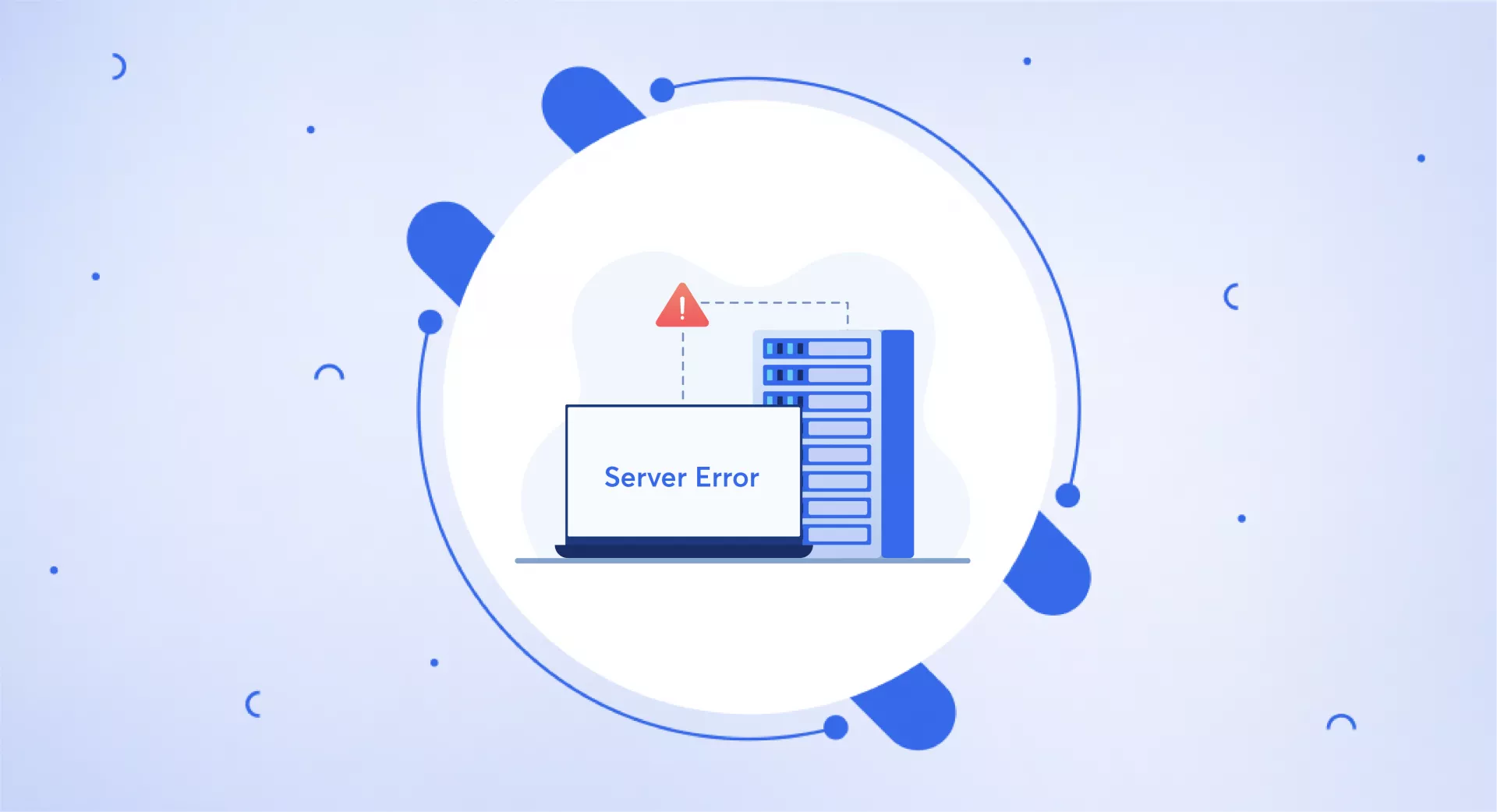What Is Server Error?
A server error, typically recognized by 500 series of HTTP status codes, happens when there is a problem with the website's computer server. The server has trouble sending the website files to your internet browser.
What is a Server?
A server is like a big computer that runs websites and online services. When you try to visit a website, your device (computer, phone, tablet) sends a request to that website's server computer.
The Server's Job
The server's job is to retrieve all the files and data that make up the website you want to view. It then sends that information back to your device so your web browser can display the website for you.
The 500 Error Code
When this server problem occurs, you'll likely see an error message that starts with the number 500, such as:
500 Internal Server Error
502 Bad Gateway
503 Service Unavailable
504 Gateway Timeout
These numbers and phrases basically mean "Hey, there's an issue with the website's server computer right now!"
Common Causes of Server Errors
Here are some of the main causes:
Hardware or equipment failure on the server itself
Software problems or bugs in the server's programming
Too many people trying to access the website at the same time
Issues with third-party services that the website relies on
Temporary overload that causes the server to crash
Your Device is Not the Problem
The important thing to understand is that server errors have nothing to do with your personal computer, phone, internet, or browsers. The issue is happening on the website's end, not yours.
What You Can Do
As a regular user, there's really nothing you can do to fix the server error yourself since the problem isn't on your end.
The best thing is to:
Try accessing the website again later to see if the issue is resolved. If it's an important website, you can try contacting them to report the error
But often, you'll simply have to wait patiently until the website's tech team identifies and fixes the underlying server problem.
Be Patient
The most important piece of advice is - don't panic if you see a 500 server error because it has absolutely nothing to do with your device or internet connection.
Simply be patient, and try accessing the problematic website again after some time. The error should eventually be resolved once the server issues are dealt with.
To better understand server errors, make sure to read our related post about 5xx status codes.